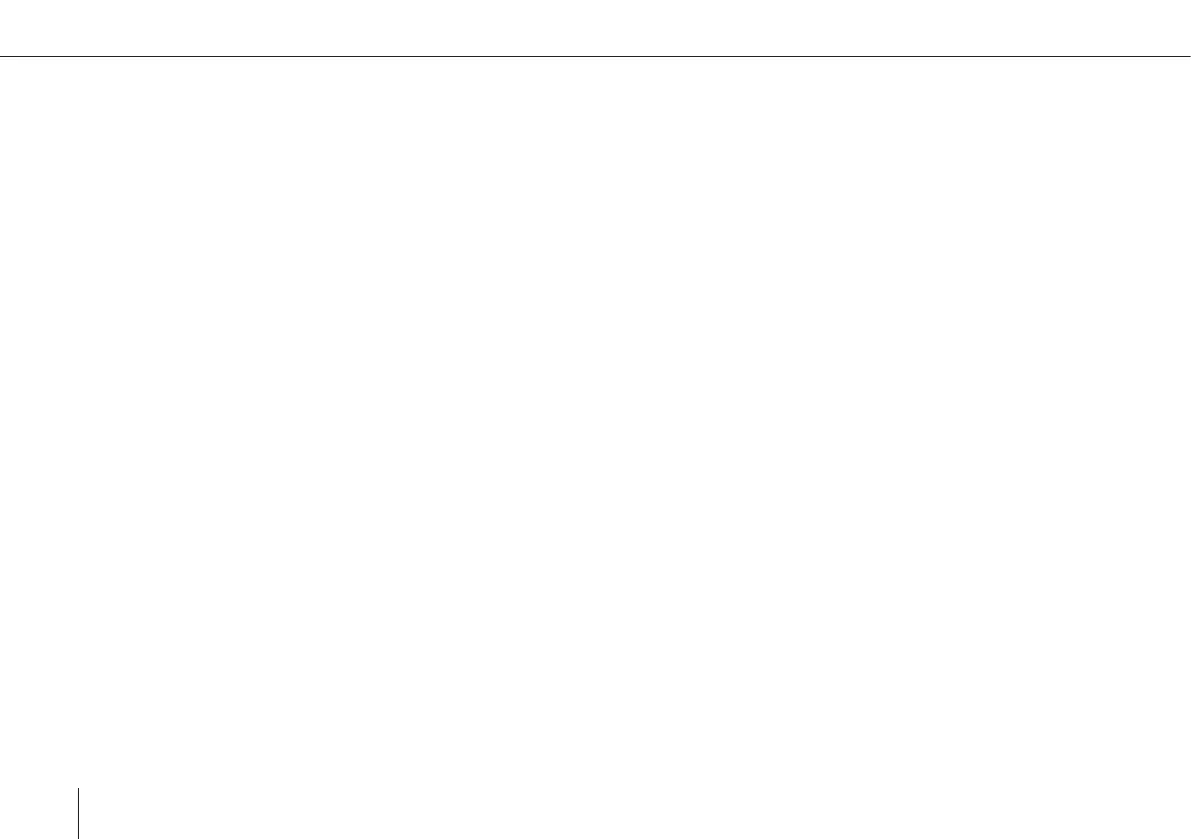136
Trinity F90+ user manual
Convert the *.TMC le into *.rjpg or *.tif les
7. Please selct Settings in the header section and make sure all options except Parse Mavlink data
are unticked.
8. Please select Frame export .
9. Please apply the following settings for the export:
Please adjust the altitude to your actual ying altitude.
*.rjpg needs to be selcted when afterwards processing in Pix4D
*.tif needs to be selected when afterwards processing in AgiSoft.
10. The pictures can now be post-processed in Pix4Dmapper or AgiSoft Metashape
