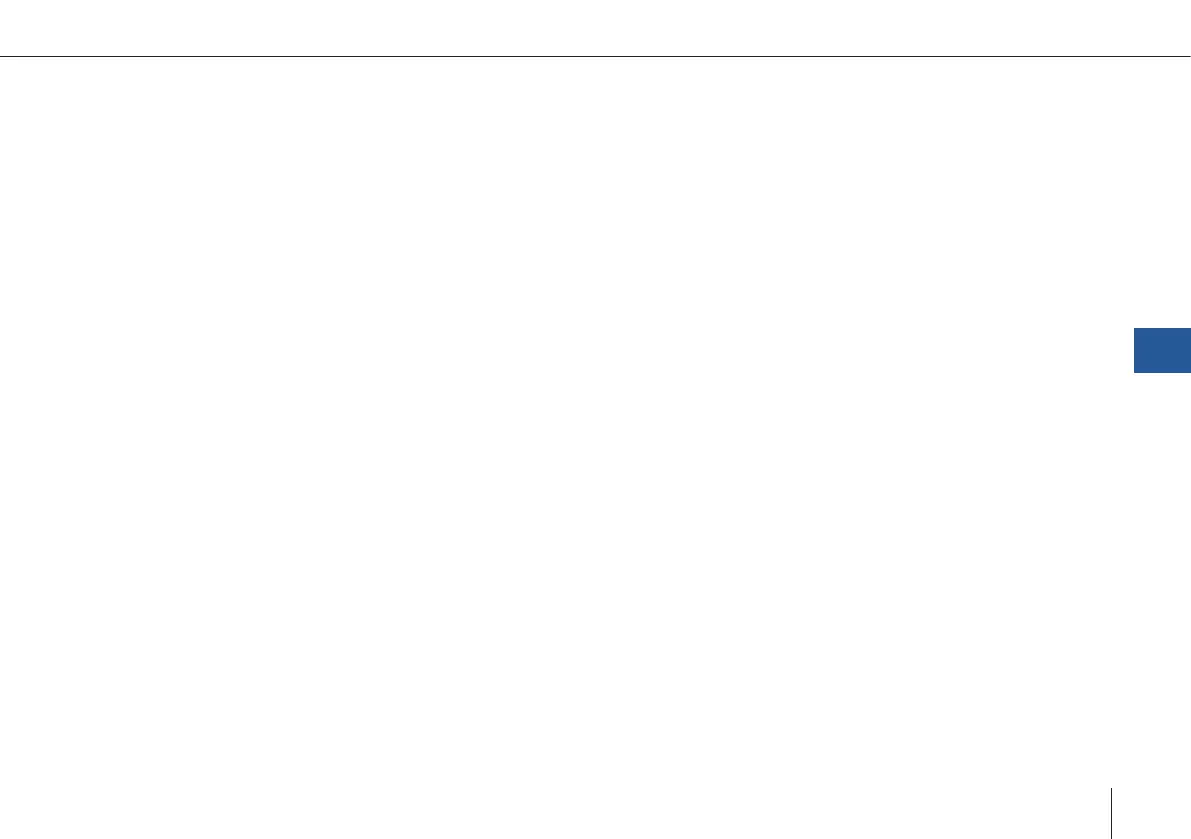69
Trinity F90+ user manual
LogFile:
Includes all the sensor data of the ight and might be needed by your reseller for troubleshooting. For troubleshooting the
FlyLog and the corresponding LogFile is required.
In order to download the FlyLog and LogFile please follow the these steps:
1.
Disconnect
the battery.
2. Connect the main body
of the UAV to your computer, laptop or tablet via magnetic USB.
Do not connect the battery. The power supply is guaranteed by the USB connection.
3.
Open QBase.
4.
Select
Tools.
5.
Select
SD Card.
6.
The UAV will be mounted as a
local drive.
7. Open
the local drive and select the corresponding
LOG.bin and/or Fly.bin les.
8. Save
the les on your computer.
Please note that only the last twenty FlyLogs and LogFiles are saved on the autopilot board. In order to prevent loss of data,
please download the FlyLogs and LogFiles regularly.
QBase – Ground Control Station
7
