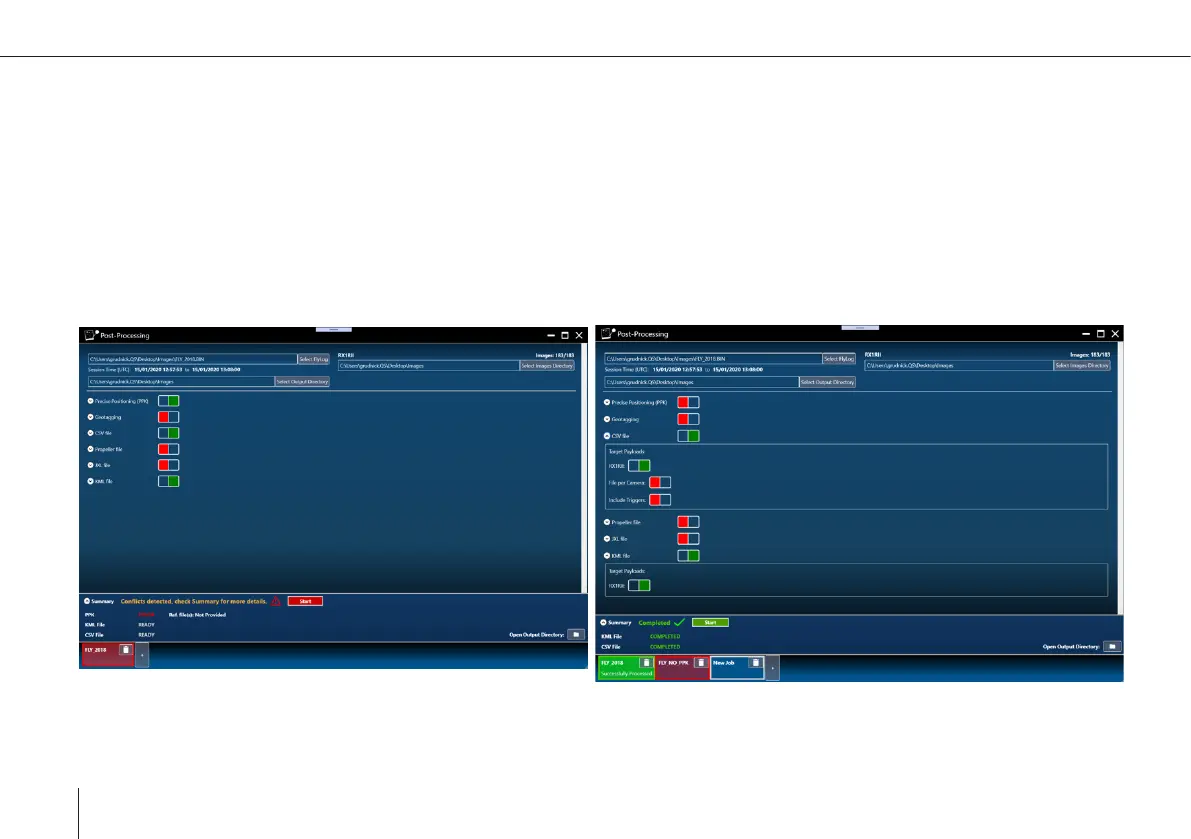72
Trinity F90+ user manual
Job Summary (C):
4. The Job Summary contains an overview of the selected
exporters, the job status and warnings or hints in case of
conicts.
5. Please select Start to start geotagging of the pictures with
the corresponding coordinate tags from the FlyLog.
6. Once the geotagging is completed “Open Output
Directory” opens the output folder.
C
Below is an example of a successfully completed job: