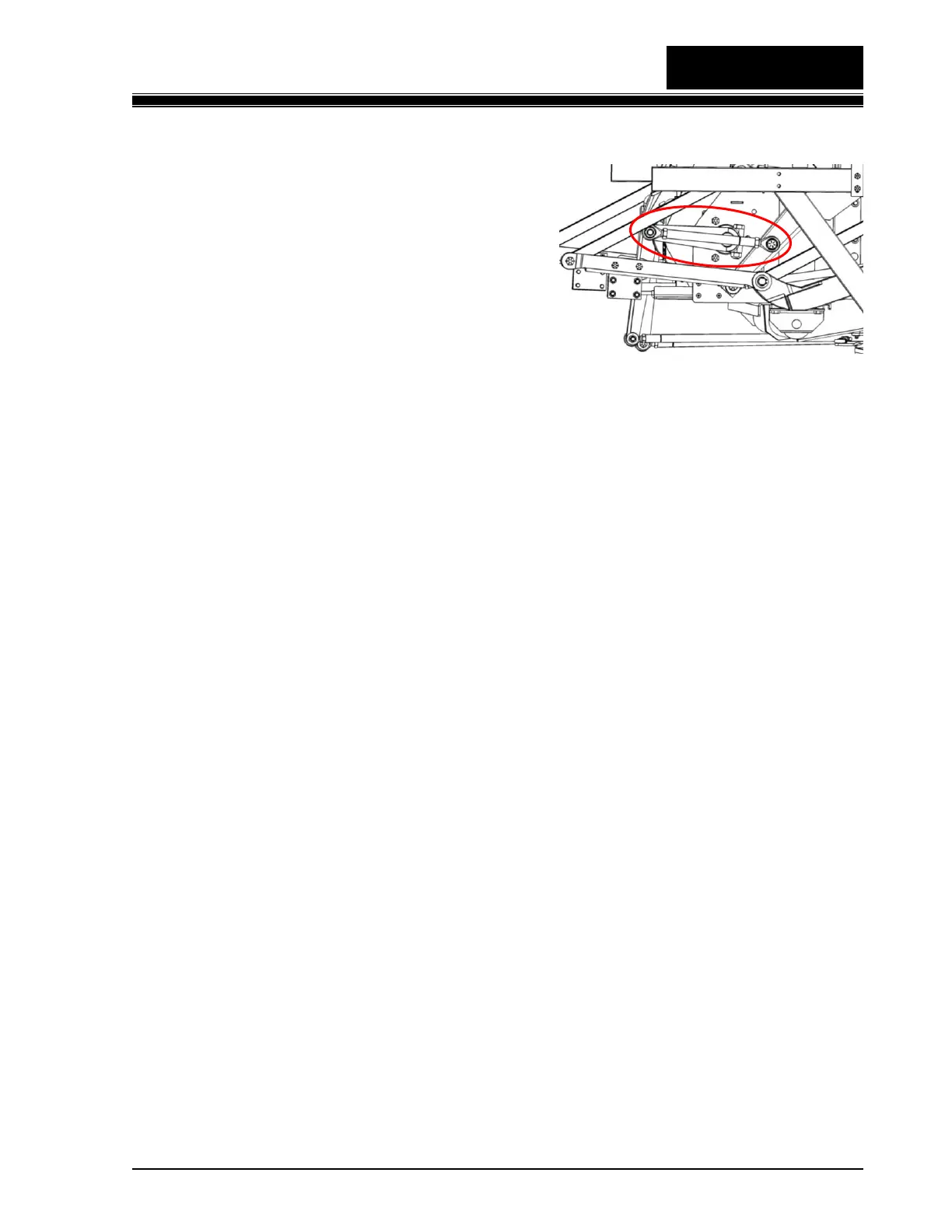Maintenance Procedures
400-088-120-02 Page 4.5-5 Rev. Date: 10/2016
4. Visually observe the location of the Sweep Motor
Tie Rod Assembly in relation to the Sweep Crank
Arm and Sweep Drive Shaft. The Sweep Motor Tie
Rod Assembly should bisect the Sweep Crank Arm
and Sweep Drive Shaft (see Figure at right). If not,
crank the Sweep Motor until the Sweep Motor Tie
Rod Assembly bisects the Sweep Crank Arm and
Sweep Drive Shaft.
5. Loosen the setscrew holding the Home Sensor Disc to
the Sweep Drive Shaft.
6. Rotate the Home Sensor Disc on the Sweep Drive Shaft until the Home Sensor LED comes on,
keeping the disc centered in the slot of the Home Sensor Guard.
7. Tighten the setscrew holding the Home Sensor Disc to the Sweep Drive Shaft.
8. The Chassis Guard Settings will have to be adjusted if the Home stopping position was changed.
9. Restore power and cycle the pinspotter. Observe for correct pinspotter operation.
4.5.9 Check Table Home Stopping Position
1. Cycle the pinspotter one complete spotting cycle.
2. Remove power from the pinspotter by turning off the Main Power Breakers on the Control Chassis.
On SmartGuard-equipped pinspotters, open the Safety System Disconnect Switch.
3. Check that the Table Home Sensor LED is on. If not, crank the Table Motor until the Table Home
Sensor LED comes on. On SmartGuard™-equipped pinspotters, it is necessary to connect a 9-volt
DC power source to the Home Disc connector in order to get the LED to turn on with the Safety
System Disconnect open.
4. There should be a gap of approximately ½ inch between the Table Drive Eccentric’s white nylon
roller and the rear edge of the Cam Link as viewed from above. If not, crank the Table Motor until
you obtain the ½ inch between the Table Drive Eccentric’s white nylon roller and the rear edge of
the Cam Link.
5. Loosen the setscrew holding the Home Sensor Disc to the Table Drive Shaft.
6. Rotate the Home Sensor Disc on the Table Drive Shaft until the Home Sensor LED comes on,
keeping the disc centered in the slot of the Home Sensor Guard.
7. Tighten the setscrew holding the Home Sensor Disc to the Table Drive Shaft.
8. Restore power and cycle the pinspotter. Observe for correct pinspotter operation.
