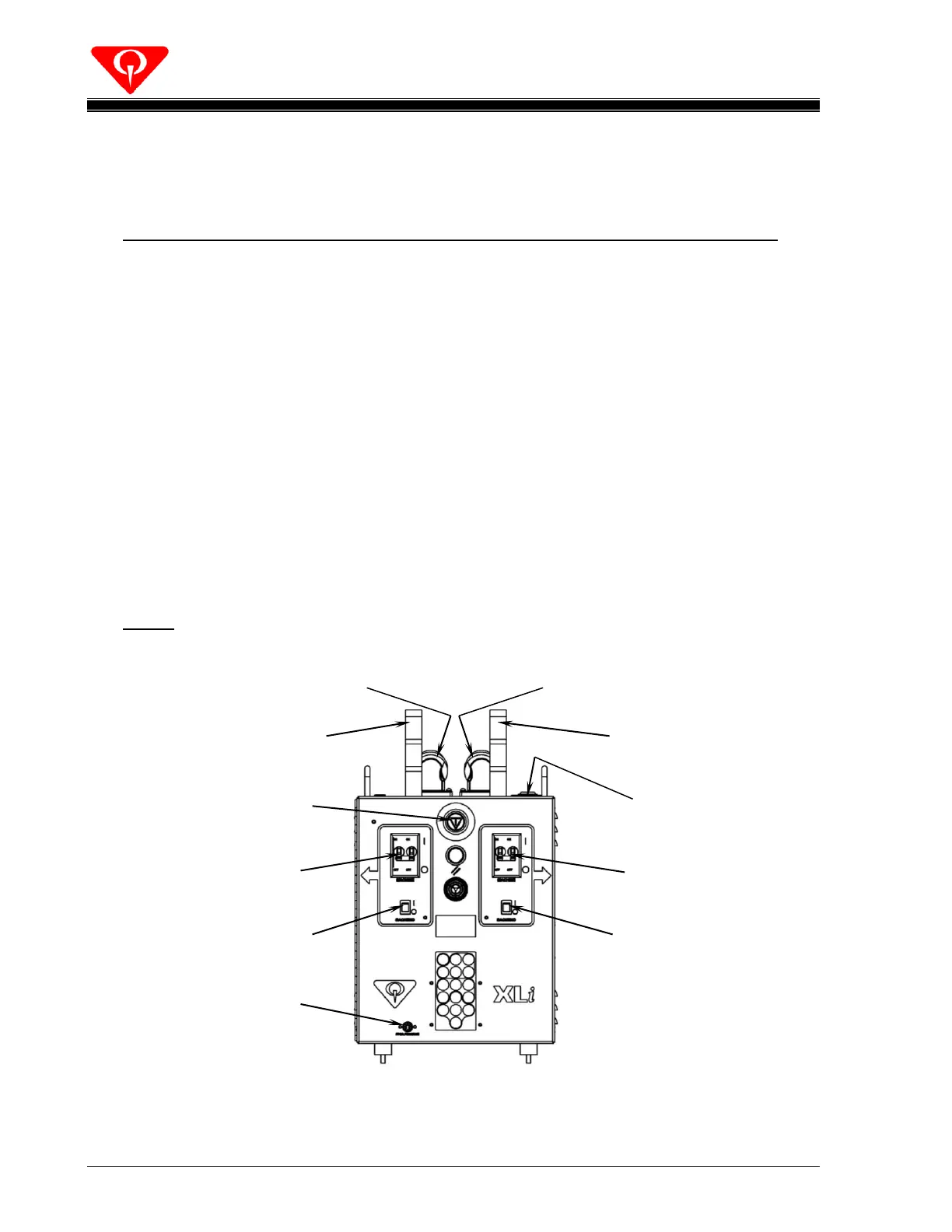XLi EDGE QubicaAMF Pinspotter
Section 2 Page 2-4 Rev. Date: 10/2016
2.2 Safety Procedures and Precautions
1. PLACE THE SWEEP IN THE 1
ST
GUARD POSITION AND DISCONNECT THE POWER PLUG
before working on any pinspotter equipment and before entering any portion of a
pinspotter. FOR ENTRY INTO A PINSPOTTER, THE ADJACENT (PAIRED) PINSPOTTER MUST
BE ISOLATED IN THE SAME MANNER AS THE PINSPOTTER BEING ACCESSED. Follow your
center’s established lock-out and tag-out procedures.
A lock-out device should be placed over the power connector to prevent power from
being applied to the machine during maintenance or repair. Refer to Figure 2-1 for
machine power connector locations.
For pinspotter installations equipped with the XLi EDGE SmartGuard™ Safety System,
refer to the XLi EDGE SmartGuard™ Safety System Manual, 400-088-092, for specific
information relating to electrical isolation requirements when entering the machine.
2. Be sure all safety guards are securely in place before operating a pinspotter.
3. Wait a minimum of 60 seconds after disconnecting the power plug before opening the
chassis or contacting any electrically charged pinspotter components.
4. NEVER alter pinspotter safety mechanisms or wiring.
Figure 2-1
EVEN Machine
Back End Motor
Switch
EVEN Machine
Power Breaker
ODD Machine
Power Breaker
ODD Machine
Back End Motor
Switch
Odd Machine Power
(Mains) Connection
Even Machine Power
(Mains) Connection
Chassis Logic
Power Connection
Emergency Stop
Pushbutton
