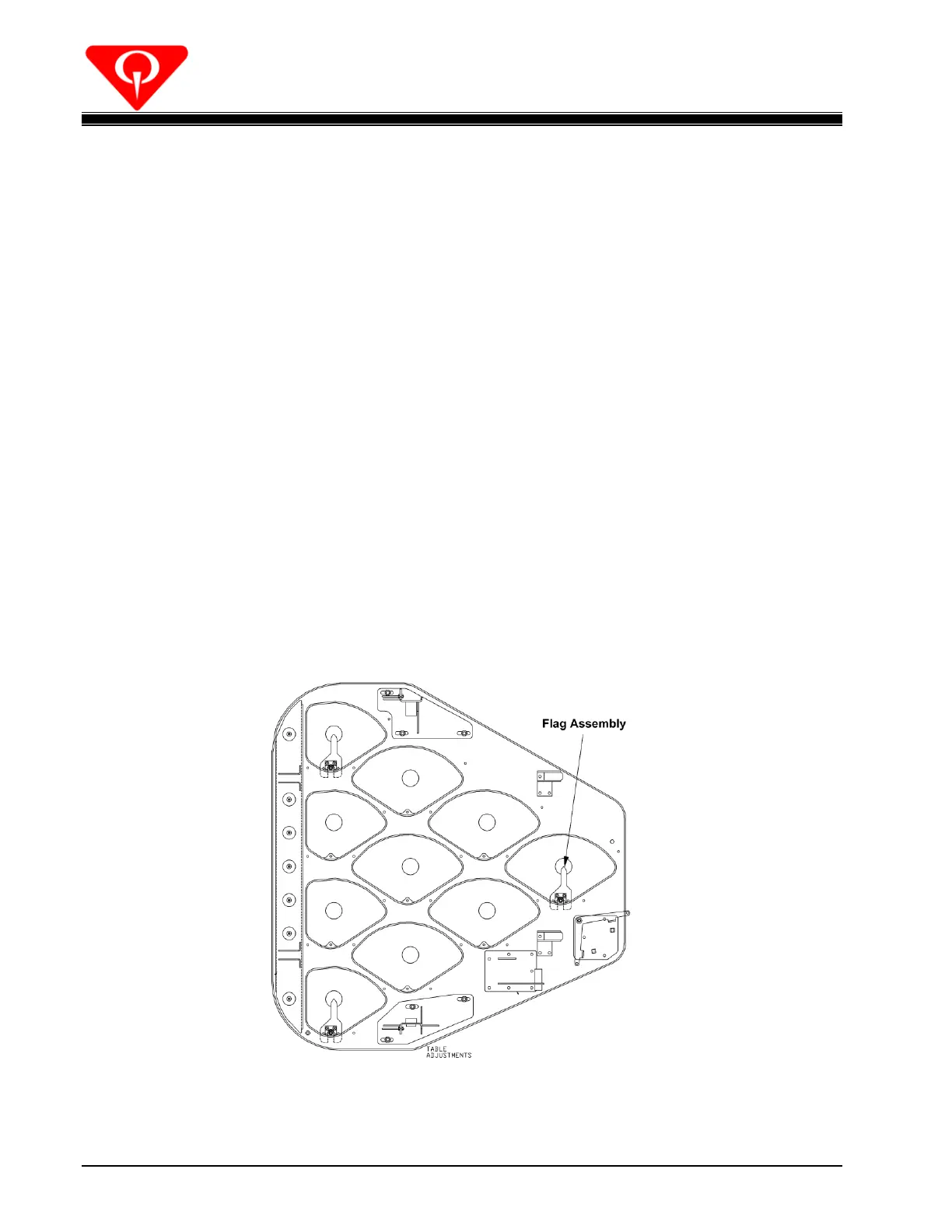XLi EDGE Pinspotter
Section 4-2 4.2-6 Rev. Date: 10/2016
a. Loosen the jam nuts on the Table Leveling Rods.
b. Adjust the Leveling Rods to obtain an equal amount of clearance at all 3 locations (1, 8
and 10).
c. Repeat steps 4a. through 4f. as necessary to obtain a 5/16-inch gap (thickness of Tool)
between the pin deck and the head of the Button Head Screws at the 1, 8 and 10 pin
positions.
d. If it is not possible to obtain 5/16” all the way around the table, it may be necessary to
shim under one of the Table Uprights with C-washers.
e. Once the Table is level and 5/16” above the pin deck, hold the Leveling Rods secure and
tighten the jam nuts.
6. Plug in the Table Motor.
7. Run the Table to the Home position.
4.2.2.4 Positioning (Flagging) the Table
1. With the Table and Sweep at zero (home) and both motor plugs disconnected, install 3 flags on
the Wing Brackets at the 1, 7, and 10-pin positions of the Table as shown in Figure 4.2-8.
Figure 4.2-8
