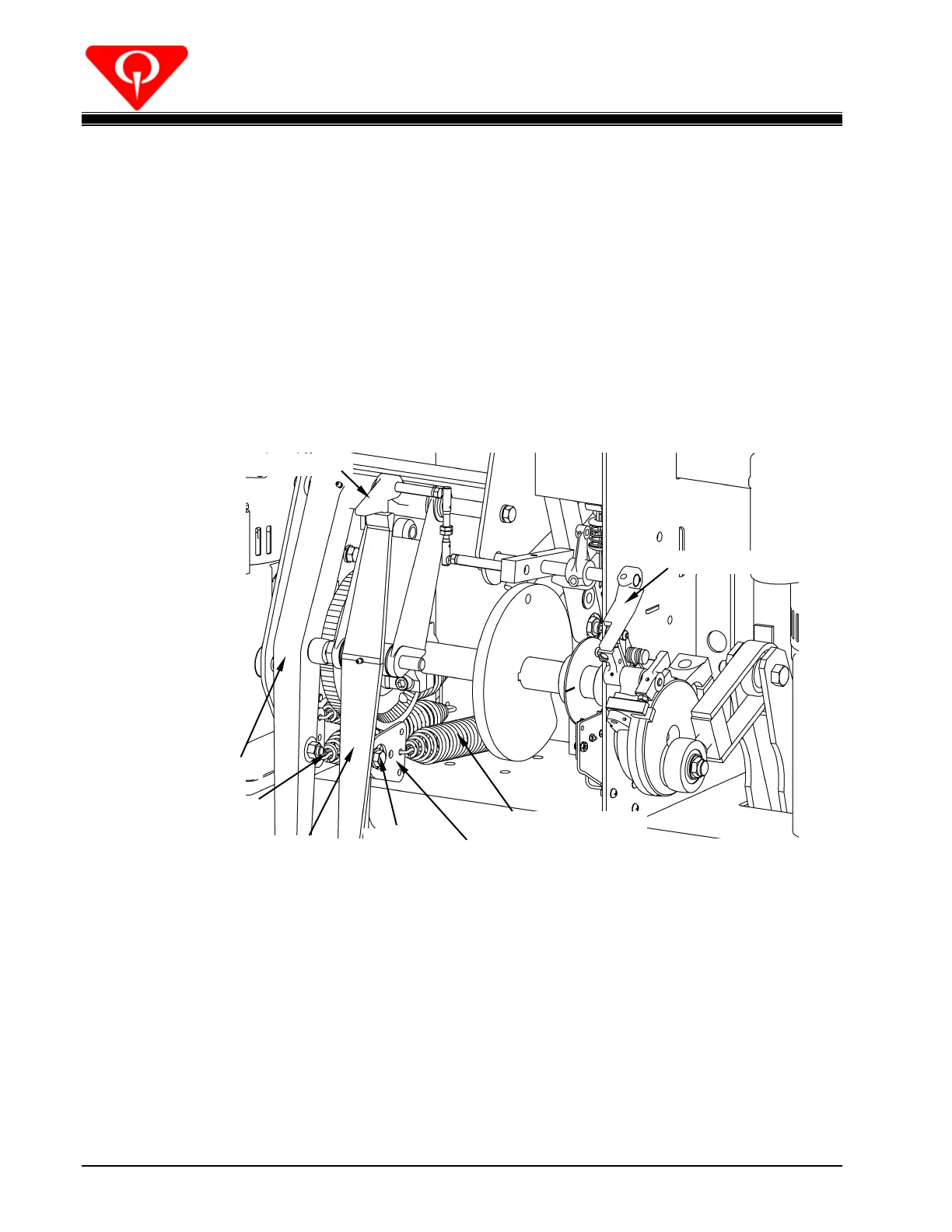XLi EDGE Pinspotter
Section 4-2 4.2-16 Rev. Date: 10/2016
4.2.2.16 Spot and Respot Lever Spring Removal or Replacement
1. Hold the cam lever down on the table drive eccentric while holding the spot latch up (see Figure
4.2-17) and have a second person manually crank the table down.
a. To remove the spot lever spring, stop the table when the lower end of the spot lever is in
toward the table as far as it will go (minimum spring tension).
b. To remove the two respot lever springs, stop the table when the lower end of the respot
lever is in toward the table as far as it will go.
2. Loosen the nut on the spring hanger bolt (see Figure 4.2-17) so that it is being held by just one
or two threads.
Figure 4.2-17
3. Insert the spring puller (792-505-005) in the center hole in the spring hanger. Free the hanger
from the bolt by pulling on the hanger and passing the larger part of the slotted opening in the
spring hanger over the bolt head.
4. Complete the removal of the hanger bolt and nut. Inspect the hanger and bolt, and replace if
needed.
5. To replace spring(s), reverse the actions in steps 2 through 4 above.
6. Return the table to the home position.
