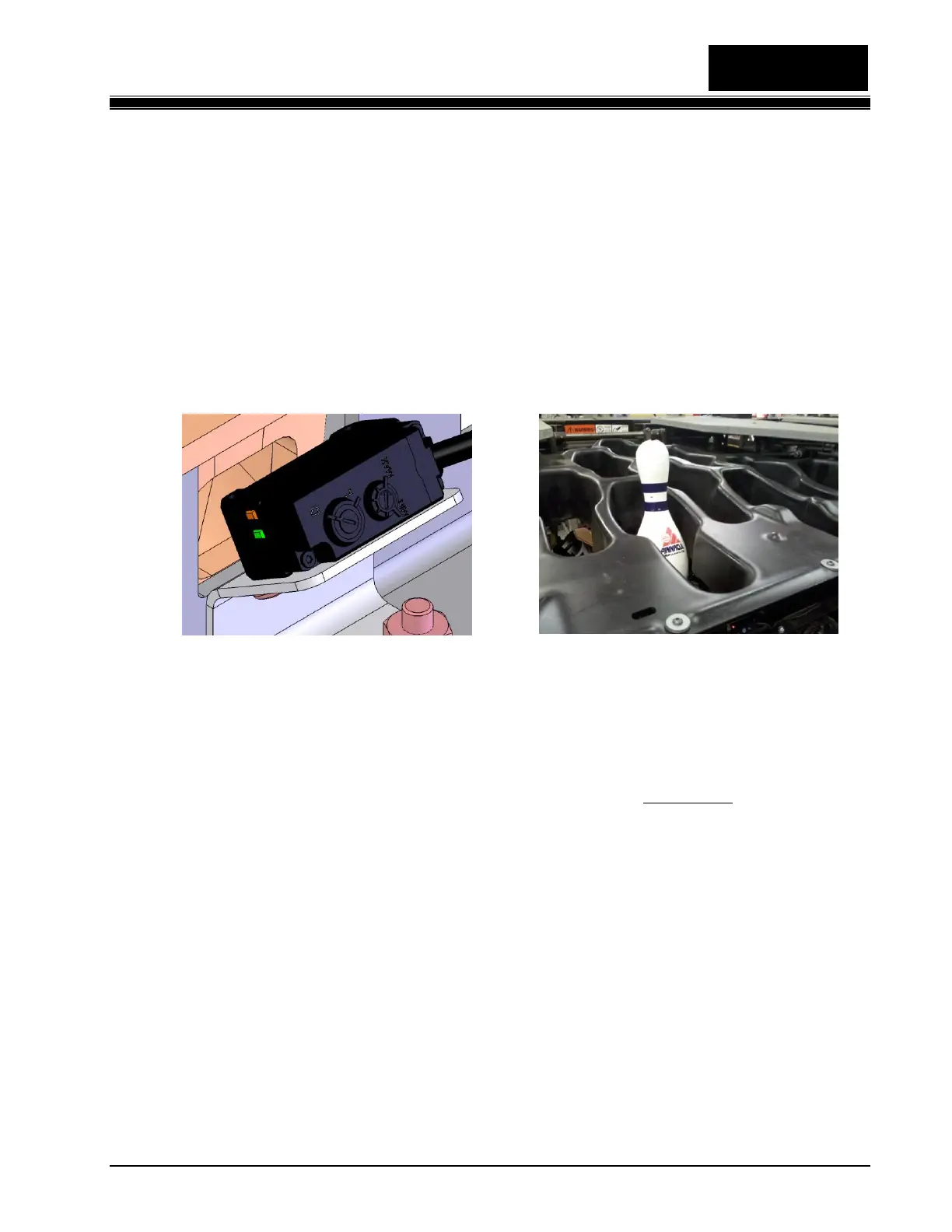Section 4.2
Machine Adjustments
400-088-120-02 4.2-31 Rev. Date: 10/2016
4.2.6.3 Bin Switch Operation
The optical bin switch (BSO) is located behind the #9 pin location on the bin. The #9 bin position is
the last one filled when preparing the bin for the next setup of pins. When the 10th pin is delivered
to the #9 bin position, it is detected by optical sensor which actuates the bin switch (see Figure 4.2-
33a), and sends a signal to the chassis indicating that 10 pins are ready for a spotting cycle.
Test the switch with a pin several times. If the switch does not actuate, verify that the lens is clean,
the opening in the bin pocket is clear of debris, the mounting screws are tight, and that the
connector is securely connected.
Figure 4.2-33a Figure 4.2-33b
4.2.6.4 Optical Bin Switch Adjustment
The bin switch is set and tested before the pinspotter is shipped, but should adjustment be necessary, such
as when installing a replacement bin switch, perform the following.
1. Place a bowling pin in the 9-Pin bin pocket, standing up vertically on the Spotting Cup. (See Figure 4.2-
33b)
2. Using a small flat-blade screwdriver, set the larger dial on the back of the Optical Sensor, Labeled D-L, to
“D”. Adjust the smaller (intensity) dial to MAX (fully clockwise). While watching the Orange and Green
LEDs on the side of the Sensor (refer to Figure 4.2-33a), turn the intensity dial counterclockwise slowly
through the following sequence:
A. Green LED is on, (Orange LED is off)
B. Green LED goes out (both LEDs are off)
C. Orange LED turns on
D. Green LED turns on (both LEDs are on)
Stop at the point where the Green LED turns back on and both LEDs are on (Step D). The proper
intensity is now set.
3. Test the pinspotter for proper operation. If the Bin Switch signal works opposite of what it should,
switch the D-L setting on the Sensor.
