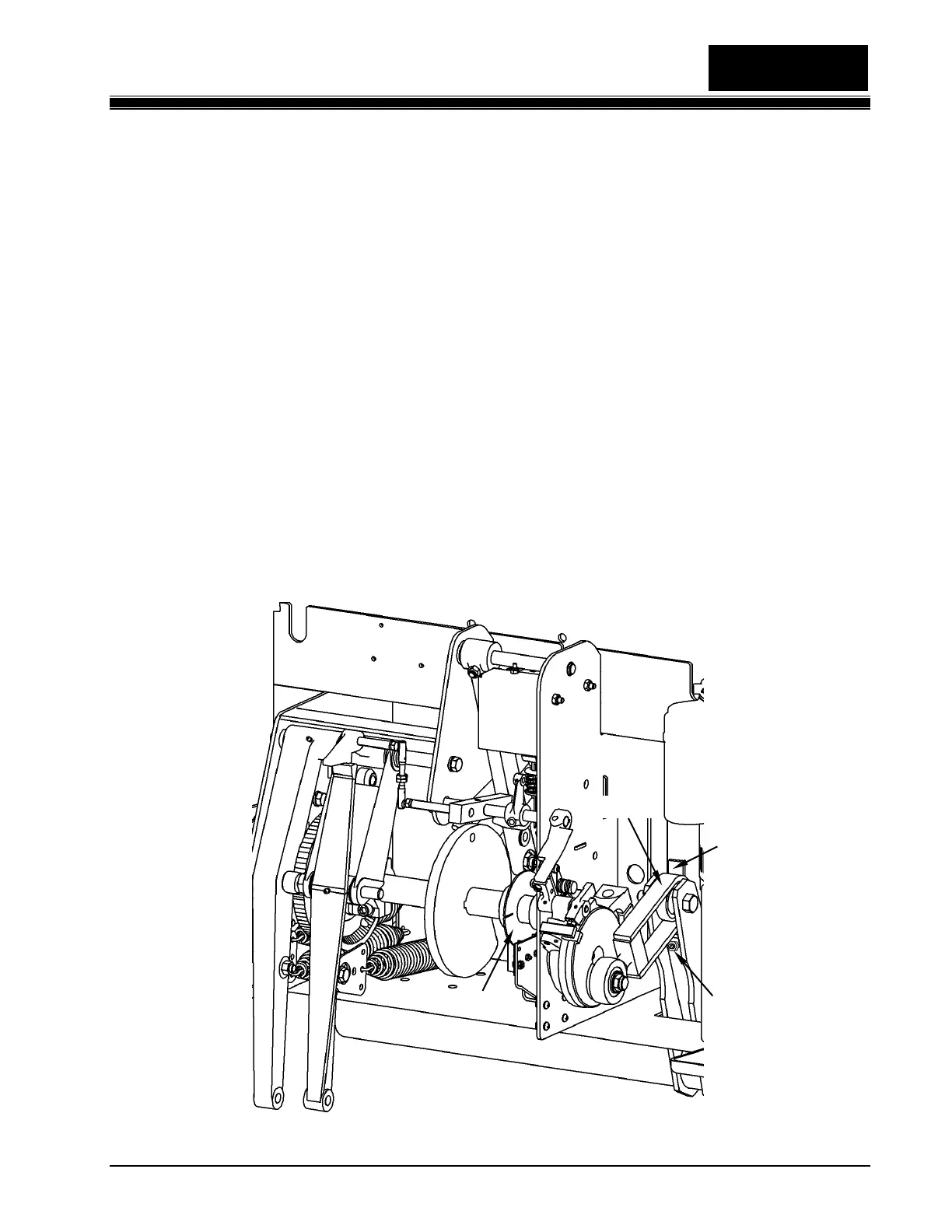Section 4.2
Machine Adjustments
400-088-120-02 4.2-11 Rev. Date: 10/2016
4. Be sure that the Table does not “deck” at Bottom Dead Center while spotting pins. This is easy
to observe as the pins will touch the pin deck, and immediately after you will feel or hear the
Table hit the pin deck. If this happens, readjust the Clevis. Keep in mind this may require you
to make other adjustments as well.
5. Check the Respot Cells to be sure they open and close smoothly. If they don’t, adjust the
Respot Rod accordingly.
6. Once pins spot well, go back and check all jam nuts to be sure they are tight.
4.2.2.10 Table Off-Spot Switch Operation and Adjustment
When the table contacts an off-spot pin during a respot cycle, the table stops its downward
movement, but clevis movement continues causing it to contact the off-spot lever actuating the
off-spot switch. This action places the machine in a 2
nd
ball cycle, causes the table to return to the
home position, and holds the sweep at the 1
st
guard position. As necessary, adjust the off-spot
switch as follows:
1. With the table at the home position, loosen the off-spot adjusting screw jam nut located on
the table arm just below the clevis (see Figure 4.2-13).
Figure 4.2-13
Off-Spot Switch
Jam Nut &Screw
