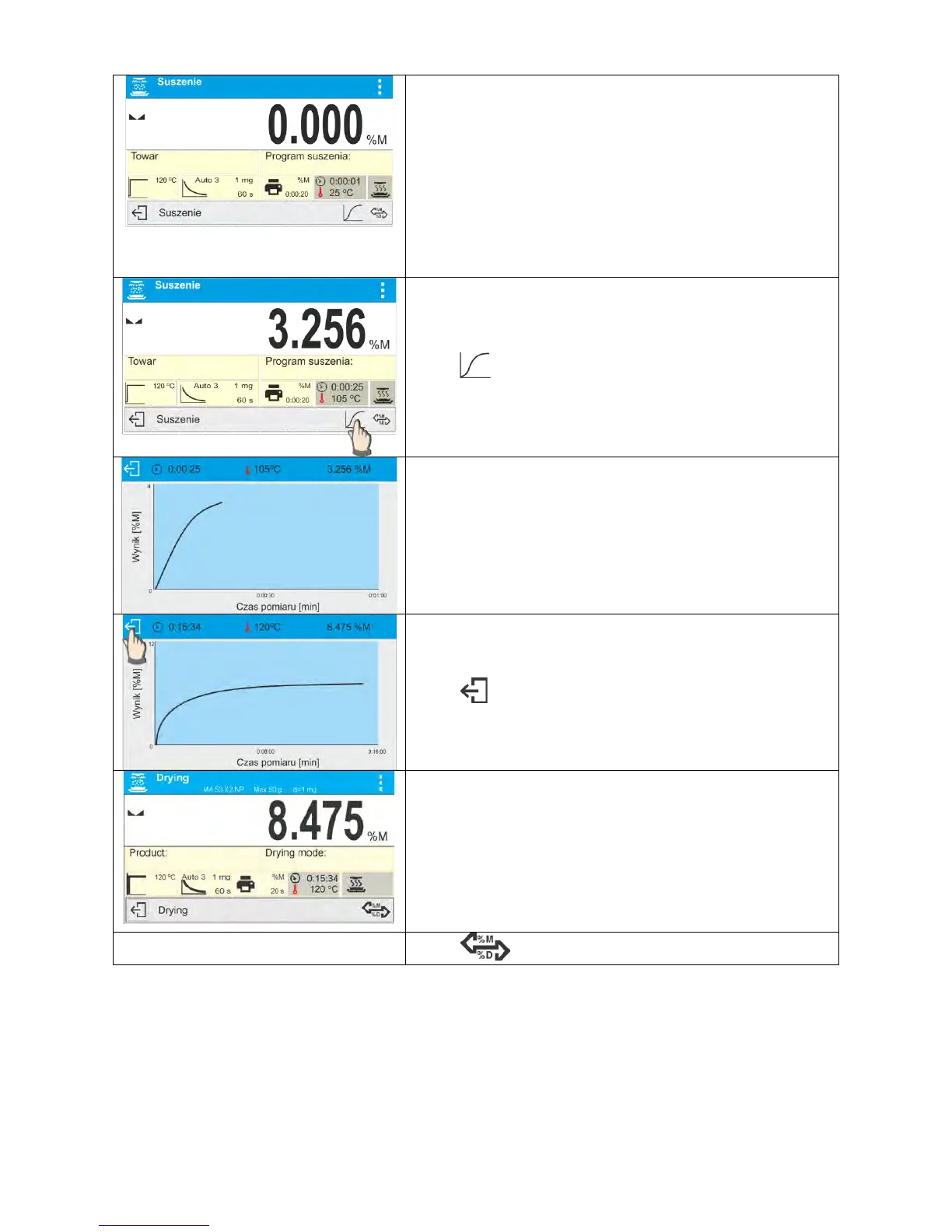Information on the drying process is displayed,
moisture analyzer proceeds to carrying it out
accordingly to set parameters. Required mass
measurements and calculations of tested sample
moisture content are performed, wherein the
calculations are a result of mass change.
Upon process start, printout header is sent to a
selected interface (accordingly to set printout options
– parameter group DRYING PROCESS
Press button to preview drying process graph.
Press button to return to the home screen.
In course of a drying process current weight results
and information on the process is displayed (test
duration, drying chamber temperature, etc.).
In course of a drying process (accordingly to set
printout options – parameter group DRYING
PROCESS REPORT/MEASUREMENT)
measurements are sent to a selected communication
port in a preset time intervals (INTERVAL).
Press to swap between displayed result types.
