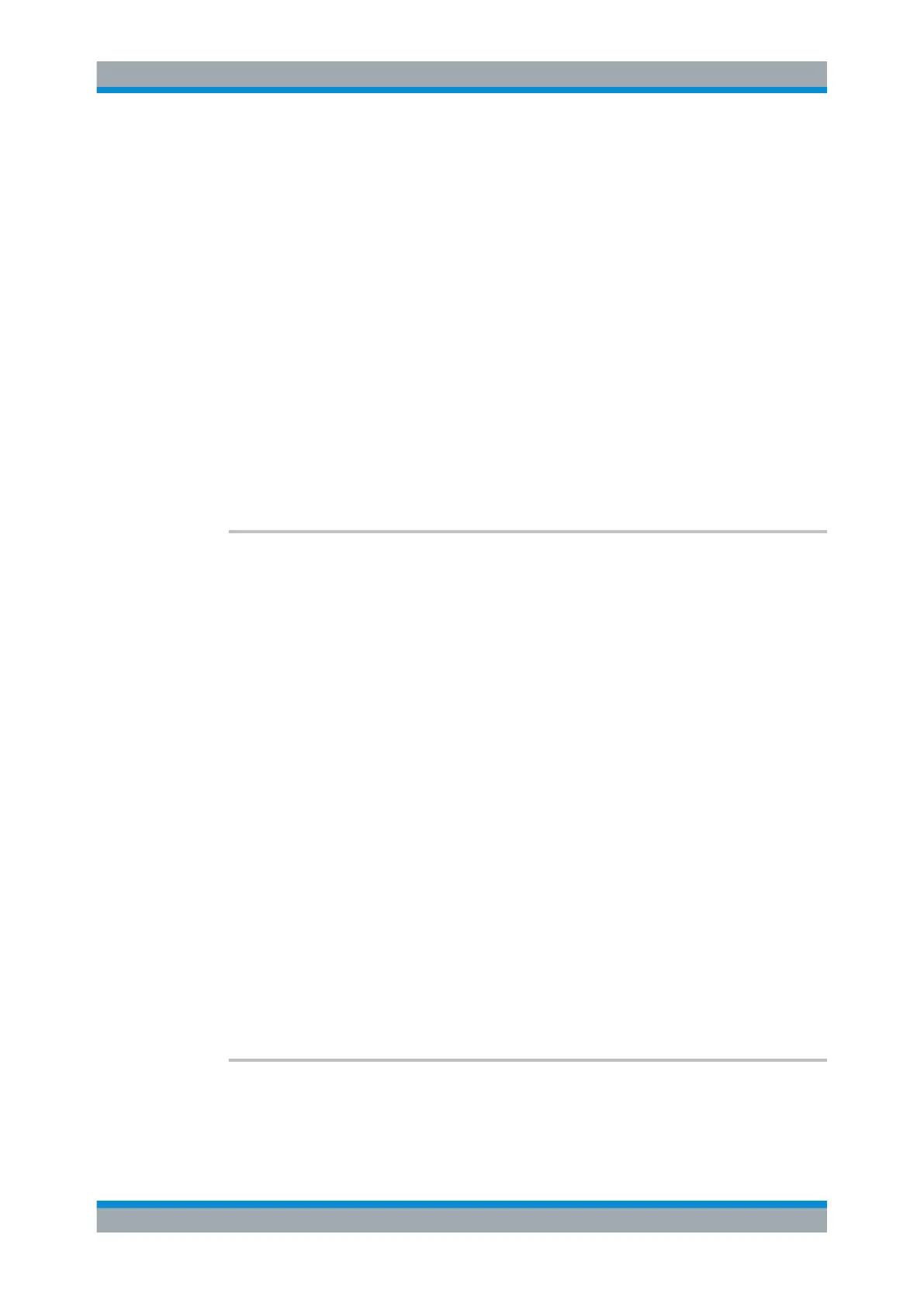Remote Control
R&S
®
FPC
252User Manual 1178.4130.02 ─ 07
19.12.3 Amplitude
DISPlay<n>[:WINDow]:TRACe<t>:Y:SPACing...................................................................252
DISPlay<n>[:WINDow]:TRACe<t>:Y[:SCALe]................................................................... 252
DISPlay<n>[:WINDow]:TRACe<t>:Y[:SCALe]:ADJust........................................................253
DISPlay<n>[:WINDow]:TRACe<t>:Y[:SCALe]:RLEVel........................................................253
DISPlay<n>[:WINDow]:TRACe<t>:Y[:SCALe]:RLEVel:OFFSet........................................... 254
DISPlay<n>[:WINDow]:TRACe<t>:Y[:SCALe]:RPOSition................................................... 254
INPut:ATTenuation......................................................................................................... 255
INPut:ATTenuation:AUTO............................................................................................... 255
INPut:ATTenuation:MODE...............................................................................................256
INPut:GAIN:STATe......................................................................................................... 256
INPut:IMPedance...........................................................................................................256
INPut:IMPedance:PAD....................................................................................................257
[SENSe:]CORRection:TRANsducer<td>:SELect............................................................... 257
[SENSe:]CORRection:TRANsducer<td>:UNIT?.................................................................258
[SENSe:]CORRection:TRANsducer<td>[:STATe]...............................................................258
UNIT<n>:POWer............................................................................................................258
DISPlay<n>[:WINDow]:TRACe<t>:Y:SPACing <Scaling>
This command selects the scale of the y-axis.
Suffix:
<n>
.
irrelevant
<t> irrelevant
Parameters:
<Scaling> LOGarithmic
Select a logarithmic scale.
When you select a logarithmic scale, you can define the display
range manually or automatically.
• Manual: DISPlay<n>[:WINDow]:TRACe<t>:Y[:SCALe]
• Automatic: DISPlay<n>[:WINDow]:TRACe<t>:Y[:
SCALe]:ADJust
LINear
Select a linear scale (%).
The display range of a linear scale is fixed (0 % to 100 %).
*RST: LOGarithmic
Example: //Select linear scaling of the y-axis
DISP:TRAC:Y:SPAC LIN
Manual operation: See "Range / Ref Position" on page 370
See "Range / Ref Position" on page 380
DISPlay<n>[:WINDow]:TRACe<t>:Y[:SCALe] <DisplayRange>
This command defines the display range of the y-axis.
Remote Commands of the Spectrum Application
