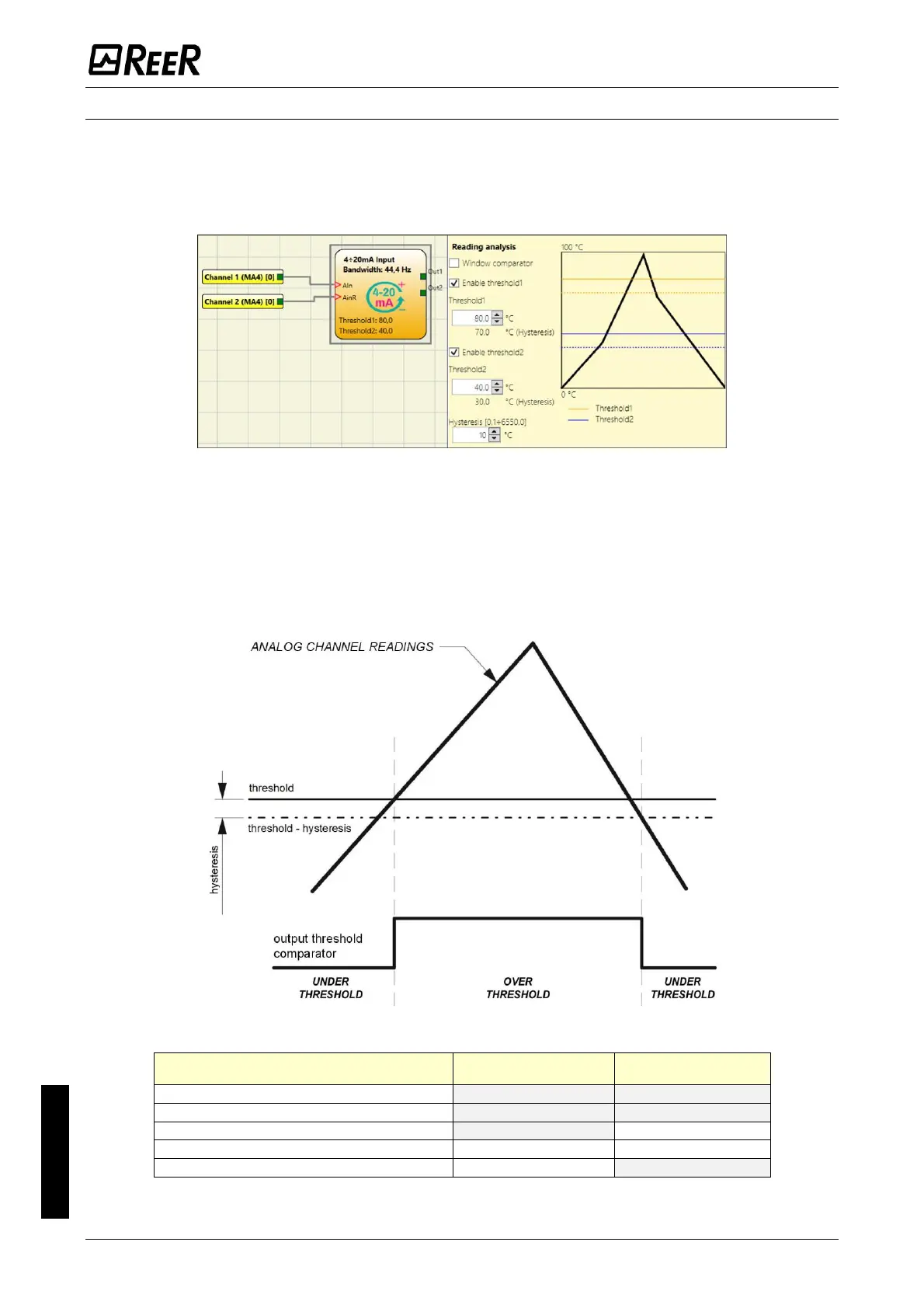MODULAR SAFETY INTEGRATED CONTROLLER MOSAIC
154 8540780 • 10/07/2020 • Rev.38
Reading analysis: Enable threshold1 / threshold2
If you activate the options Enable threshold1 and/or Enable threshold2, the output
Out1 and/or Out2 are added to the graphical representation of the function block
and a number of additional parameters are displayed.
The following parameters are provided to define the behavior of the Threshold
comparator:
Threshold1 / threshold2: is the value of the threshold.
Hysteresis: is the hysteresis value
The following figure and table exemplify the states of the Enable threshold:
Figure 73 – Example of Enable threshold behavior
Current state of threshold
comparator
Next state of threshold
comparator
(A) < Threshold value - hysteresis
(A) < Threshold value - hysteresis
(A) < Threshold value - hysteresis
