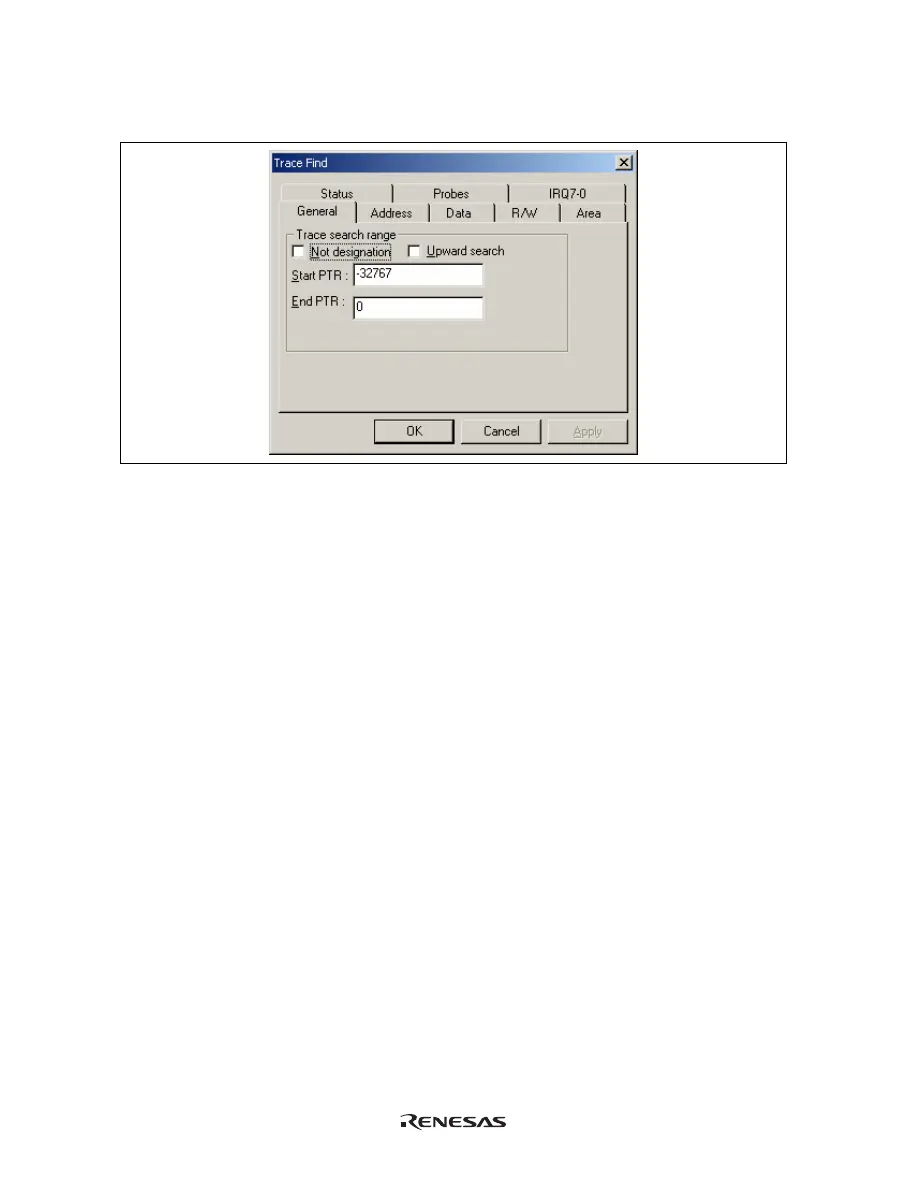85
(1) [General] page
Set the range for searching.
Figure 5.37 [Trace Find] Dialog Box ([General] Page)
[Trace search range]: Sets the range for searching.
[Not designation]: Searches for information that does not match the conditions set in other
pages when this box is checked.
[Upward search]: Searches upwards when this box is checked.
[Start PTR]: Enters a PTR value to start a search.
[End PTR]: Enters a PTR value to end a search.
Note: Along with setting the range for searching, PTR values to start and end searching can be set in the [Start
PTR] and [End PTR] options, respectively.
