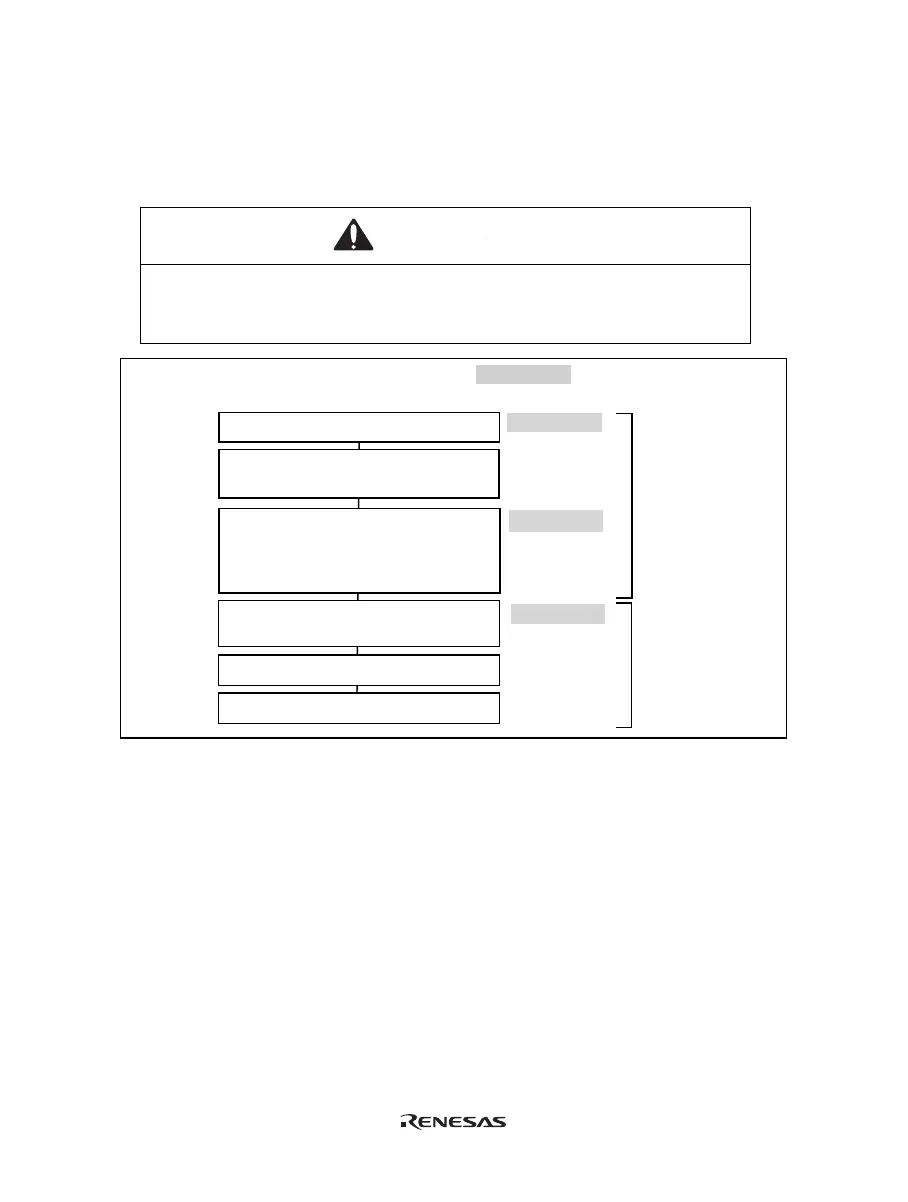5
Section 2 Preparation before Use
2.1 Emulator Preparation
Unpack the emulator and prepare it for use as follows:
WARNING
READ the reference sections shaded in figure 2.1 before using the
emulator product. Incorrect operation will damage the user system and
the emulator product. The USER PROGRAM will be LOST.
Section 3
Section 4
Unpack the emulator
Check the components against
the component list
Start the High-performance Embedded Workshop
Turn on the user system
(Only when the user system is connected)
Turn on the emulator
Component list
Setup
Activation
Reference
Set up the emulator
- Insert the optional board
- Install the High-performance Embedded Workshop
- Connect the interface cable
Figure 2.1 Emulator Preparation Flowchart
2.2 Installing Emulator’s Software
To install the High-performance Embedded Workshop, refer to the Setup Guide for the E6000 Emulator supplied
together with the emulator.
