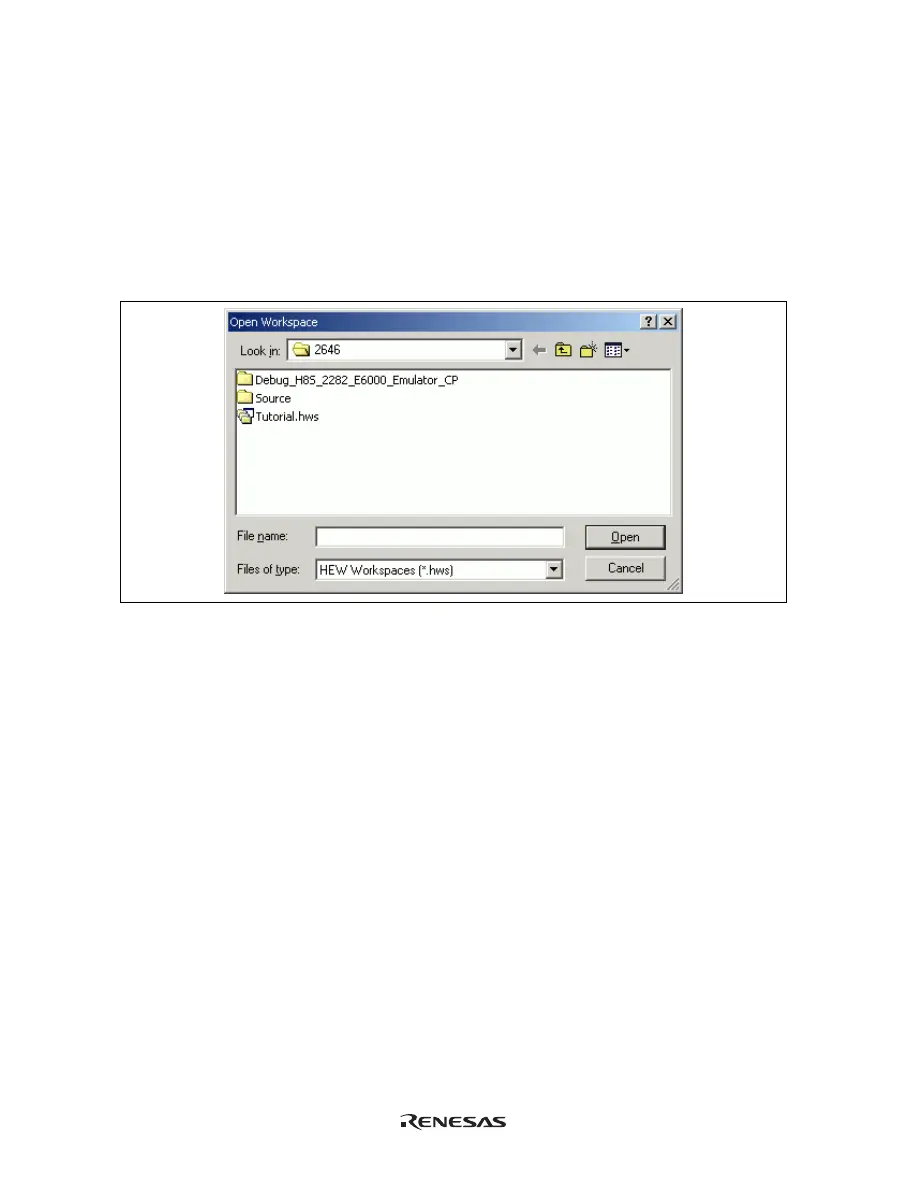120
6.2 Running the High-performance Embedded Workshop
Open a workspace by following the procedure listed in section 4.1.3, Selecting an Existing Workspace.
Select the following directory:
OS installation drive \Workspace\Tutorial\E6000\2646
Note: The file path differs depending on the product. Refer to section 8.2.4, Environment for Execution of the
Tutorial Program.
Then select the file indicated below.
Figure 6.1 [Open Workspace] Dialog Box
Opening this workspace automatically connects the emulator.
