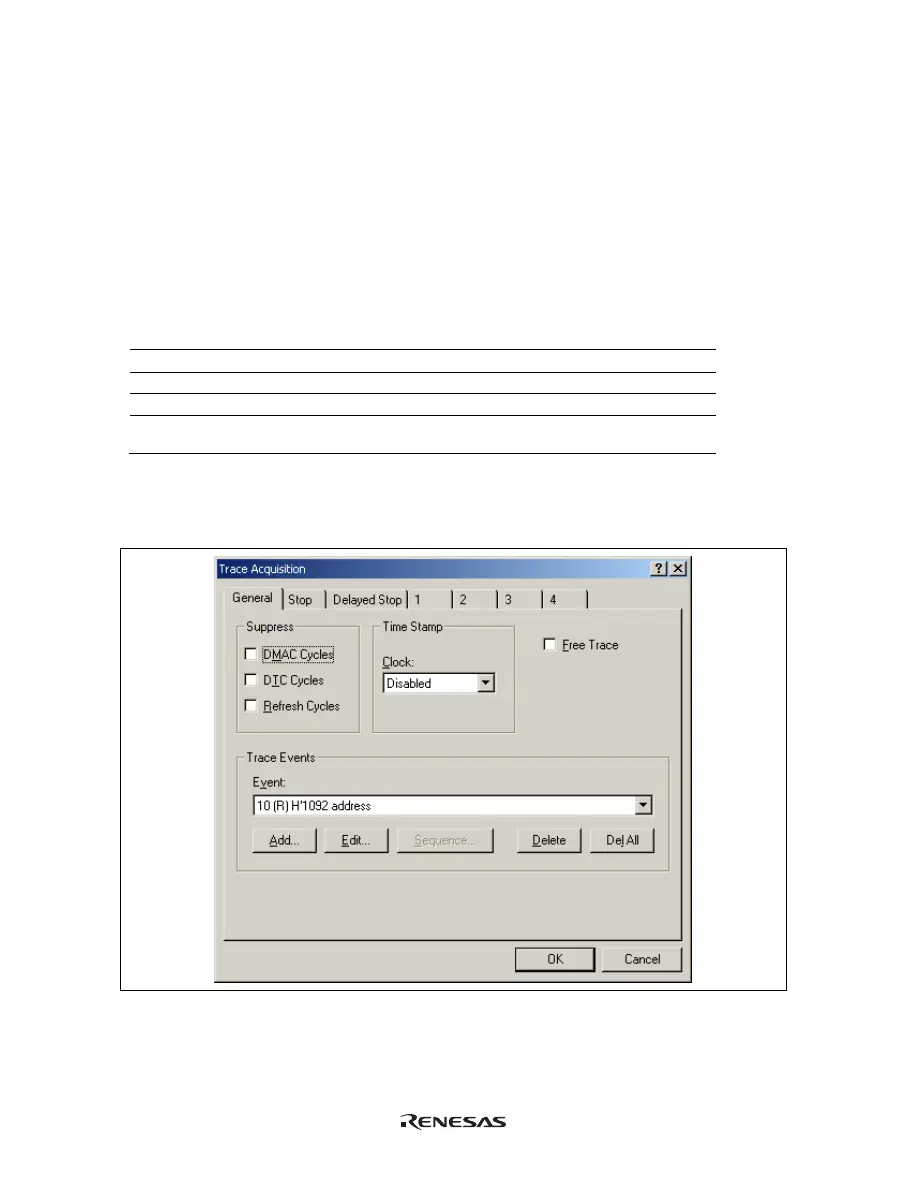76
5.8.3 Specifying Trace Acquisition Conditions
The capacity of the trace buffer is limited. When the buffer becomes full, the oldest trace information is
overwritten. Setting the trace acquisition condition allows acquisition of useful trace information and effective
use of the trace buffer. The condition is enabled by the event point to control starting, stopping, and ending the
trace acquisition. For event points, refer to section 5.7, Using the Event Points.
The trace acquisition condition is set in the [Trace Acquisition] dialog box that is displayed by selecting
[Acquisition…] from the popup menu.
The [Trace Acquisition] dialog box has the following pages:
Table 5.4 [Trace Acquisition] Dialog Box Pages
Page Item
[General] Sets trace acquisition conditions.
[Stop] Sets trace stop conditions (without a delay).
[Delayed Stop] Sets trace stop conditions (with a delay).
[1] to [4] Sets the range trace (only available when the free trace mode is
disabled).
(1) [General] page
Sets trace acquisition conditions.
Figure 5.30 [Trace Acquisition] Dialog Box ([General] Page)
