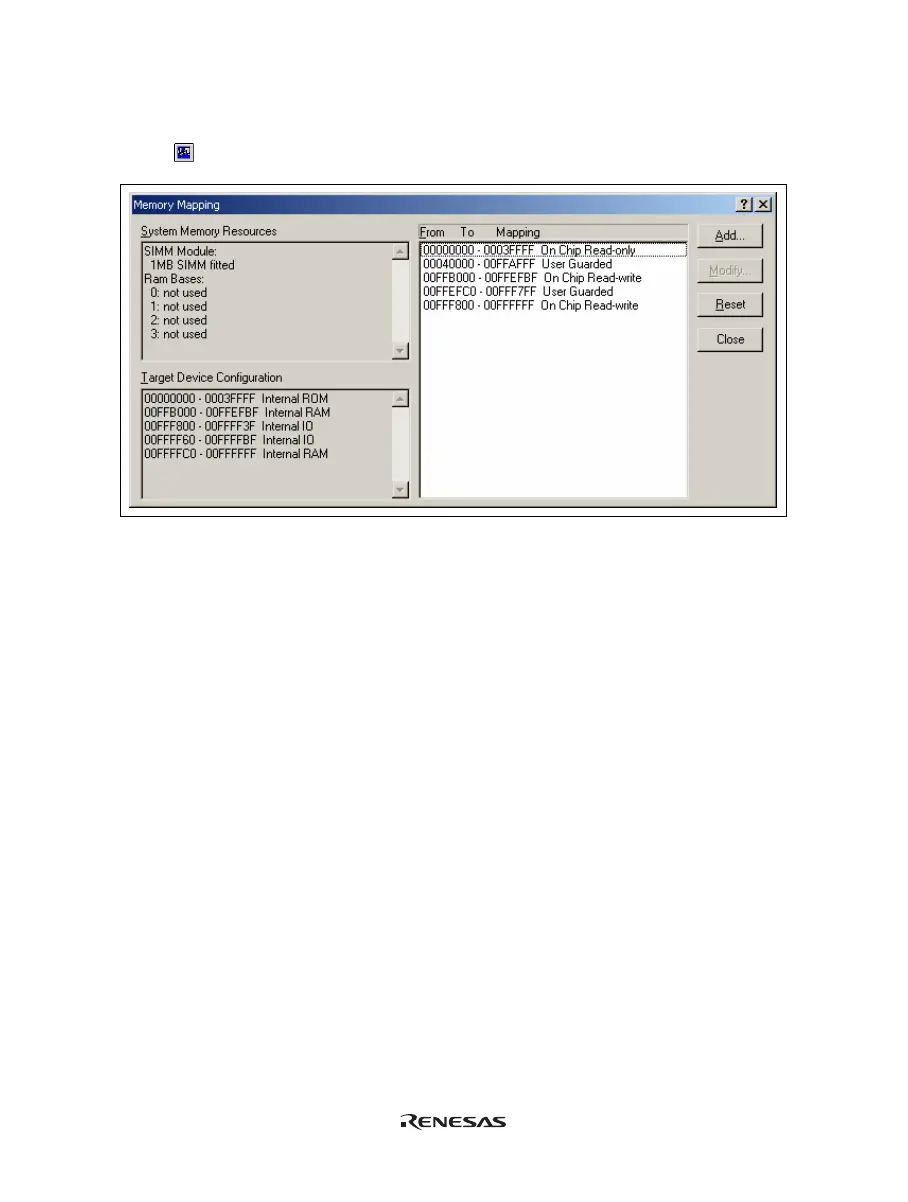42
5.1.4 Opening the [Memory Mapping] Dialog Box
Selecting [Setup -> Emulator -> Memory Resource…] or clicking the [Emulator Memory Resource] toolbar
button (
) opens the [Memory Mapping] dialog box.
Figure 5.4 [Memory Mapping] Dialog Box
This dialog box displays the current memory map. The E6000 H8S or H8/300 series supports four blocks of user
memory. These can be 256 kbyte or 1 Mbyte each, depending on the SIMM fitted. Each block can be placed in
the address space on a 256-kbyte or 1-Mbyte boundary.
The memory mapping has a granularity of H'40 (D'64) byte. Each 64-byte block can be set to the internal
(emulation) or external memory and can be guarded (access-prohibited), write-protected or read-write.
The H8/300 series E6000 generally incorporates an emulation memory.
In the memory map, the memory can be set as an internal (emulation) or external, guarded (access-prohibited),
write-protected, or read/write in a byte unit.
[Add...]: Displays the [Edit Memory Mapping] dialog box, allowing the user to modify the address
range and attributes of a memory map.
[Modify...]: Displays the [Edit Memory Mapping] dialog box, allowing the user to modify the address
range and attributes of a memory map.
[Reset]: Resets the map memory to its default settings.
[Close]: Closes the dialog box.
The memory configuration of the device being emulated is displayed by the [Memory] sheet in the [Status]
window.
Note: Some emulators may not support the emulation memory or the memory mapping function. For details,
refer to section 8, Software Specifications Specific to This Product, or the online help.
