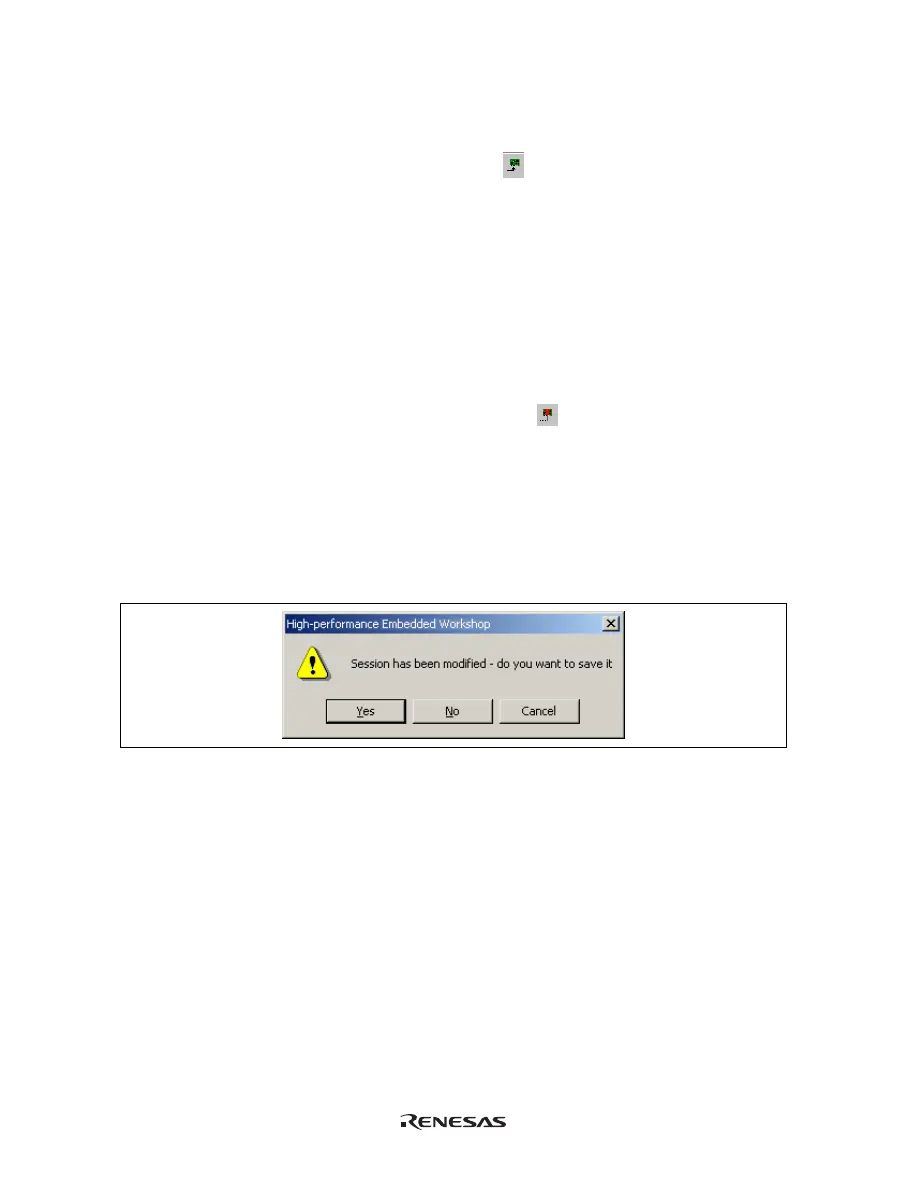36
4.3 Reconnecting the Emulator
When the emulator is disconnected, use the following way for reconnection:
Select [Debug -> Connect] or click the [Connect] toolbar button (
). The emulator is connected.
Note: Before reconnecting the emulator, a load module must be registered to the High-performance Embedded
Workshop.
4.4 Ending the Emulator
When using the toolchain, the emulator can be exited by using the following two methods:
• Canceling the connection of the emulator being activated
• Exiting the High-performance Embedded Workshop
(1) Canceling the connection of the emulator being activated
Select [Debug -> Disconnect] or click the [Disconnect] toolbar button (
).
(2) Exiting the High-performance Embedded Workshop
Select [File -> Exit].
A message box is displayed. If necessary, click the [Yes] button to save a session. After saving a session, the
High-performance Embedded Workshop exits. If not necessary, click the [No] button to exit the High-
performance Embedded Workshop.
Figure 4.13 [Session has been modified] Message Box
