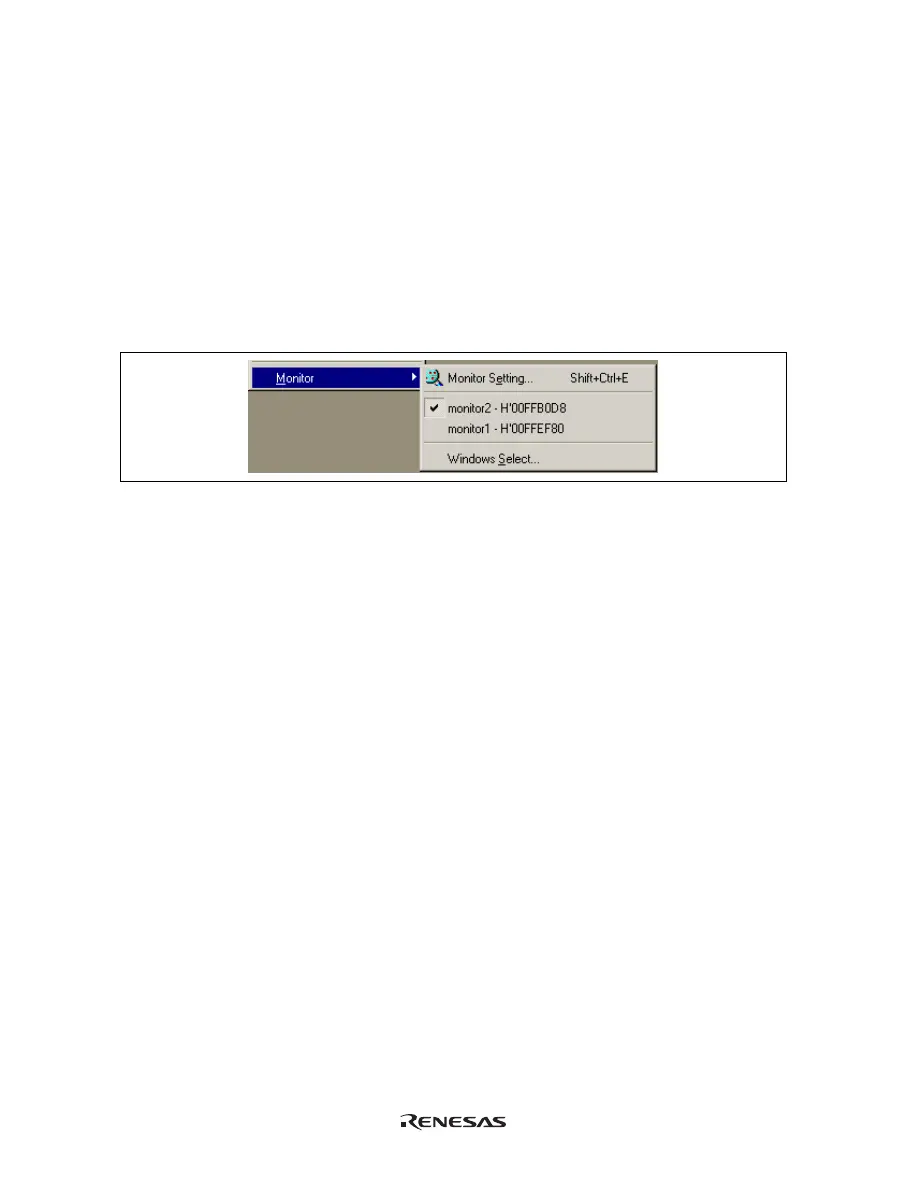56
5.5.6 Hiding the [Monitor] Window
When using the Monitor function to monitor the value of a variable from the [Watch] window, hide the
[Monitor] window for the effective use of the screen.
The current monitoring information is listed as the submenu when selecting [Display -> CPU -> Monitor]. The
list consists of the [Monitor] window name and the address to start monitoring.
When the left of the list is checked, the [Monitor] window is being displayed.
Selecting items of the [Monitor] window you want to hide from the monitor setting list displays no [Monitor]
window and removes the check mark at the left of the list.
To display the [Monitor] window again, select the hidden the [Monitor] window.
Figure 5.16 Monitor Setting List
