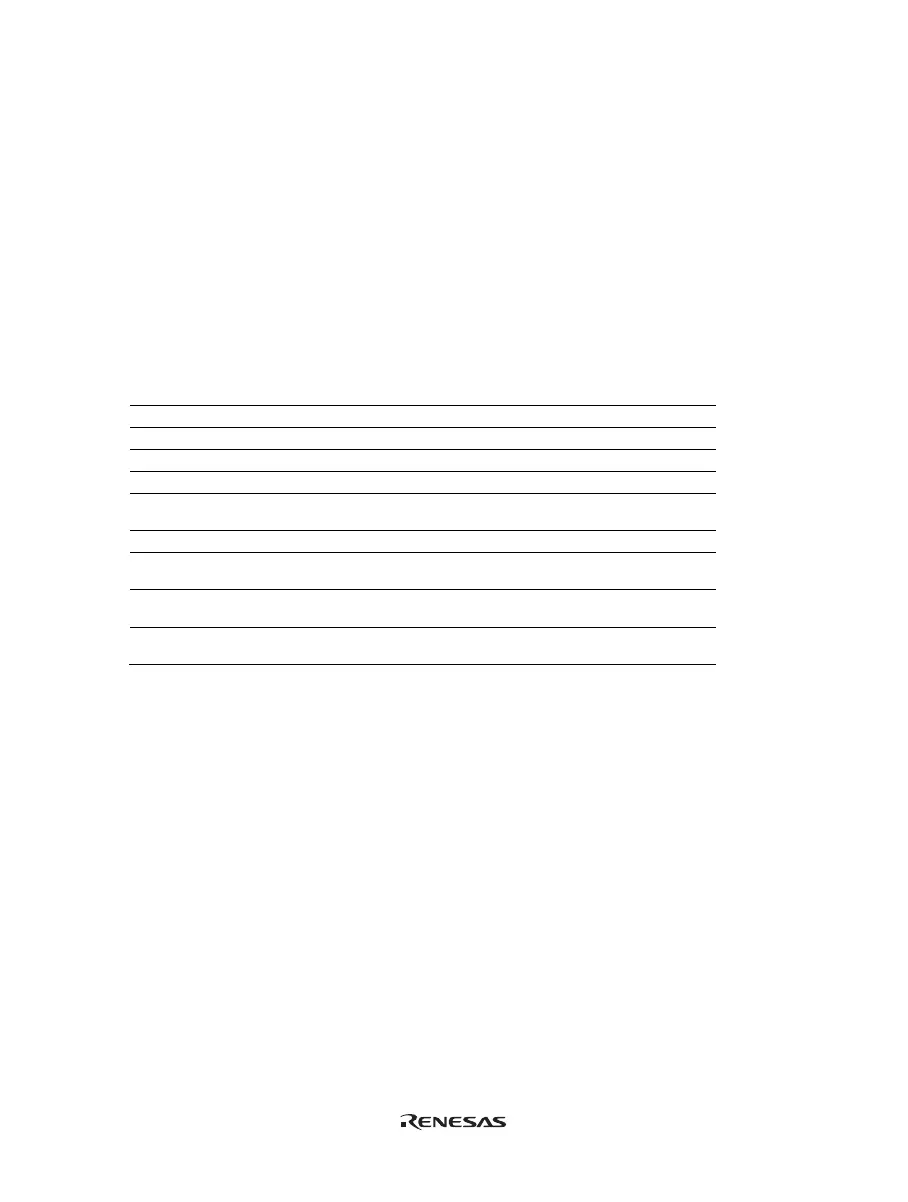95
5.8.12 Extracting Records from the Acquired Information
Use the filtering function to extract the records you need from the acquired trace information. The filtering
function allows the trace information acquired by hardware to be filtered by software. Unlike the settings made
in the [Trace Acquisition] dialog box for acquiring trace information by conditions, changing the settings for
filtering several times to filter the acquired trace information allows easy extraction of necessary information,
which is useful for analysis of data. The content of the trace buffer will not be changed even when the filtering
function is used. Acquiring useful information as much as possible by the [Trace Acquisition] settings improves
the efficiency in analysis of data because the capacity of the trace buffer is limited.
Use the filtering function in the [Trace Filter] dialog box. To open the [Trace Filter] dialog box, select [Filter…]
from the popup menu.
The [Trace Filter] dialog box has the following pages:
Table 5.6 [Trace Filter] Dialog Box Pages
Page Description
[General] Selects the range for filtering.
[Address] Sets address conditions.
[Data] Sets data conditions.
[R/W] Selects the type of access cycles.
[Area] Selects the area being accessed (not available when a time stamp is
acquired).
[Status] Sets the status of a bus (not available when a time stamp is acquired).
[Probes] Selects the states of four probe signals (not available when a time stamp
is acquired).
[IRQ7-0] Selects the states of eight IRQ input signals (not available when a time
stamp is acquired).
[Timestamp] Specifies the time stamp value for bus cycles (only available when a time
stamp is acquired).
Note: Items other than [General], [Address], [Data], [R/W], [Area], [Status], [Probes], and [Timestamp] vary
according to the emulator in use. For details, refer to section 8, Software Specifications Specific to This
Product or the online help.
Set filtering conditions and then press the [OK] button. This starts filtering according to the conditions. Clicking
the [Cancel] button closes the [Trace Filter] dialog box, which holds the settings at the time when the dialog box
was opened.
In filtering, only the trace information that satisfies one or more filtering conditions set in the above pages will
be displayed in the [Trace] window.
Filtering conditions can be changed several times to analyze data because the content of the trace buffer is not
changed by filtering.
