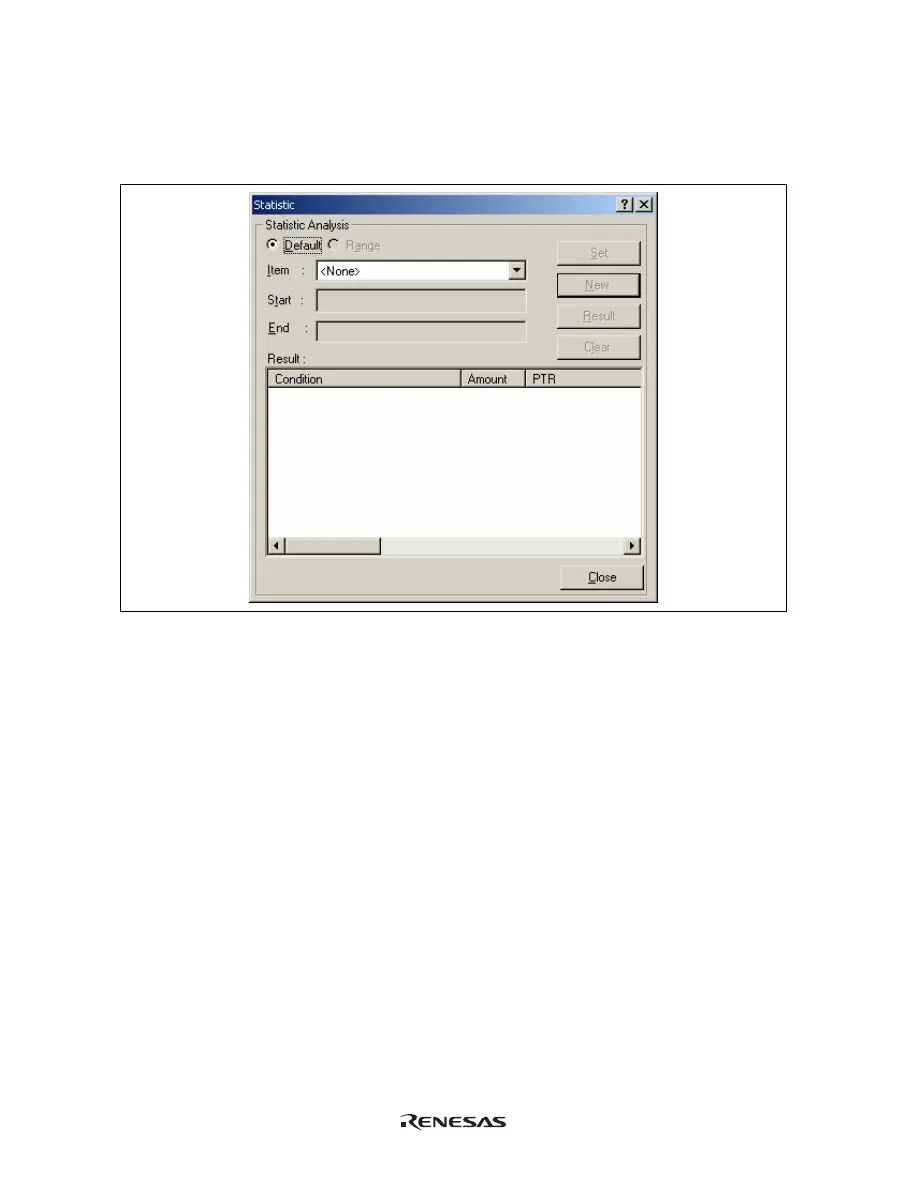106
5.8.14 Analyzing Statistical Information
Choose [Statistic] from the popup menu to open the [Statistic] dialog box and analyze statistical information
under the specified conditions.
Figure 5.56 [Statistic] Dialog Box
[Statistic Analysis]: Setting required for analysis of statistical information.
[Default]: Sets a single input value or character string.
[Range]: Sets the input value or character string as a range.
[Item]: Sets the item for analysis.
[Start]: Sets the input value or character string. To set a range, the start value must be
specified here.
[End]: Specify the end value if a range has been set (only available when [Range] has been
selected).
[Set]: Adds a new condition to the current one.
[New]: Creates a new condition.
[Result]: Obtains the result of statistical information analysis.
[Clear]: Clears all conditions and results of statistical information analysis.
[Close]: Closes this dialog box. All the results displayed in the [Result] list will be cleared.
