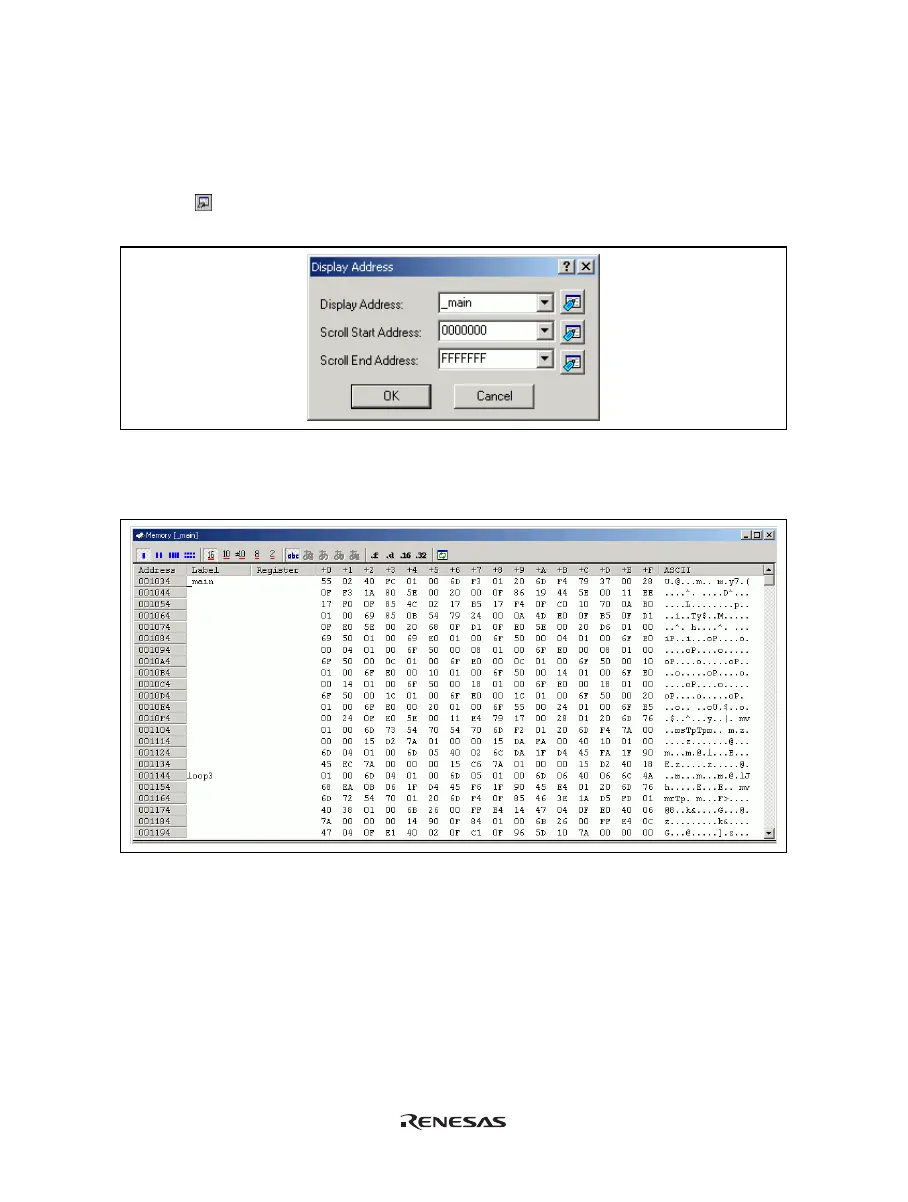130
6.9 Viewing Memory
When the label name is specified, the user can view the memory contents that the label has been registered in the
[Memory] window. For example, to view the memory contents corresponding to _main in byte size:
• Select [Memory …] from the [CPU] submenu of the [View] menu or click the [View Memory] toolbar
button (
) to open the [Display Address] dialog box. Enter _main in the [Display Address] edit box.
Figure 6.12 [Display Address] Dialog Box
• Click the [OK] button. The [Memory] window showing the selected area of memory is displayed.
Figure 6.13 [Memory] Window
