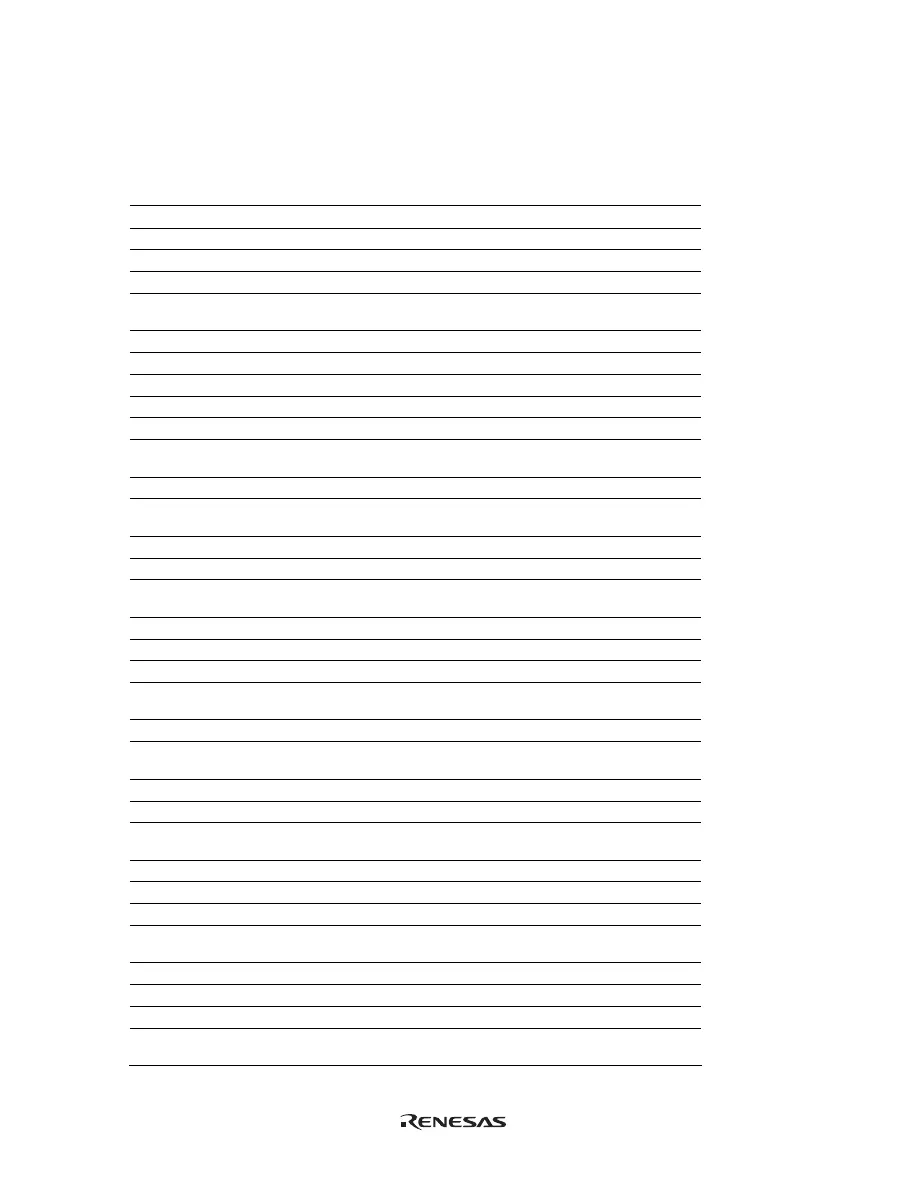237
Appendix C Command Lines
Table C.1 lists the High-performance Embedded Workshop commands.
Table C.1 High-performance Embedded Workshop Commands
No. Command Name Abbreviation Function
1 ! - Comment
2 ADD_FILE AF Adds a file to the current project
3 ANALYSIS AN Enables or disables performance analysis
4 ANALYSIS_RANGE AR Sets or displays a performance analysis range
5 ANALYSIS_RANGE_
DELETE
AD Deletes a performance analysis range
6 AUTO_COMPLETE AC Enables or disables command complement function
7 ASSEMBLE AS Assembles instructions into memory
8 ASSERT - Checks if an expression is true or false
9 BREAKPOINT BP Sets a breakpoint at an instruction address
10 BREAKPOINT_CLEAR BC Deletes breakpoints
11 BREAKPOINT_
DISPLAY
BD Displays a list of breakpoints
12 BREAKPOINT_ENABLE BE Enables or disables a breakpoint
13 BREAKPOINT_
SEQUENCE
BS Sets sequential breakpoints
14 BUILD BU Starts a build operation on the current project
15 BUILD_ALL BL Starts a build all operation on the current project
16 CHANGE_
CONFIGURATION
CC Sets the current configuration
17 CHANGE_PROJECT CP Sets the current project
18 CHANGE_SESSION CS Changes the session of the current project
19 CLOCK CK Set the CPU clock rate in the emulator
20 CONFIGURE_
PLATFORM
CPF Sets the debugging environment for the emulator
21 CLOSE_WORKSPACE CW Close the current workspace
22 DEFAULT_OBJECT_
FORMAT
DO Sets the default object (program) format
23 DEVICE_TYPE DE Selects a device type to emulate
24 DISASSEMBLE DA Disassembles memory contents
25 EEPROM_COPY EEPC Transfers data between EEPROMs or EEPROM and
normal memory
26 EEPROM_DISPLAY EEPD Displays the content of the EEPROM
27 EEPROM_EDIT EEPE Changes the content of the EEPROM
28 EEPROM_FILL EEPF Fills a block of the EEPROM with a specified value
29 EEPROM_SETMODE EEPS Selects the slave address of the EEPROM and the
mode for writing data
30 ERASE ER Clears the [Command Line] window
31 EVALUATE EV Evaluates an expression
32 EXMONITOR_DISPLAY EXMD Displays the content of the expansion monitor
33 EXMONITOR_SET EXMS Selects whether or not to display the items in the
expansion monitor
