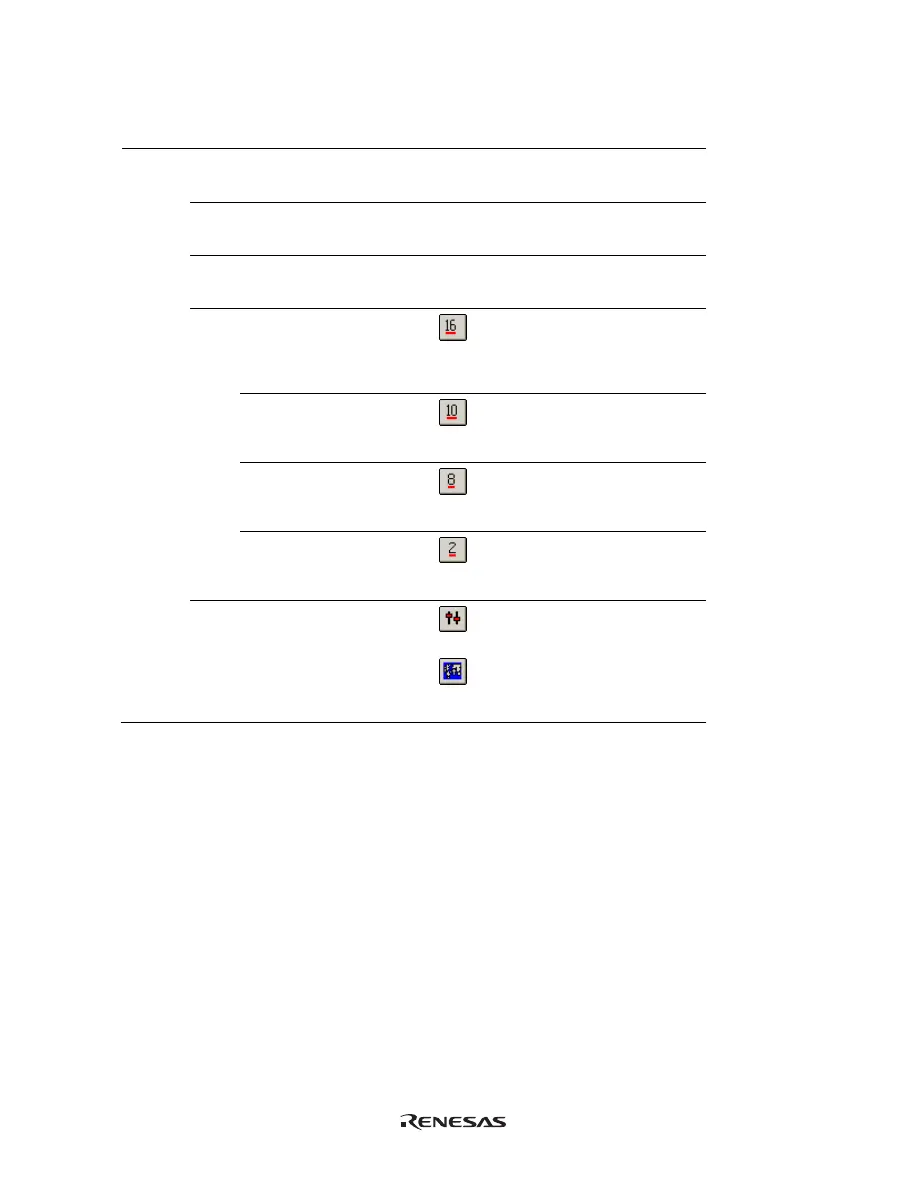236
Table B.1 GUI Menus (cont)
Menu
Option
Shortcut
Toolbar
Button
Remarks
Setup Customize…
Customize the High-performance
Embedded Workshop
application.
Options…
Sets option of the High-
performance Embedded
Workshop application.
Format Views…
Configure fonts, colors,
keywords and so on, for the
window.
Radix Hexadecimal
Uses a hexadecimal for
displaying a radix in which the
numerical values will be
displayed and entered by
default.
Decimal
Uses a decimal for displaying a
radix in which the numerical
values will be displayed and
entered by default.
Octal
Uses an octal for displaying a
radix in which the numerical
values will be displayed and
entered by default.
Binary
Uses a binary for displaying a
radix in which the numerical
values will be displayed and
entered by default.
Emu-
lator
System…
Opens the [Configuration] dialog
box allowing the user to modify
the debugging platform settings.
Memory
Resource…
Opens the [Memory Mapping]
dialog box allowing the user to
view and edit the debugging
platform's current memory map.
