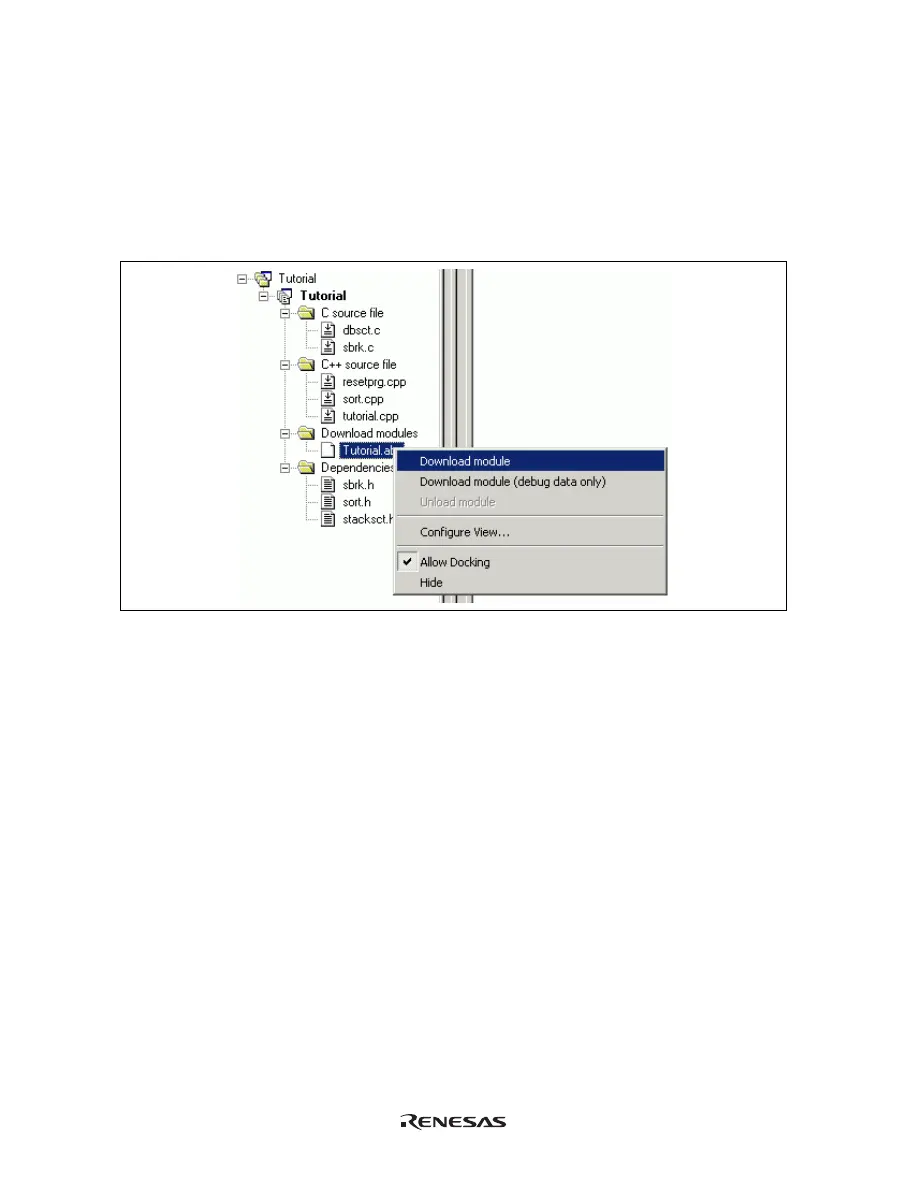121
6.3 Downloading the Tutorial Program
6.3.1 Downloading the Tutorial Program
Download the object program to be debugged.
• Select [Download module] from the popupmenu opened by clicking the right-hand mouse button on
[Tutorial.abs] of [Download modules].
Figure 6.2 Downloading the Tutorial Program
