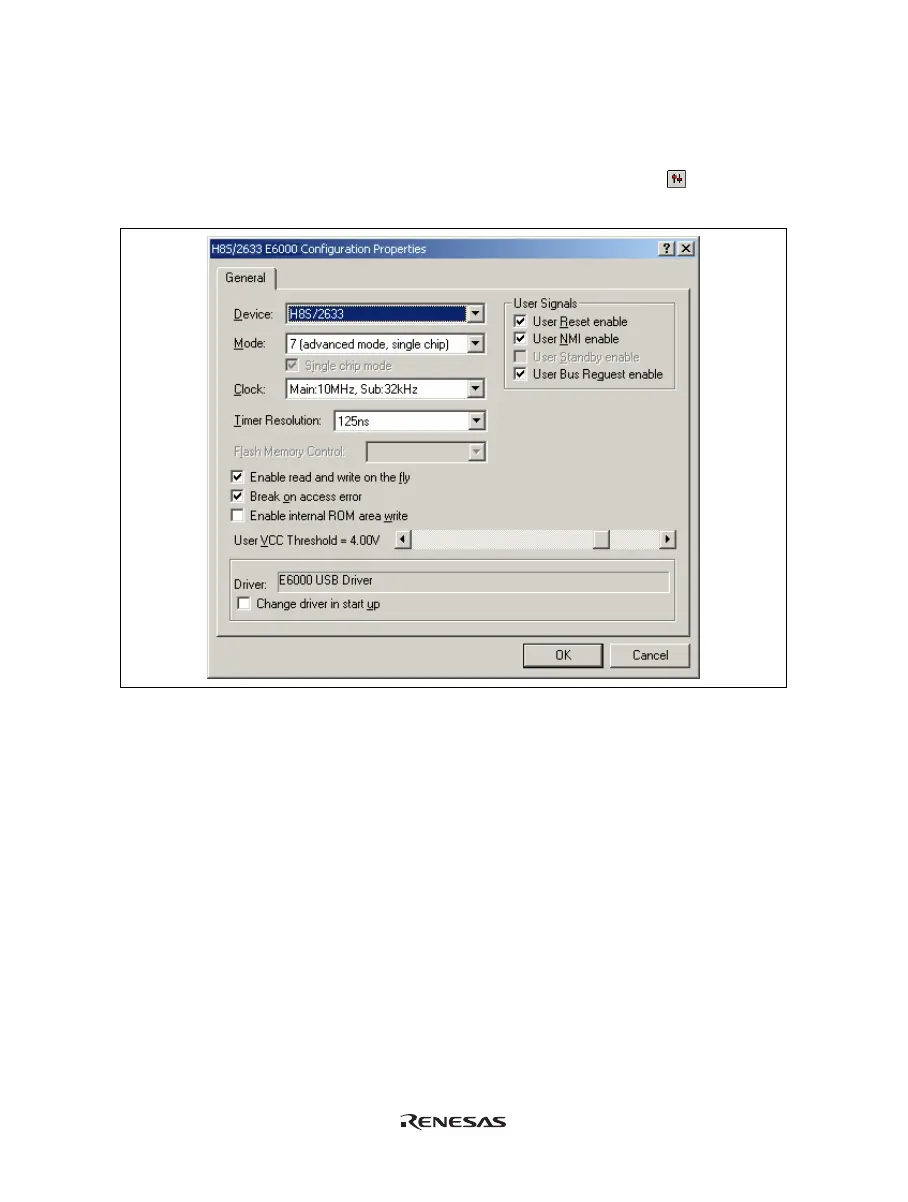38
5.1 Setting the Environment for Emulation
5.1.1 Opening the [Configuration Properties] Dialog Box
Selecting [Setup -> Emulator -> System…] or clicking the [Emulator System] toolbar button
(
)
opens the
Configuration Properties] dialog box.
Figure 5.1 [Configuration Properties] Dialog Box ([General] Page)
This dialog allows the user to set conditions for the target MCU before downloading a program to the emulator.
