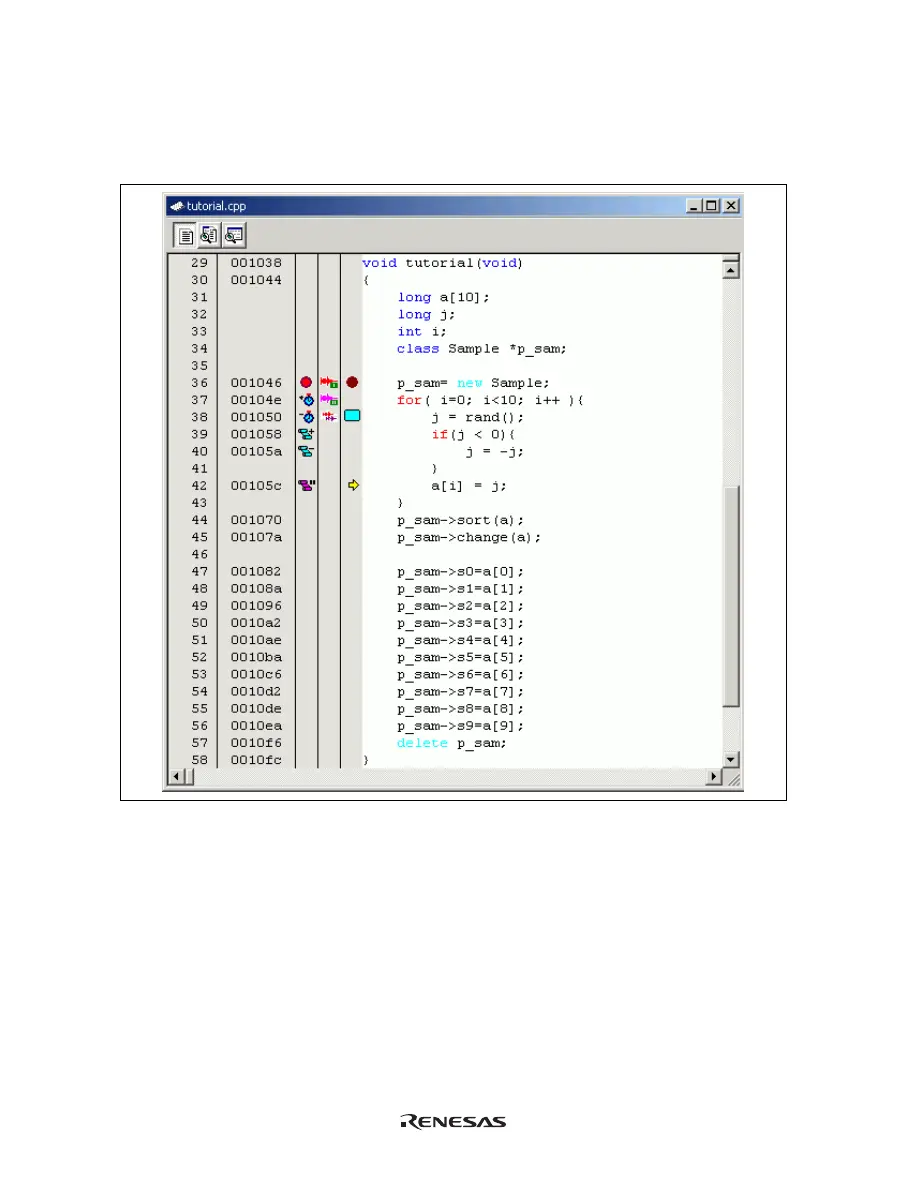45
5.2.2 Viewing the Source Code
To view a source file’s code, double-click on its icon in the file tree, or right-click on the source file and select
the [Open] option on the pop-up menu. The [Editor] window is displayed.
Figure 5.6 [Editor] Window
In this window, the following items are shown on the left as information on lines.
• 1st column (Line Number column): A line number for the source file
• 2nd column (Source Address column): Address information for the source line
• 3rd column (Event column): Event information (break)
• 4th column (EXT.2 Trigger column): EXT.2 Trigger information
• 5th column (S/W Breakpoints column): PC, bookmark, and breakpoint information
The text area is displayed in the right part of the [Editor] window.
Line Number column
This column displays the line number for the source file.
