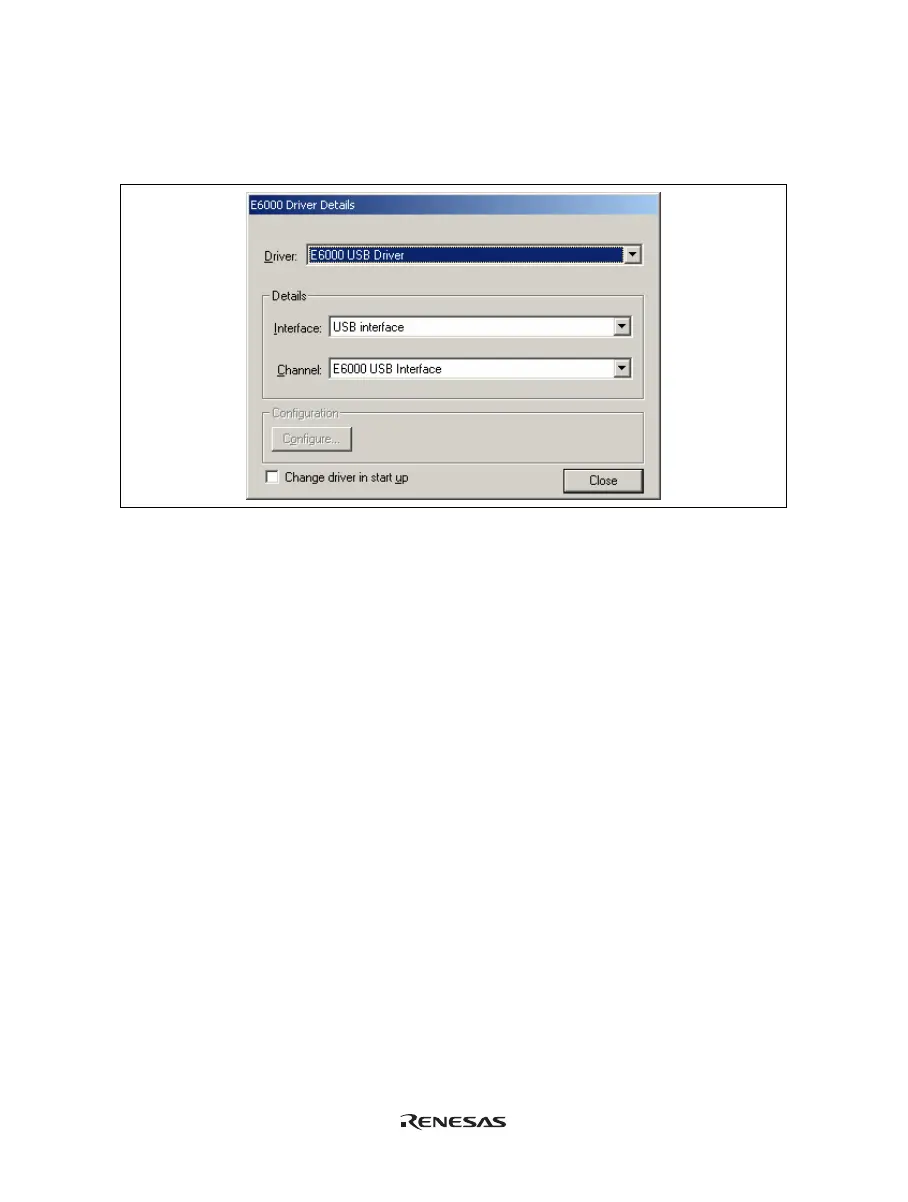41
5.1.3 Selecting the Interface to be Connected
Checking [Change driver in start up] on the [Configuration Properties] dialog box allows a selection of the driver
next time the emulator is connected.
Figure 5.3 [Driver Details] Dialog Box
[Driver]: Selects the driver that connects the High-performance Embedded Workshop and the emulator.
[Details]: Sets the details of the driver being connected.
[Interface]: The name of the interface to be connected. This should not be changed in this
emulator.
[Channel]: Channel for the selected interface. This should not be changed in this emulator.
[Configuration]: Driver setting.
[Configure…]: A dialog box for setting will be displayed when the driver supports the configuration
dialog. Note that this item is not available with this emulator.
[Change driver in start up]:
Checking this box selects the driver when the emulator is connected the next time.
