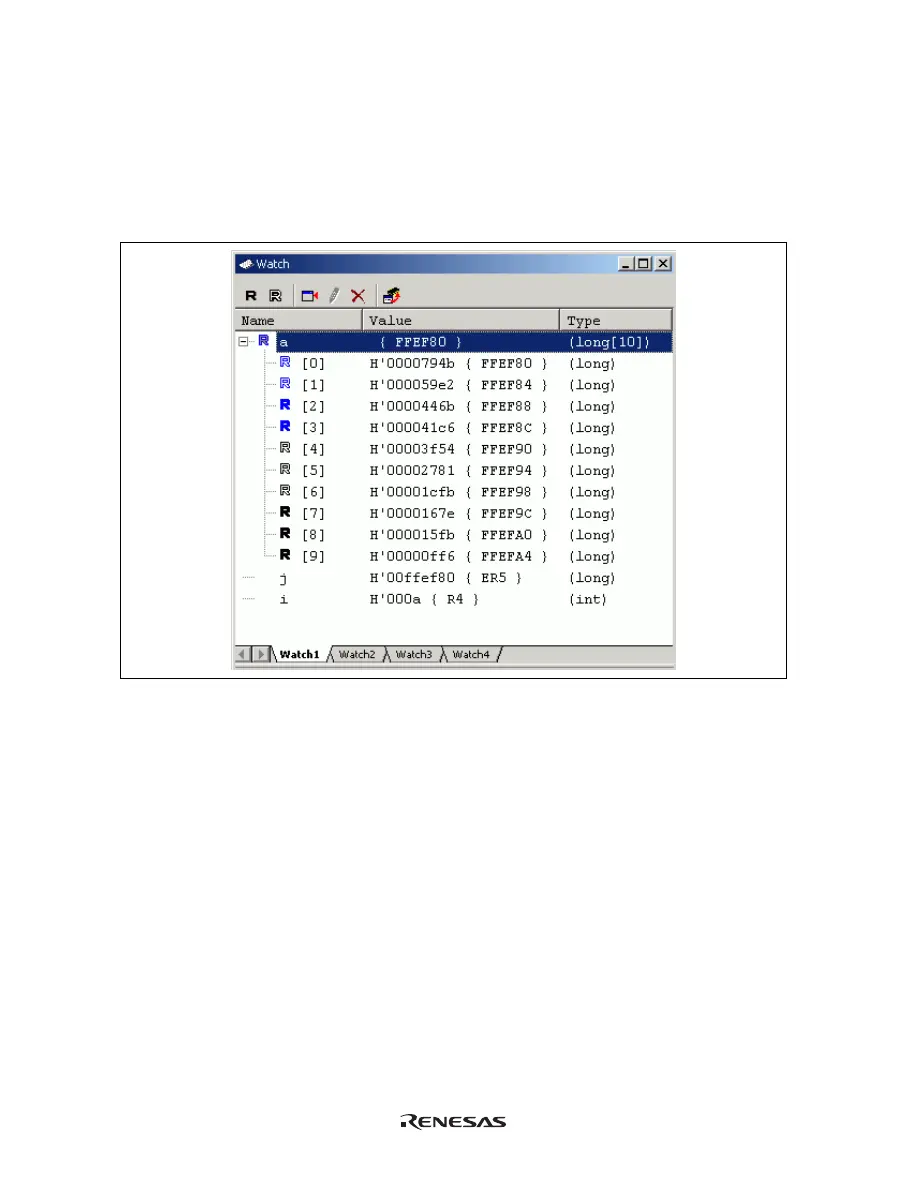58
5.6 Viewing the Variables
This section describes how you can look at variables in the source program.
5.6.1 [Watch] Window
You can view any value in the [Watch] window.
Figure 5.18 [Watch] Window
The [R] mark shows that the value of the variable can be updated during user program execution.
For updating of the content of the variable that has been registered in the [Watch] window, there are the
following three methods:
1. Use the Monitor function without halting the user program
The read/write signal of the MCU is set as a trigger and holds the address bus and data bus values to update the
value of the variable.
Note: Although the realtime operation is retained, the size and number points to be monitored are limited. For
the Monitor function, refer to section 5.5, Displaying Memory Contents in Realtime.
