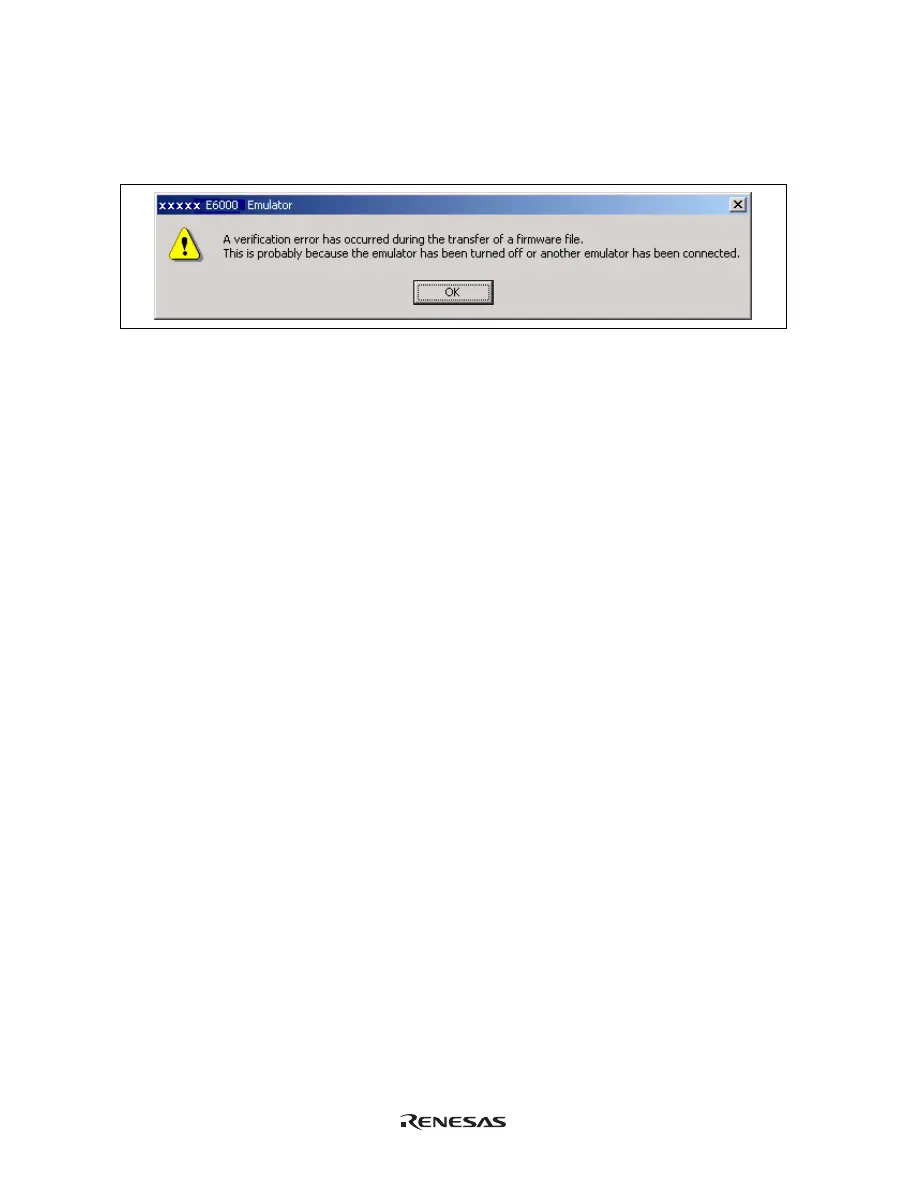17
2.8 Communication Problems
The following message box will be displayed when the emulator power is turned off or the PC interface cable is
not correctly connected.
Figure 2.18 Error Message
For information on other errors, refer to the Setup Guide for the E6000 Emulator.
2.9 Other Methods for Activating the Emulator
Refer to section 4, Preparation before Use.
2.10 Uninstalling the Emulator’s Software
For details on uninstallation, refer to the Setup Guide for the E6000 Emulator.
