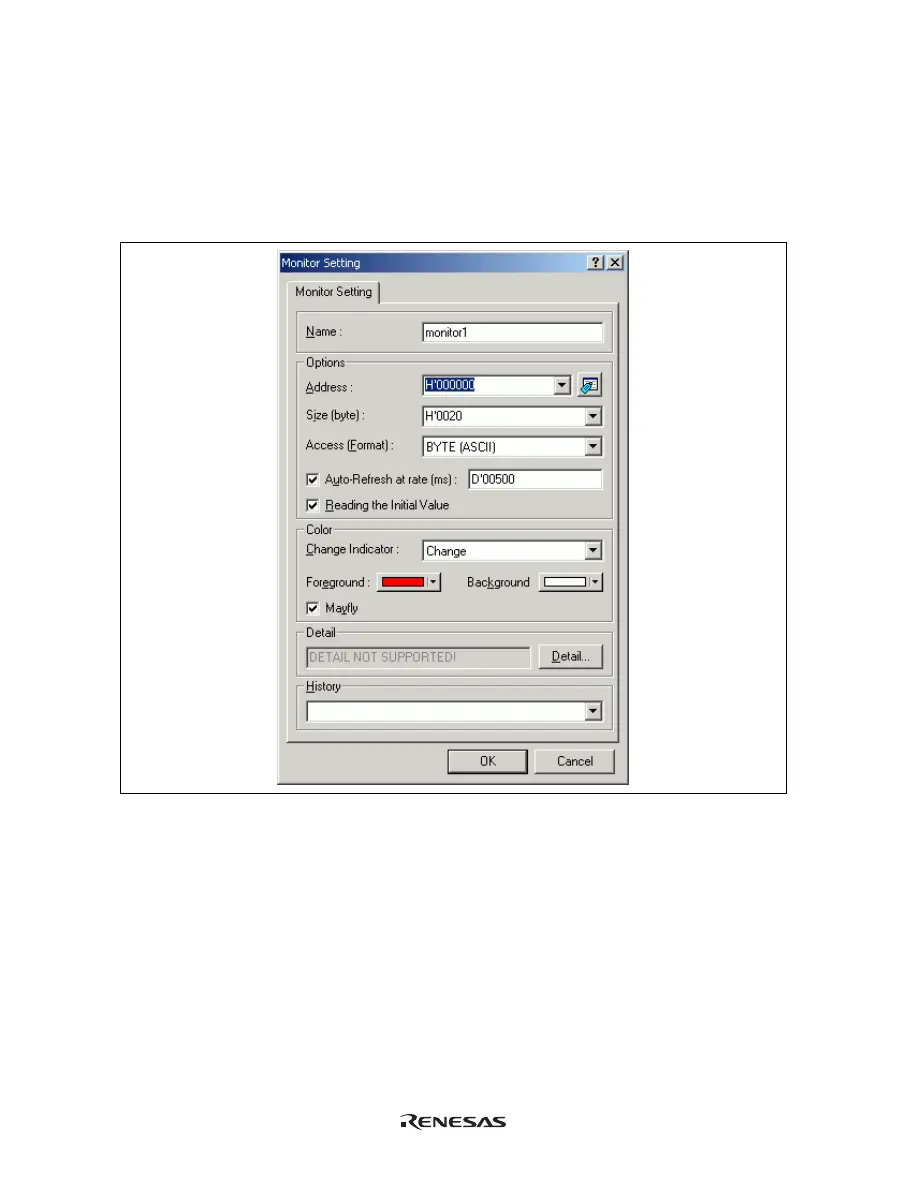170
6.19 Monitor Function
The emulator allows monitoring of the content of specified addresses in memory during execution of the user
program. In this example, we monitor the content of the address range where variable a of the tutorial
function is stored.
(1) Select the [CPU] submenu from the [View] menu. Then selecting [Monitor Setting…] from the [Monitor]
submenu displays the [Monitor Setting] dialog box.
Figure 6.69 [Monitor Setting] Dialog Box
