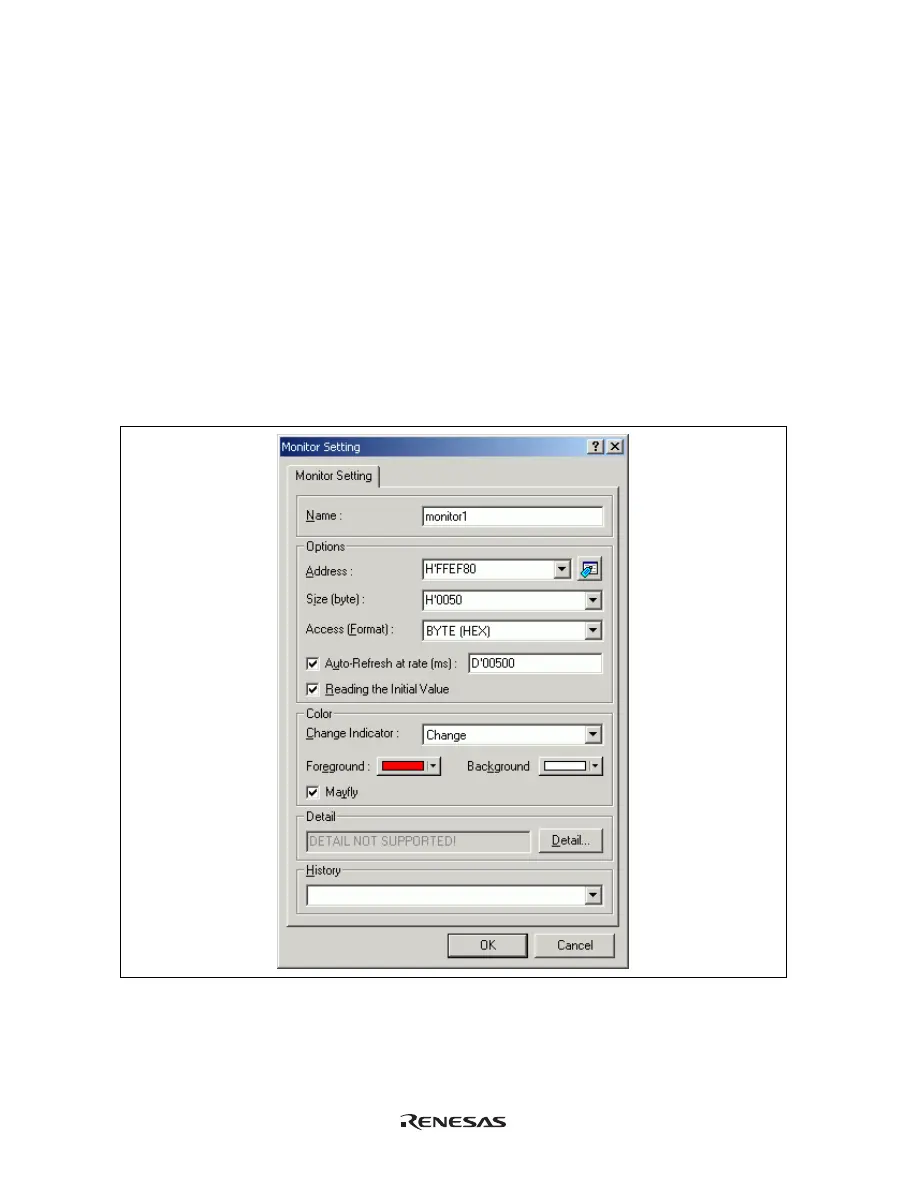171
(2) Set the items in the [Monitor Setting] dialog box as follows:
• Enter monitor1 in the [Name] edit box.
• Set the parameters in the [Options] group box as follows:
(a) Use the [Locals] window to refer to the address on the line where variable a, which is defined within
the tutorial function, is allocated and enter this address in the [Address] edit box. In this example,
enter H’00FFEF80.
(b) Enter H’50 in the [Size] edit box.
(c) Select BYTE (HEX) from the [Access] combo box.
(d) Check the [Auto-refresh at rate] check box and enter D’00500.
(e) Check the [Reading the Initial Value] check box.
• Set the parameters in the [Color] group box as follows:
(a) Select Change from the [Change Indicator] combo box.
(b) Select red and white in the [Foreground] and [Background] combo boxes, respectively.
(c) Check the [Mayfly] check box.
Note: Depending on the operating system in use, the foreground and background colors may not be selectable.
Figure 6.70 [Monitor Setting] Dialog Box (Setting Completed)
