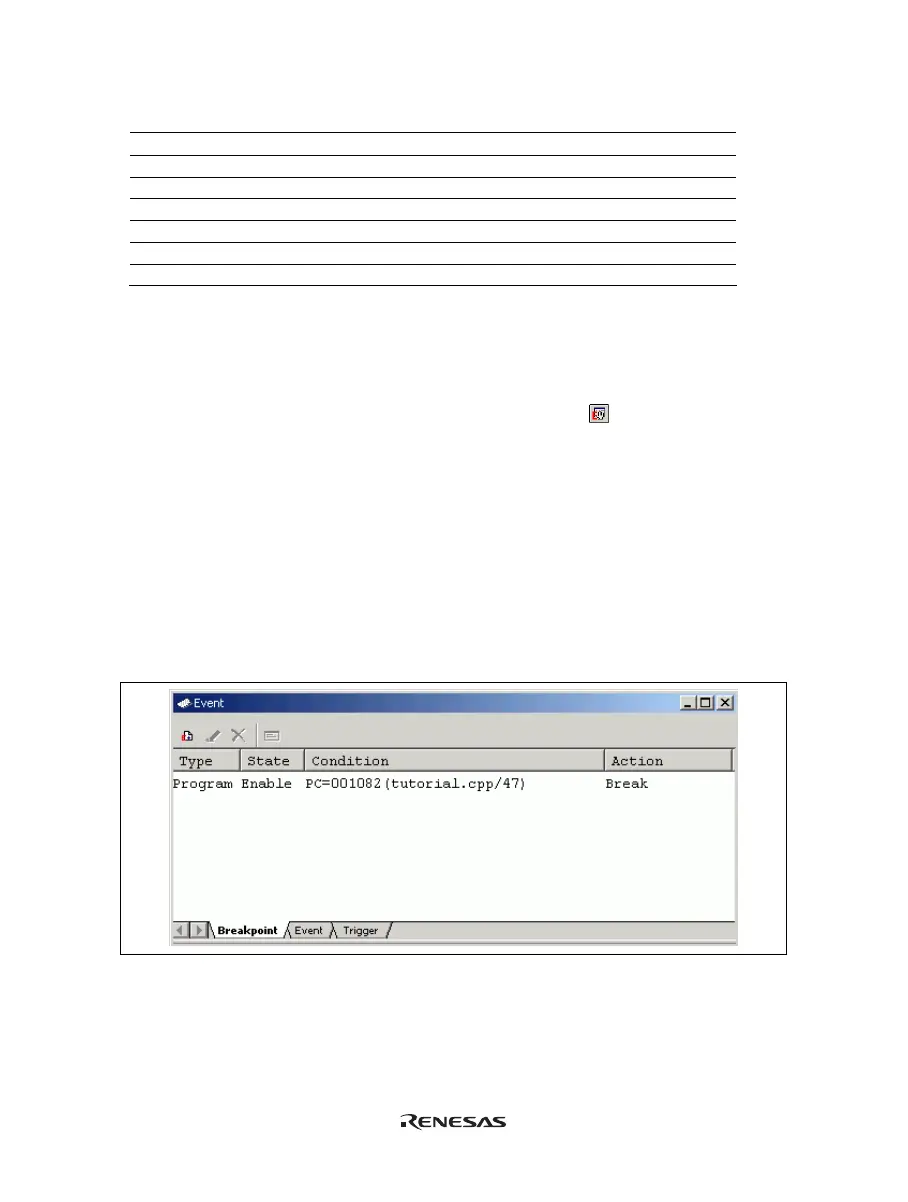62
Table 5.2 Area Signals Acquired by the Emulator
Area Trace Display (Status) Description
On-chip ROM ROM ROM
On-chip RAM RAM RAM
On-chip I/O 16bit I/O-16 16-bit I/O
On-chip I/O 8bit I/O-8 8-bit I/O
External I/O 16bit EXT-16 16-bit EXT (external)
External I/O 8bit EXT-8 8-bit EXT (external)
DTC RAM RAM/DTC DTCRAM
Note: The signals to indicate the bus states and areas vary according to the emulator in use. For details, refer to
section 8, Software Specifications Specific to This Product, or the online help.
5.7.5 Opening the [Event] Window
Select [View -> Code -> Eventpoints] or click the [Eventpoints] toolbar button (
) to open the [Event] window.
The [Event] window has the following three sheets:
[Breakpoint] sheet: Displays the settings made for software breakpoints. It is also possible to set, modify,
and cancel software breakpoints.
[Event] sheet: Displays or sets event points.
[Trigger] sheet: Displays or sets trigger points.
5.7.6 Setting Software Breakpoints
It is possible to display, modify, and add software breakpoints on the [Breakpoint] sheet.
Figure 5.19 [Event] Window ([Breakpoint] Sheet)
