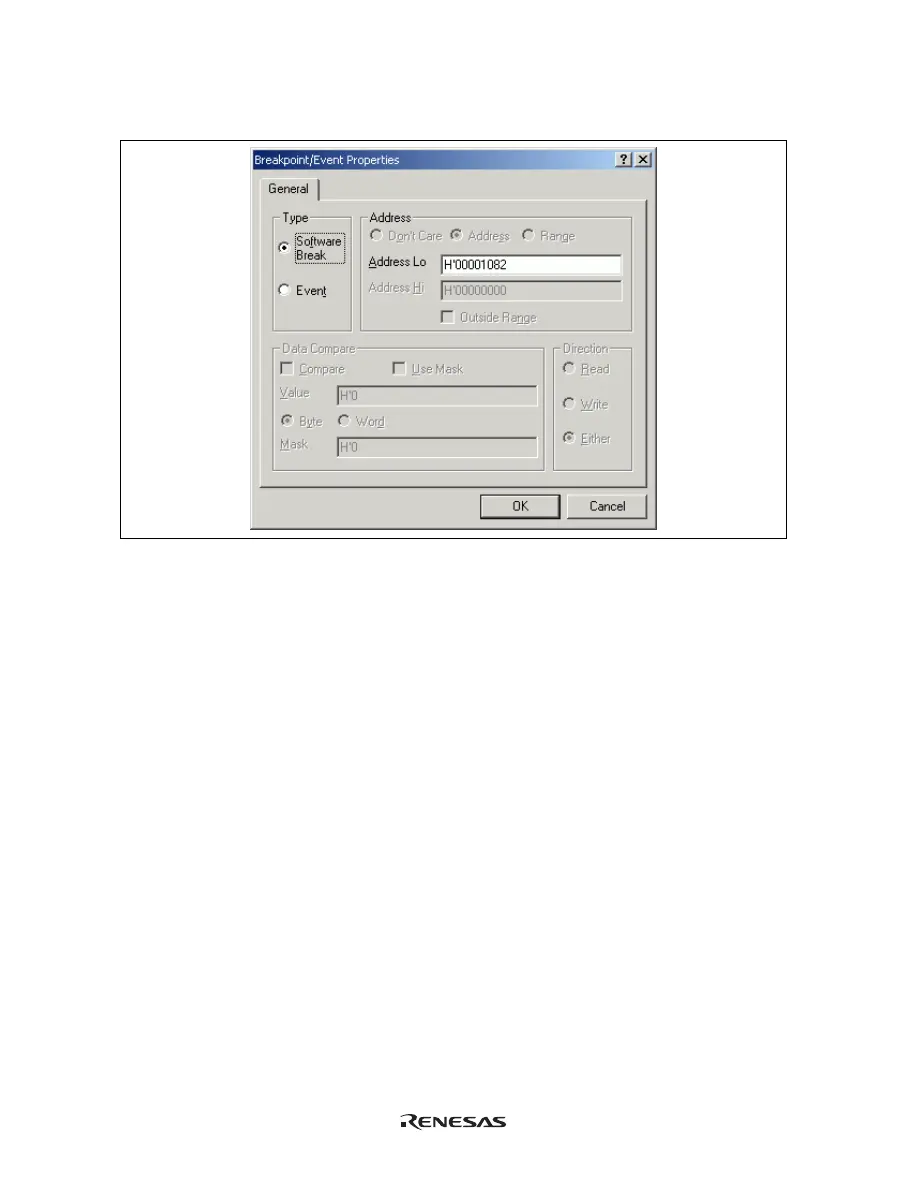63
Select [Add...] or the software breakpoint displayed in this window and then select [Edit...] from the popup menu
to display the [Breakpoint/Event Properties] dialog box.
Figure 5.20 [Breakpoint/Event Properties] Dialog Box (Setting a Software Break)
In this dialog box, select the address condition to set software breakpoints.
[Type]: Select the type of a breakpoint. Note that the [Breakpoint/Event Properties] dialog box is used
for setting software breakpoints and event points. Selecting a particular type of breakpoint
enables or disables other pages and parts of the dialog according to the options available to that
type of breakpoint.
[Software Break]: Only a single address with a program fetch can be selected. Other options are invalid.
[Event]: Set conditions in detail with other options on this page, or on the [Bus/Area],
[Signals], or [Action] page.
[Address]: Set address conditions.
[Adderess Lo]: Select a single address where a software breakpoint will be set.
