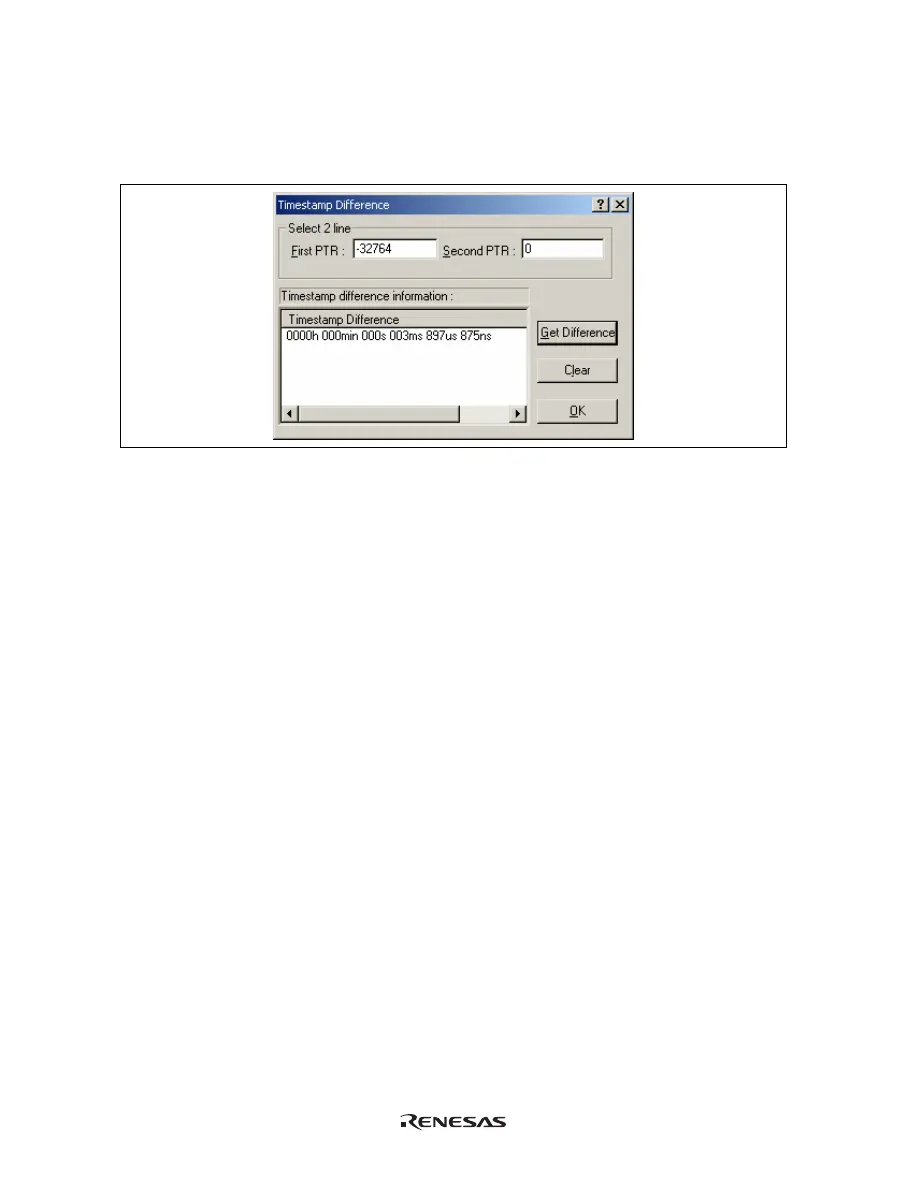105
5.8.13 Calculating the Difference in Time Stamping
Select [Timestamp Difference…] from the popup menu to calculate the time difference between the two points
selected by the result of tracing in acquisition of time stamp information.
Figure 5.55 [Timestamp Difference] Dialog Box
[Select 2 line]: Select trace records to calculate the time stamp difference.
[First PTR]: Specifies the first pointer to measure the difference. The pointer of the line
selected on the Trace window is displayed by default.
[Second PTR]: Specifies the second pointer to measure the difference.
[Timestamp Difference]: Displays the results of calculation.
[Get Difference]: Calculates the difference between the specified two points and display its result in the
[Timestamp Difference] list.
[Clear]: Clears all the results in the [Timestamp Difference] list.
[OK]: Closes the dialog box. All the results in the [Timestamp Difference] list are cleared.
