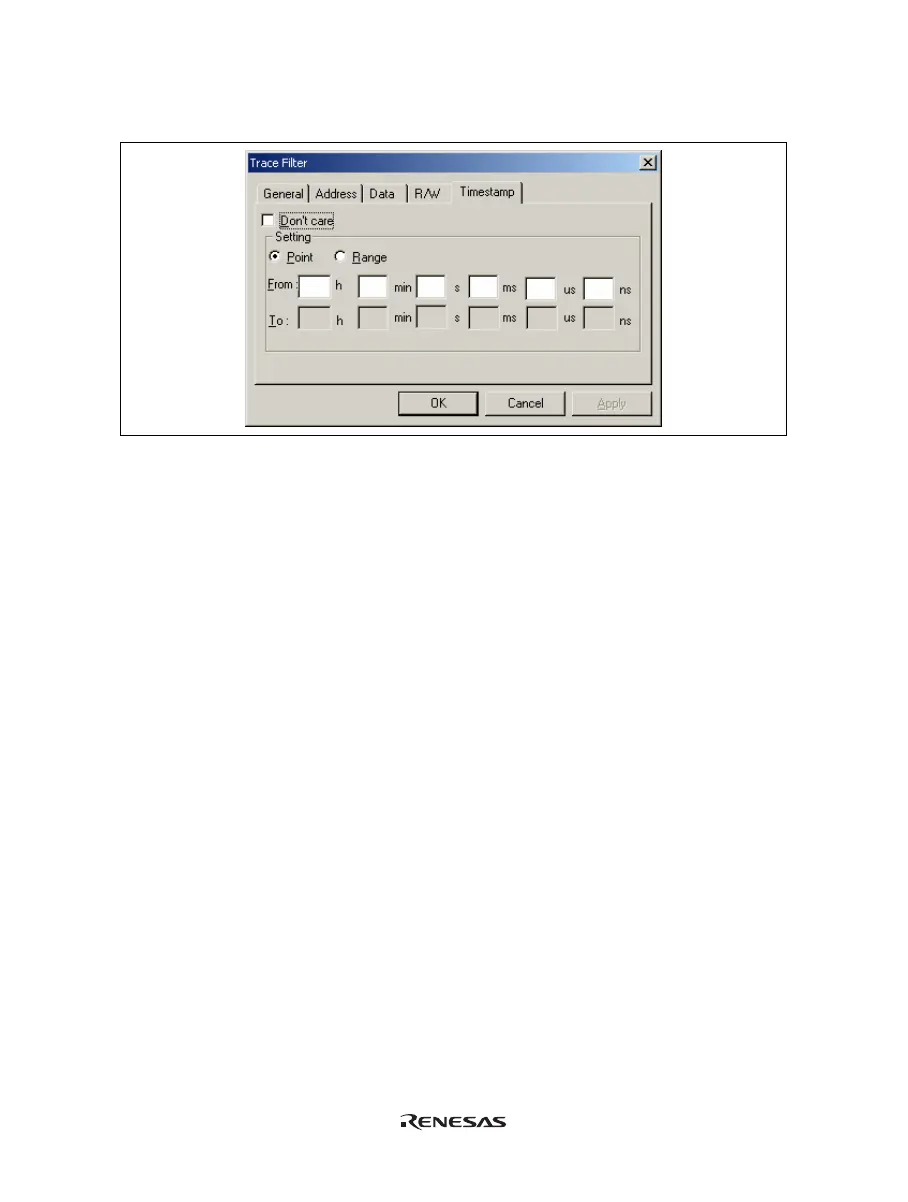104
(9) [Timestamp] page
Specify the time stamp value for bus cycles. The specification is not available when a time stamp is acquired.
Figure 5.54 [Trace Filter] Dialog Box ([Timestamp] Page)
[Don't care]: Detects no time stamp value when this box is checked.
[Setting]: Detects the specified time stamp value.
[Point]: Specifies a single time stamp (not available when [Don’t care] has been checked).
[Range]: Specifies a time stamp range (not available when [Don’t care] has been checked).
[From]: Enter a single time stamp value or the minimum value of the time stamp range.
The format is as follows:
hour: h, minute: min, second: s, millisecond: ms, microsecond: us, nanosecond: ns
(Not available when [Don’t care] has been checked.)
[To]: Enter the maximum value of the time stamp range.
The format is as follows:
hour: h, minute: min, second: s, millisecond: ms, microsecond: us, nanosecond: ns
(Only available when [Range] has been selected.)
Note: Along with setting the time stamp range, the minimum and maximum time stamp values can be set in the
[From] and [To] options, respectively.
