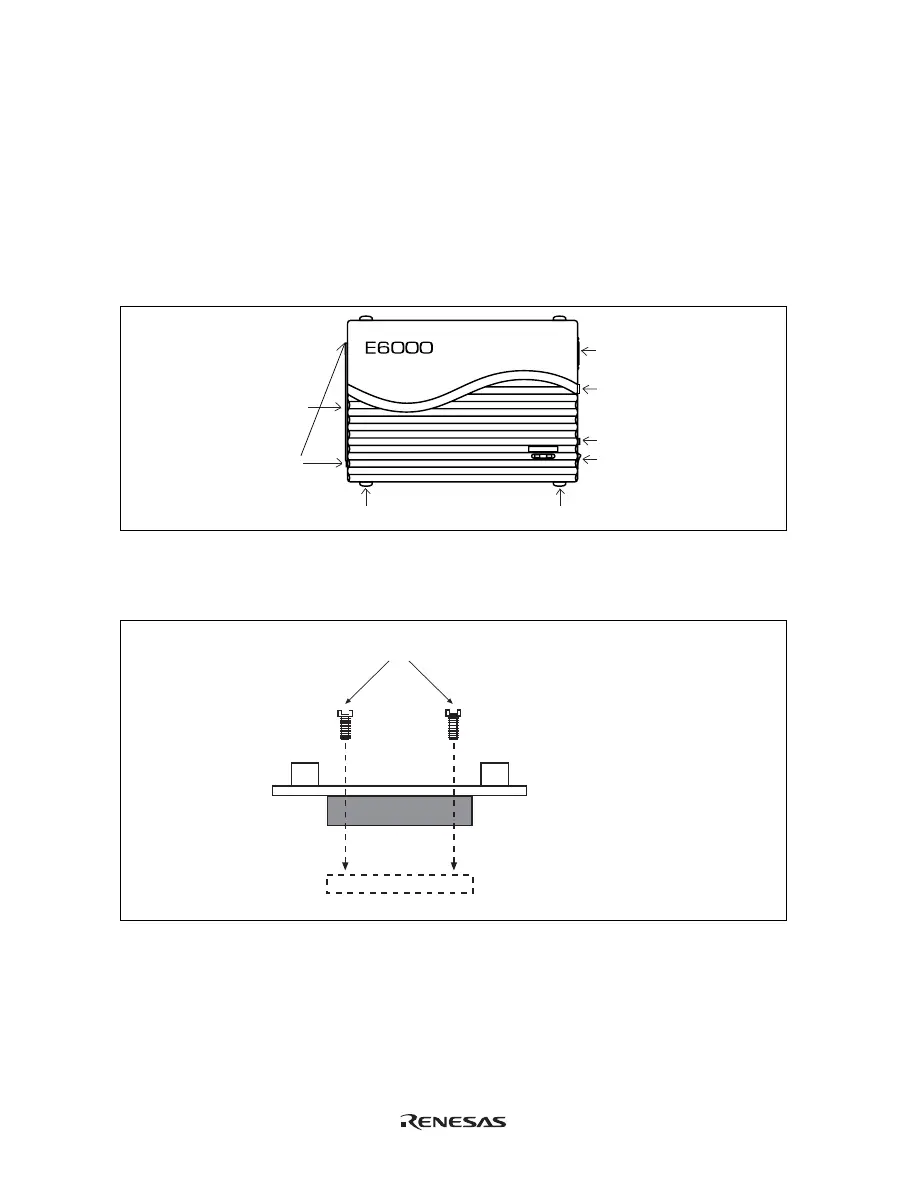6
2.3 Connecting to the User System
To connect the emulator to a user system, proceed as follows:
• Connect the user system interface cable head to the user system.
• Plug the cable body into the emulator.
• Plug the cable body into the cable head.
For details of these steps, refer to the User System Interface Cable User’s Manual.
Figure 2.2 gives details of the connectors provided on the emulator.
POWER RUN
External probe
connector
Screw
PC interface cable
connector
Power connector
Power switch
Screw
User system
interface connector
USB interface cable
connector
Figure 2.2 E6000 Emulator Connectors
2.3.1 Example of Connecting the User System Interface Cable Head to the User System
Screw (
×
4)
User system interface
cable head
IC socket
Figure 2.3 Example of Connecting User System Interface Cable Head to User System
• Ensure that all power is off to the emulator and the user system.
• Insert the cable head into the socket on the user system.
Note: Depending upon the package, it may be possible to orientate this cable head in any position on the socket,
so care should be taken to correctly identify pin 1 on the emulator and socket when installing.
