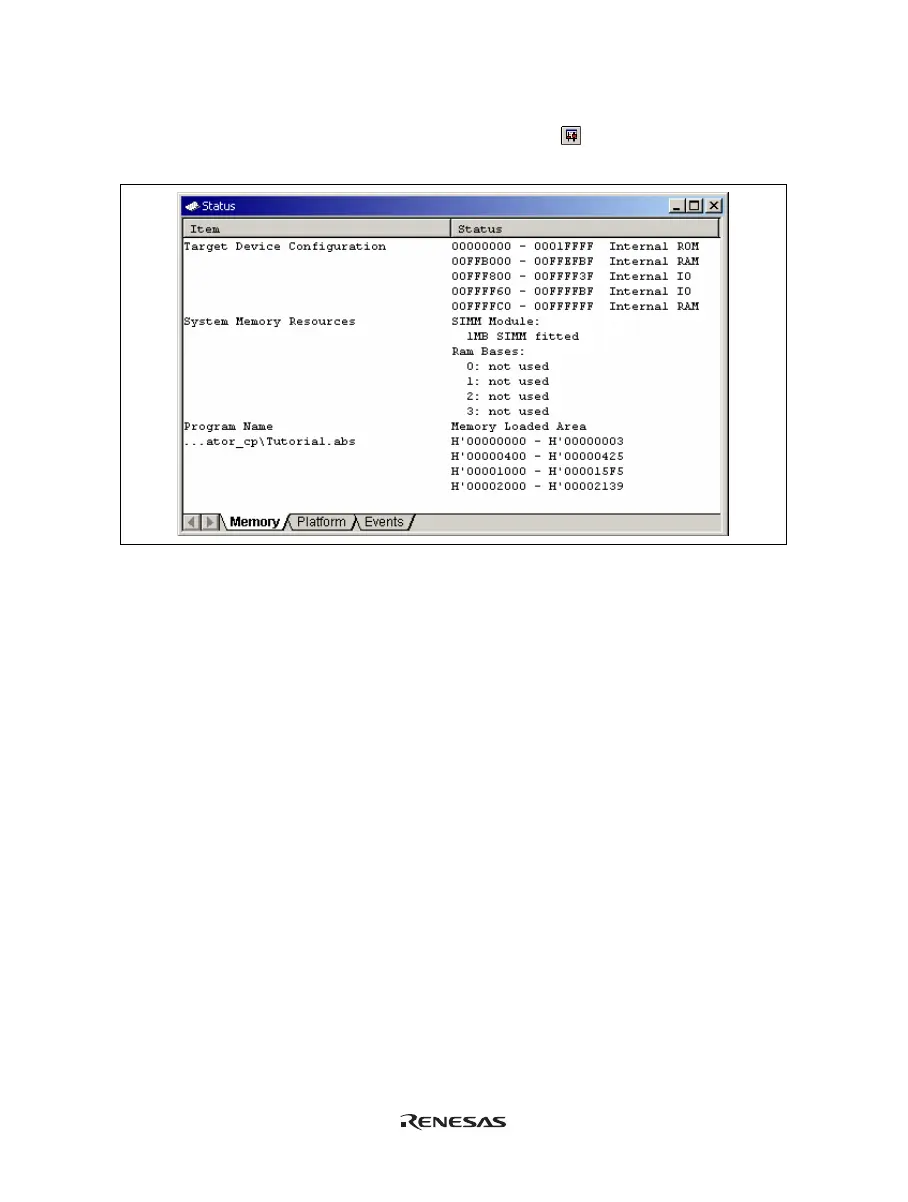50
5.3 Viewing the Current Status
Choose [View -> CPU -> Status] or click the [View Status] toolbar button ( ) to open the [Status] window and
see the current status of the debugging platform.
Figure 5.11 [Status] Window
The [Status] window has three sheets:
• [Memory] sheet
Contains information about the current memory status including the memory mapping resources and the
areas used by the currently loaded object file.
• [Platform] sheet
Contains information about the current status of the debugging platform, typically including CPU type and
mode; and run status.
• [Events] sheet
Contains information about the current event (breakpoint) status, including resource information.
Note: The items that can be set in this dialog box vary according to the emulator in use. For details, refer to
section 8, Software Specifications Specific to This Product, or the online help.
