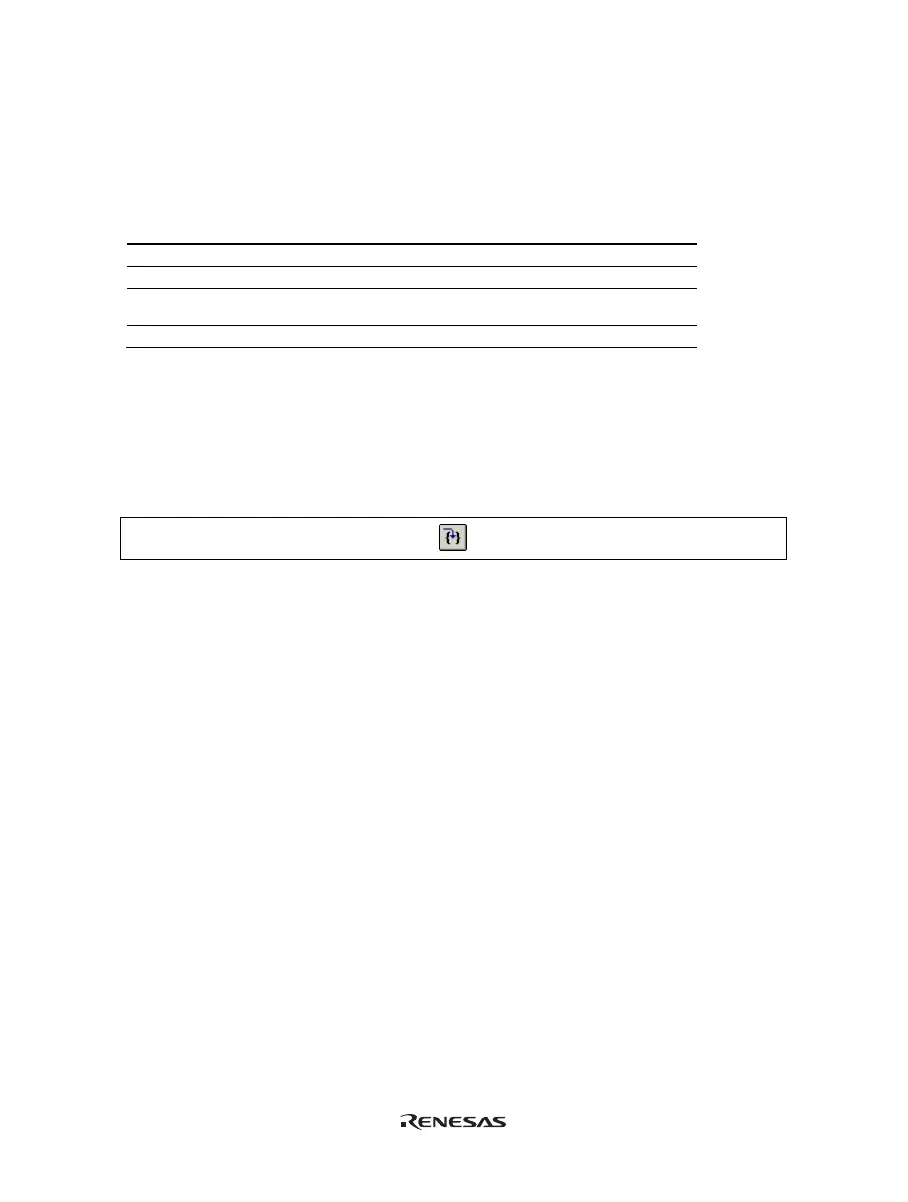135
6.12 Stepping Through a Program
The High-performance Embedded Workshop provides a range of step menu commands that allow efficient
program debugging.
Table 6.1 Step Option
Menu
Command
Description
Step In Executes each statement, including statements within functions.
Step Over Executes a function call in a single step.
Step Out Steps out of a function, and stops at the statement following the statement in the
program that called the function.
Step… Steps the specified times repeatedly at a specified rate.
6.12.1 Executing the [Step In] Command
The [Step In] command steps into the called function and stops at the first statement of the called function.
• To step through the sort function, select [Step In] from the [Debug] menu, or click the [Step In] button in
the toolbar.
Figure 6.20 [Step In] Button
