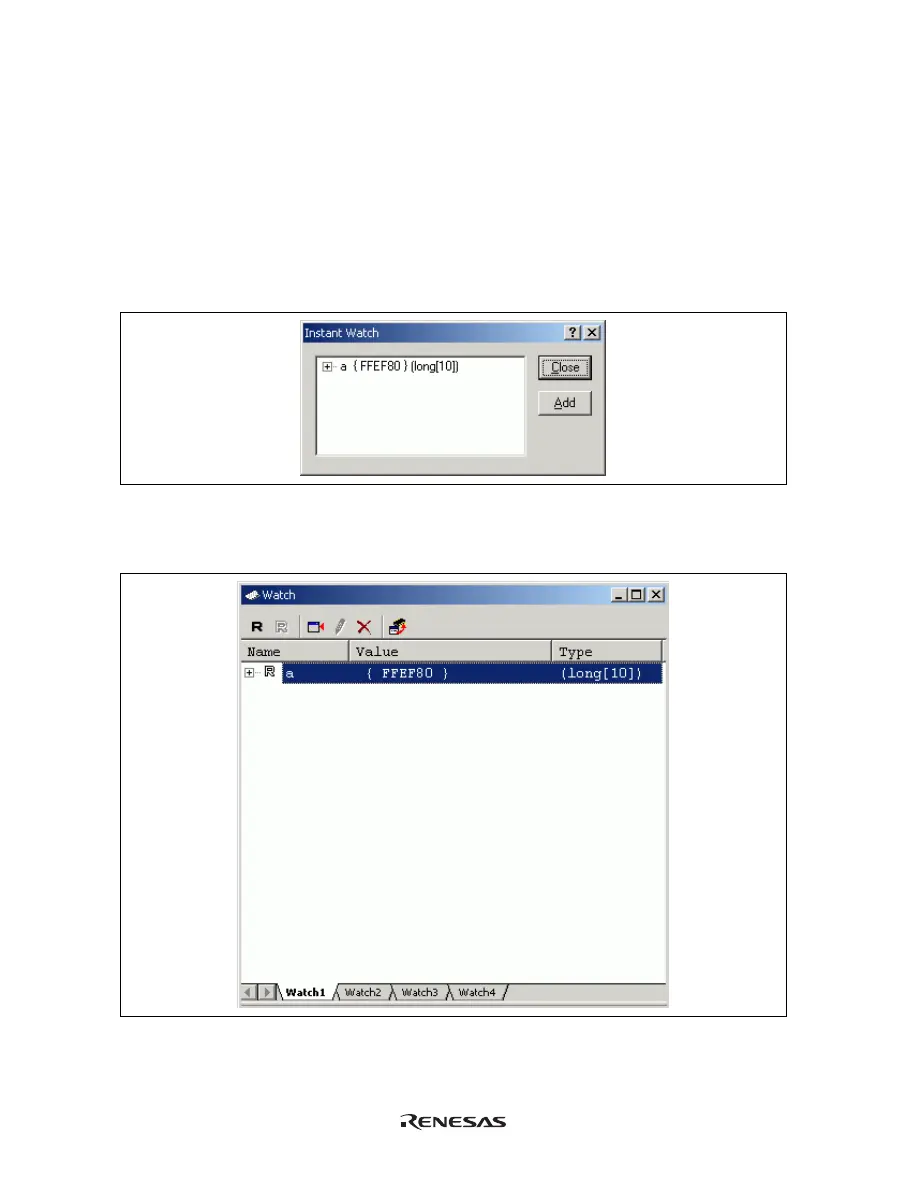131
6.10 Watching Variables
As the user steps through a program, it is possible to watch that the values of variables used in the user program
are changed. For example, set a watch on the long-type array a declared at the beginning of the program, by
using the following procedure:
• Click the left of displayed array a in the [Editor] window to position the cursor.
• Select [Instant Watch...] with the right-hand mouse button.
The following dialog box will be displayed.
Figure 6.14 [Instant Watch] Dialog Box
• Click the [Add] button to add a variable to the [Watch] window.
Figure 6.15 [Watch] Window (Displaying the Array)
