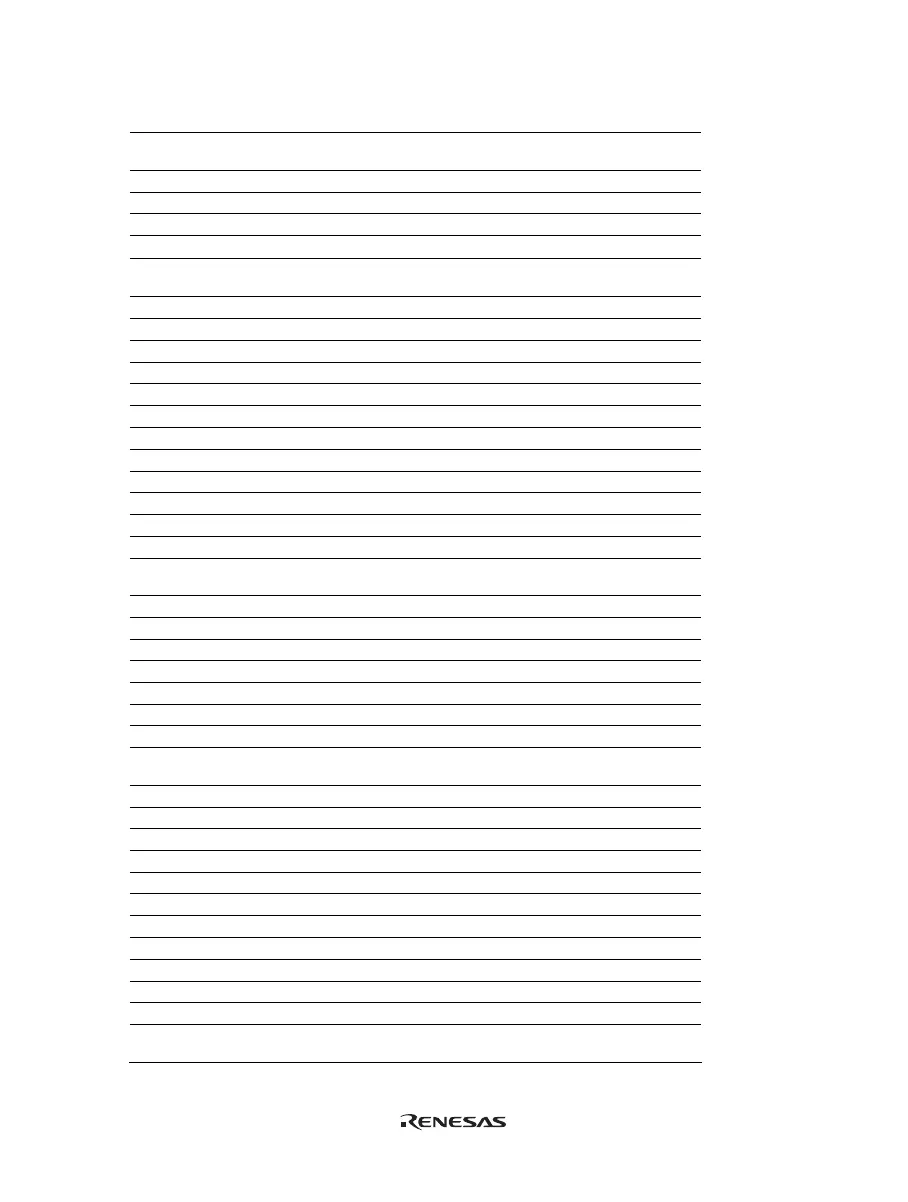238
Table C.1 High-performance Embedded Workshop Commands (cont)
No. Command Name Abbreviation Function
34 EXMONITOR_
SETRATE
EXMSR Sets the time to update the expansion monitor during
emulation or a break
35 FILE_LOAD FL Loads an object (program) file
36 FILE_SAVE FS Saves memory to a file
37 FILE_UNLOAD FU Unloads a file
38 FILE_VERIFY FV Verifies file contents against memory
39 GENERATE_MAKE_
FILE
GM Creates a makefile to be built outside the High-
performance Embedded Workshop
40 GO GO Executes user program
41 GO_RESET GR Executes user program from reset vector
42 GO_TILL GT Executes user program until temporary breakpoint
43 HALT HA Halts the user program
44 HELP HE Displays the syntax of a command
45 INITIALIZE IN Initializes the debugging platform
46 LOG LO Controls command output logging
47 MAP_DISPLAY MA Displays memory mapping
48 MAP_SET MS Sets memory mapping
49 MEMORY_COMPARE MC Compares memory contents
50 MEMORY_DISPLAY MD Displays memory contents
51 MEMORY_EDIT ME Modifies memory contents
52 MEMORY_FILL MF Modifies the content of a memory area by specifying
data
53 MEMORY_FIND MI Searches for data within the memory range
54 MEMORY_MOVE MV Moves a block of memory
55 MEMORY_TEST MT Tests a block of memory
56 MODE MO Sets or displays the CPU mode
57 MODULES MU Sets up or displays the on-chip peripheral functions
58 MONITOR_CLEAR MOC Deletes a monitor point
59 MONITOR_DISPLAY MOD Displays the content of the monitor
60 MONITOR_REFRESH MOR Controls an automatic update of the content of the
monitor
61 MONITOR_SET MOS Sets or displays a monitor point
62 OPEN_WORKSPACE OW Opens a workspace
63 QUIT QU Exits High-performance Embedded Workshop
64 RADIX RA Sets default input radix
65 REFRESH RF Updates windows related to memory
66 REGISTER_DISPLAY RD Displays CPU register values
67 REGISTER_SET RS Sets CPU register contents
68 REMOVE_FILE REM Deletes the specified file from the current project
69 RESET RE Resets CPU
70 SLEEP - Delays command execution
71 SAVE_SESSION SE Saves the session of the current project
72 STATUS STS The content of the [Platform] sheet in the [Status]
window is displayed.
