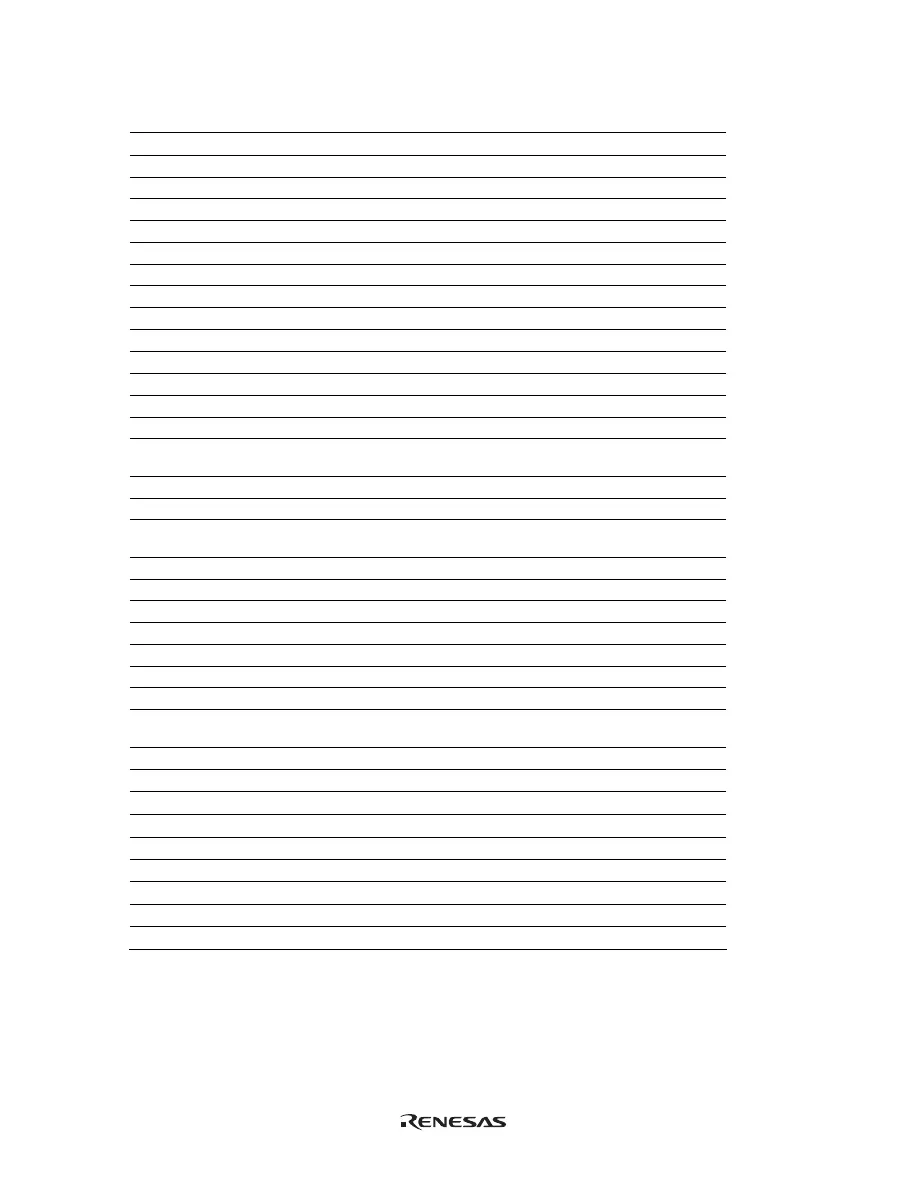239
Table C.1 High-performance Embedded Workshop Commands (cont)
No. Command Name Abbreviation Function
73 STEP ST Steps program (by instructions or source lines)
74 STEP_MODE SM Sets the step mode
75 STEP_OUT SP Steps out of the current function
76 STEP_OVER SO Steps program, not stepping into functions
77 STEP_RATE SR Sets or displays rate of stepping
78 SUBMIT SU Executes a command file
79 SYMBOL_ADD SA Defines a symbol
80 SYMBOL_CLEAR SC Deletes a symbol
81 SYMBOL_LOAD SL Loads a symbol information file
82 SYMBOL_SAVE SS Saves a symbol information file
83 SYMBOL_VIEW SV Displays symbols
84 SAVE_WORKSPACE SW Saves the current workspace
85 TCL - Enables or disables the TCL
86 TIMER TI Sets or displays the timer resolution
87 TOOL_INFORMATION TO The information on the tool registered is outputted by the
file
88 TRACE TR Displays trace information
89 TRACE_ACQUISITION TA Sets or displays trace acquisition parameters
90 TRACE_BINARY_
COMPARE
TBC Compares a trace binary file with the current trace
information
91 TRACE_BINARY_SAVE TBV Outputs trace information into a binary file
92 TRACE_FILTER TF Filter the trace information
93 TRACE_STATISTIC TST Analyzes statistic information
94 TRACE_SAVE TV Outputs trace information into a file
95 TRIGGER_CLEAR TGC Deletes the trigger output condition for EXT.2
96 TRIGGER_DISPLAY TGD Displays the trigger output condition for EXT.2
97 TRIGGER_SET TGS Sets the trigger output condition for EXT.2
98 UPDATE_ALL_
DEPENDENCIES
UD Updates the dependencies for the current project
99 USER_SIGNALS US Enables or disables the user signal information
100 WATCH_ADD WA Adds a watch item
101 WATCH_AUTO_UPDATEWU Selects or cancels automatic update of watch items
102 WATCH_DELETE WD Deletes a watch item
103 WATCH_DISPLAY WI Displays the contents of the Watch window
104 WATCH_EDIT WE Edits the value of a watch item
105 WATCH_EXPAND WX Expands or collapses a watch item
106 WATCH_RADIX WR Changes the radix of a watch item to be displayed
107 WATCH_SAVE WS Saves the contents of the Watch window to a file
For the syntax of each command, refer to the online help.
