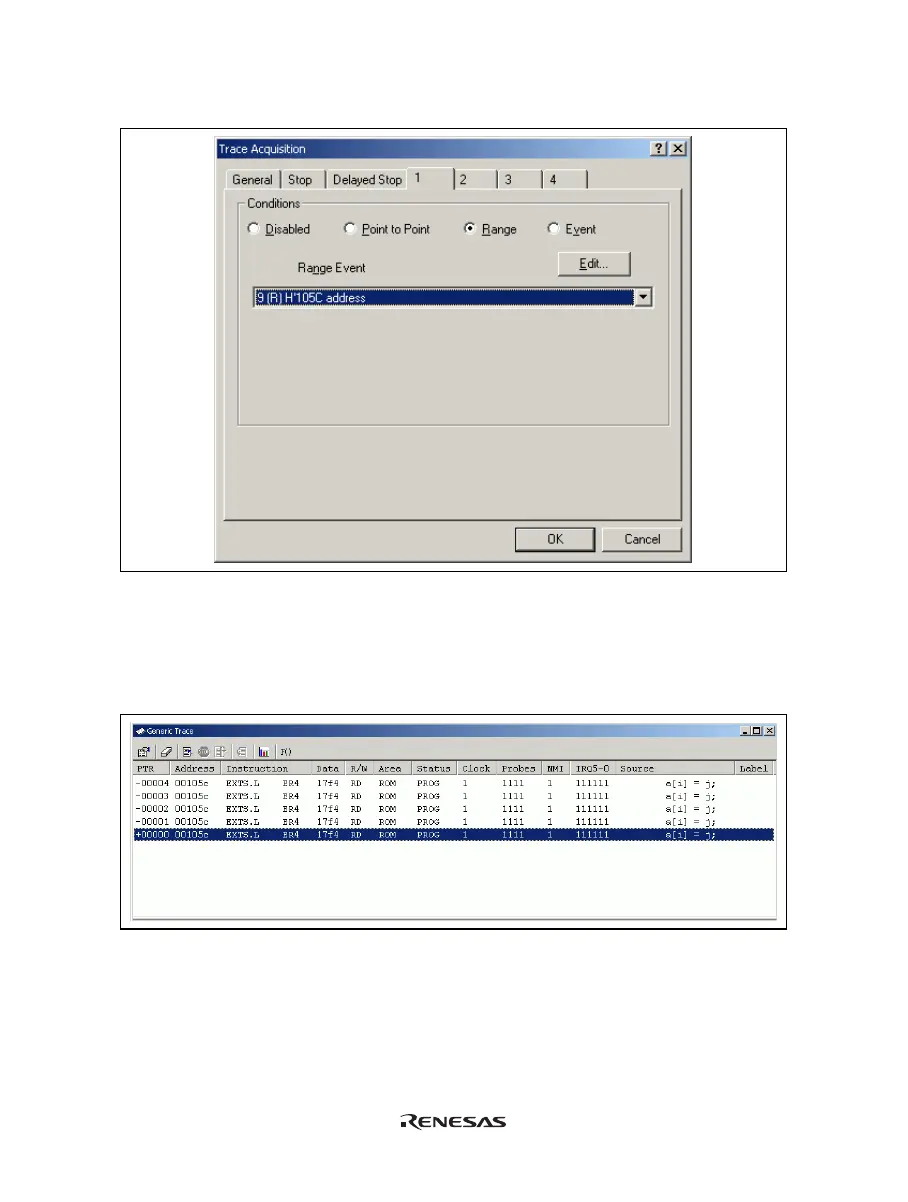155
(7) Select the event you have registered from the [Range Event] combo box. The event is now enabled. Click the
[OK] button to complete the trace setting.
Figure 6.47 [Trace Acquisition] Dialog Box (Setting Completed)
(8) Make the setting such that the break occurs after the instruction at the address on the line that has ‘a[i]=j;’
within the tutorial function (H’0000105C in this example) has been executed five times (for details on
this, refer to section 6.15.2, Breaking Execution at Event Points).
(9) Select [Reset Go] from the [Debug] menu. Processing stops when the break condition is satisfied, and the
[Trace] window then displays the following content.
Figure 6.48 [Trace] Window (Displaying the Result)
If you have trouble viewing a column, drag the header (vertical) bars below the title bar to adjust the width
of the column.
