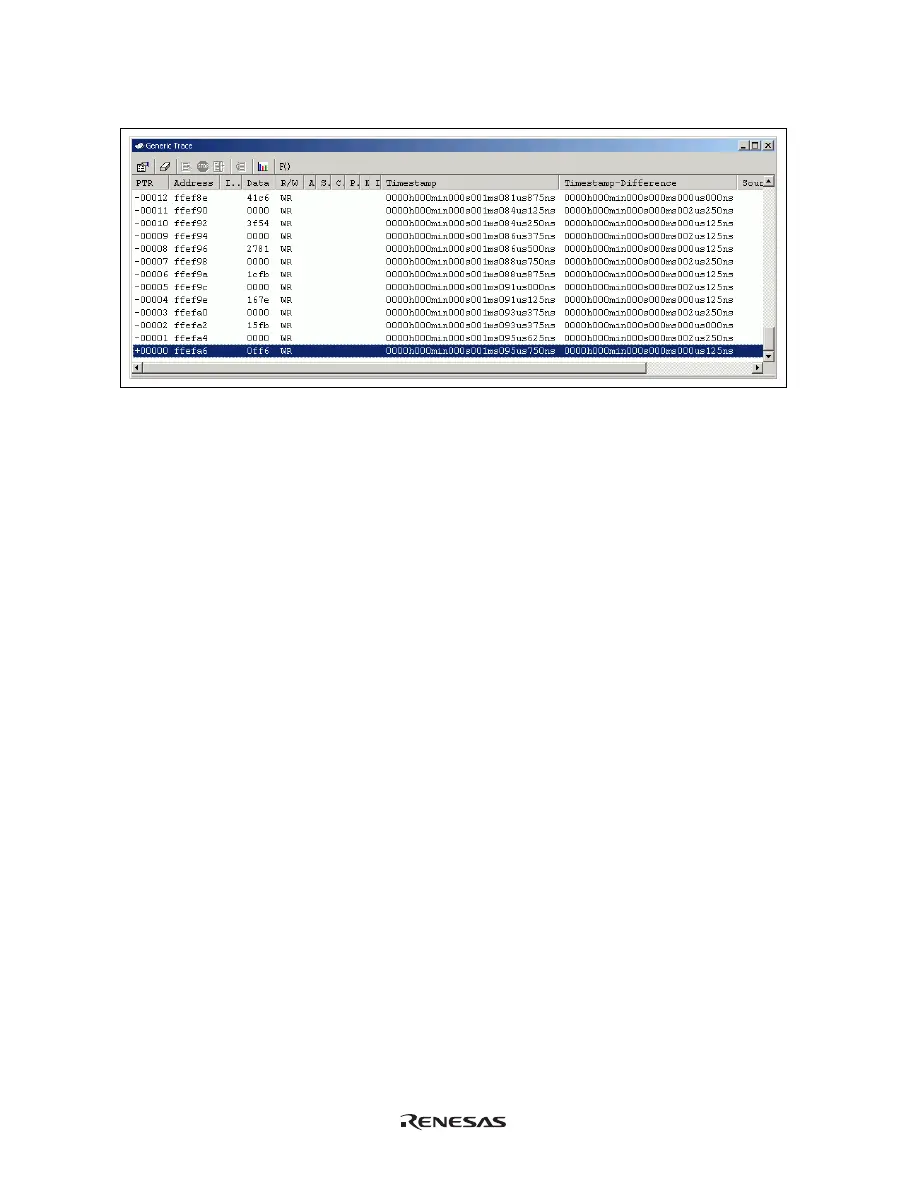159
(11) Select [Reset Go] from the [Debug] menu. Processing stops when the break condition is satisfied, and the
[Trace] window then displays the following content.
Figure 6.53 [Trace] Window (Displaying the Result)
If you have trouble viewing a column, drag the header (vertical) bars below the title bar to adjust the width
of the column.
(12) Remove the event points that have been set and clear the trace information. Clicking the right-hand mouse
button on the [Breakpoints] window displays a popup menu. Select [Delete All] from this menu to remove
all the event points that have been set. Clicking the right-hand mouse button on the [Trace] window
displays a further popup menu. Select [Clear] from this menu to clear the trace information. To disable time
stamping, select Disabled in the [Clock] combo box of the [Time Stamp] group box on the [General] page
of the [Trace Acquisition] dialog box.
