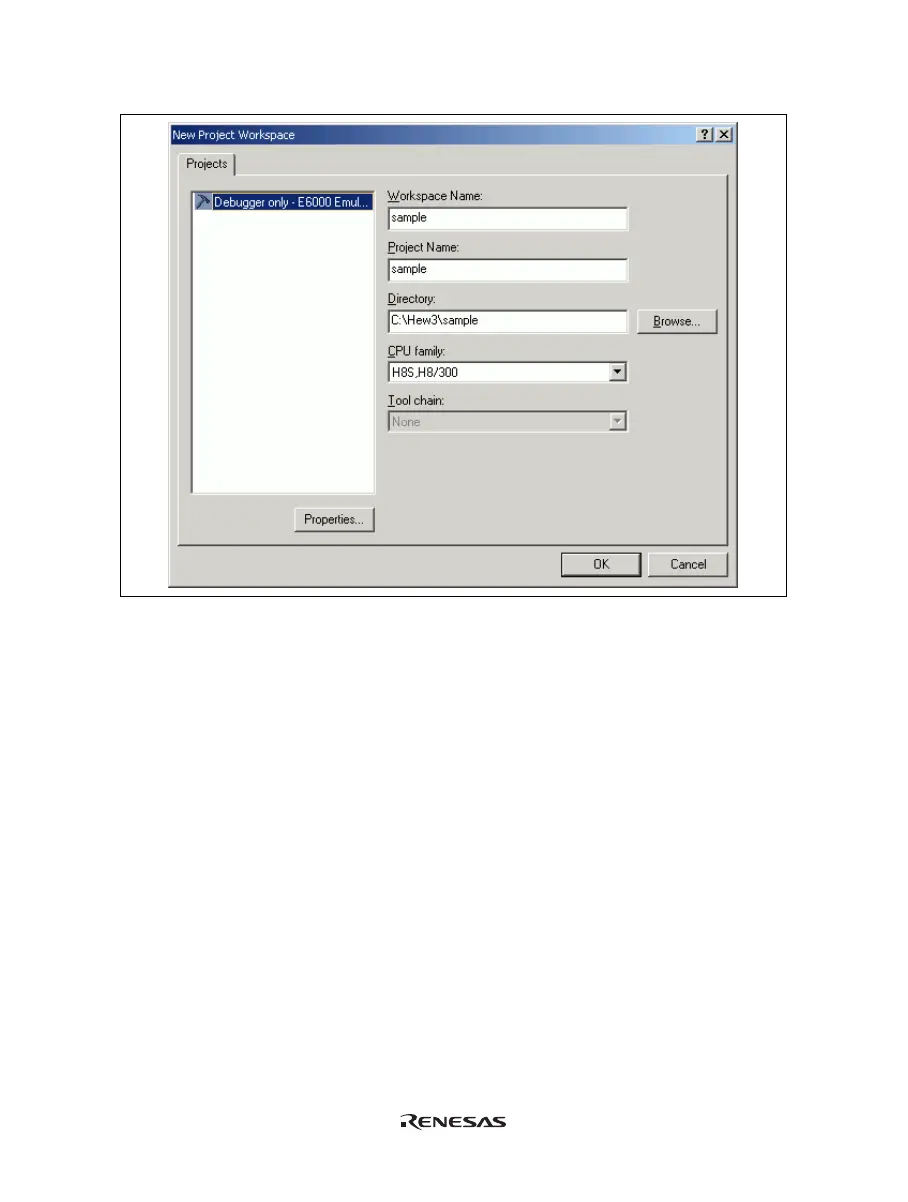27
2. Creation of a new workspace is started. The following dialog box is displayed.
Figure 4.3 [New Project Workspace] Dialog Box
[Workspace Name] edit box: Enter the new workspace name.
[Project Name] edit box: Enter the project name. When the project name is the same as the workspace name,
it needs not be entered.
[Directory] edit box: Enter the directory name in which the workspace will be created. Click the [Browse…]
button to select a directory.
[CPU family] combo box: Select the target CPU family.
Other list boxes are used for setting the toolchain; the fixed information is displayed when the toolchain has not
been installed.
Click the [OK] button.
