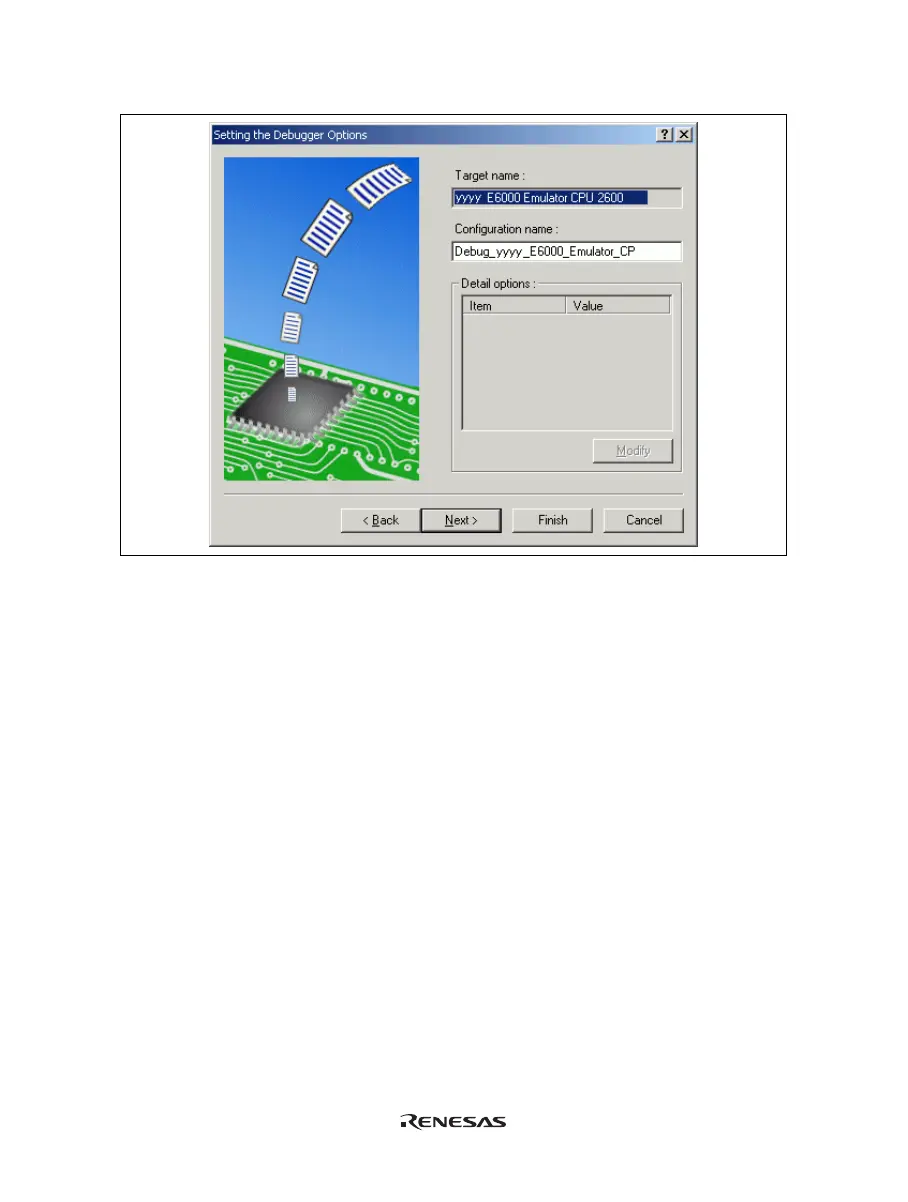29
4. Set the configuration file name.
Figure 4.5 [New Project – Step 8] Dialog Box
If multiple target platforms were selected in the [New Project – Step 7] dialog box shown in figure 4.5, set
the name of a configuration file for each of them, each time pressing the [Next] button to proceed to the next
target.
Setting of the configuration file name is the end of the emulator settings.
Click the [Finish] button to display the [Summary] dialog box. Pressing the [OK] button activates the High-
performance Embedded Workshop.
5. After the High-performance Embedded Workshop has been activated, the emulator is automatically
connected. The message “Connected” is displayed on the [Debug] tab in the [Output] window to indicate the
completion of connection.
