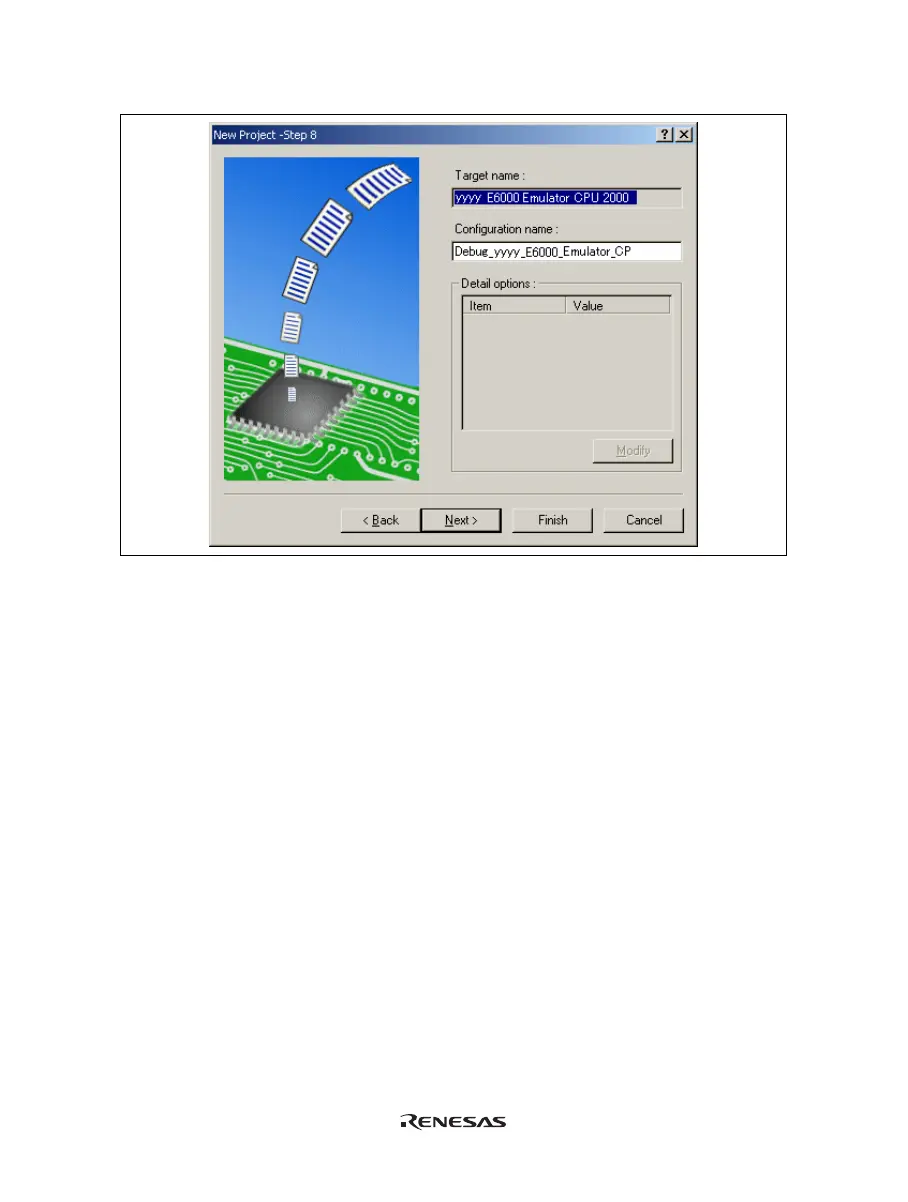33
4. Set the configuration file name.
Figure 4.9 [New Project – Step 8] Dialog Box
If multiple target platforms were selected in the [New Project – Step 7] dialog box shown in figure 4.9, set
the name of a configuration file for each of them, each time pressing the [Next] button to proceed to the next
target.
Setting of the configuration file name is the end of the emulator settings.
Complete the creation of a new workspace according to the instructions on the screen. This activates the
High-performance Embedded Workshop.
5. After the High-performance Embedded Workshop has been activated, connect the emulator. However, it is
not necessary to connect the emulator immediately after the High-performance Embedded Workshop has
been activated.
Select either of the following two ways to connect the emulator: connecting the emulator after the setting at
emulator activation or without the setting at emulator activation. For details on the connection of the
emulator, refer to section 4.2, Connecting the Emulator.
