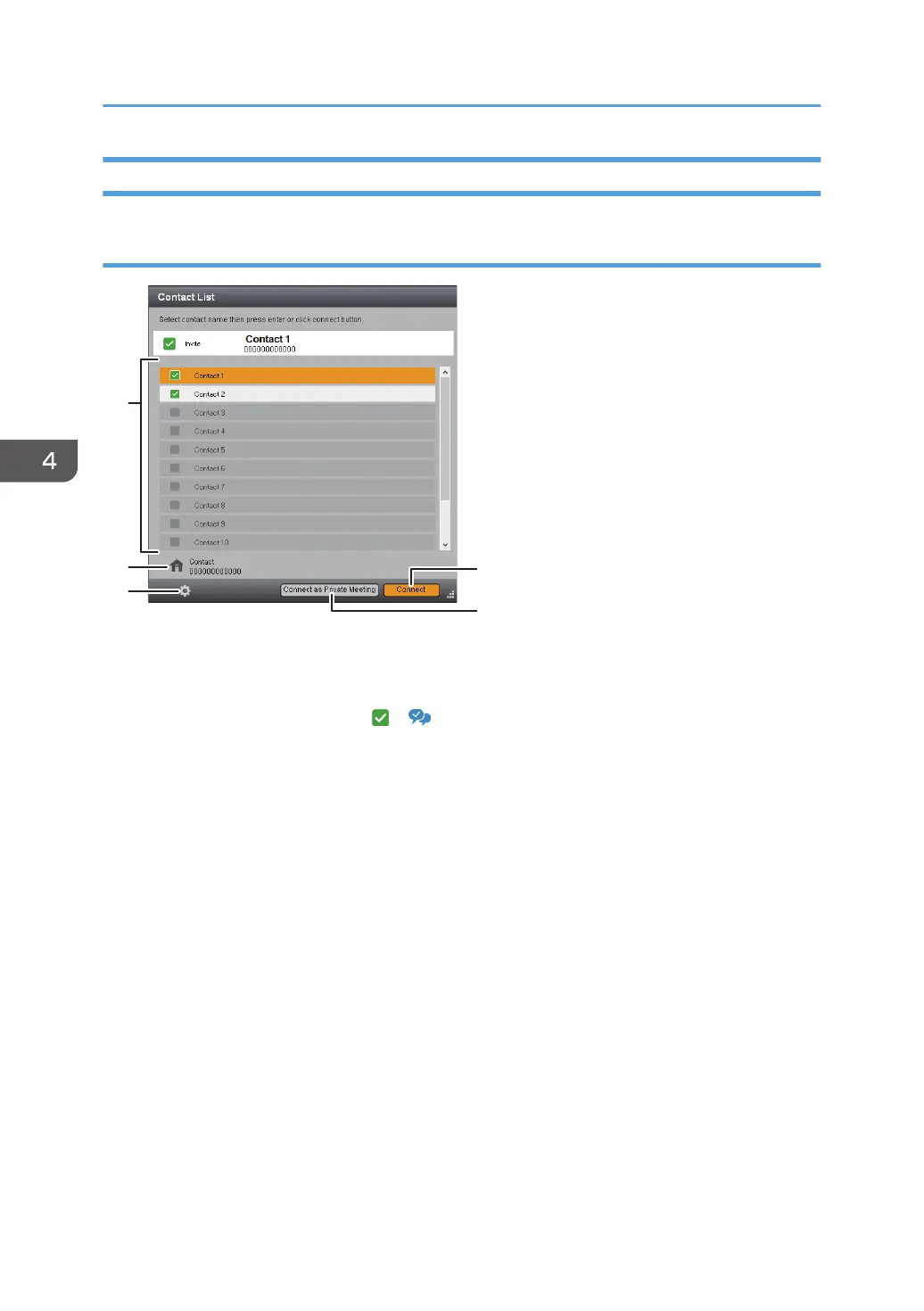Holding a Meeting
Calling a contact
1. Contact List
From this list, select a contact with whom you want to have a meeting.
You can select any contact that has a or icon.
2. Your own contact information
Check your contact name and Contact ID.
3. Settings button
For details, see page 116 "Specifying the Settings".
4. Connect button
Call the selected contact to start a meeting.
5. Connect as Private Meeting button
You can limit participants in meetings.
Pre-determine a four-digit meeting code and share it with the other contacts with whom you want to have the
meeting.
It is not possible to limit participants in a meeting once the meeting has started.
To join a limited participants meeting that has already started, you will need to obtain the meeting code
before joining the meeting.
4. Connecting to a Video Conference
114