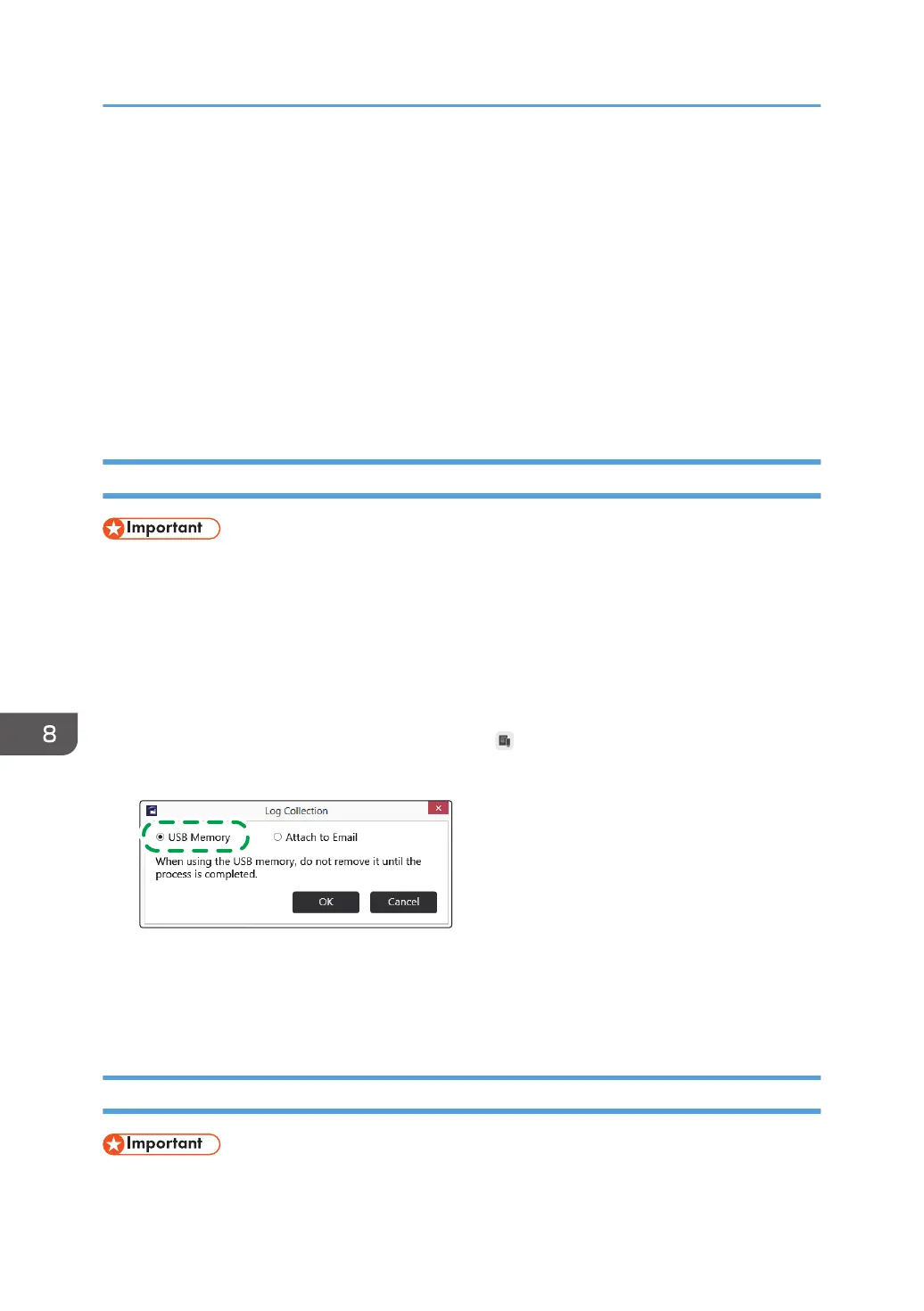• Remote whiteboard participation information
• Information about sent e-mail
• Print information
• User authentication log (if RICOH Streamline NX is used)
• Information about what operations have been performed by clicking the menu buttons
associated with the application linking function
• List of applied Windows updates
• Activity log of anti-virus software
• Encryption status
Saving the Log to a USB Flash Memory Device
• To download the log from the Web page of the machine, click [Log Download] in Administrator
Settings.
1. Insert a USB flash memory device into a USB port.
Insert only one USB flash memory device.
For details about how to connect a USB flash memory device, see page 31 "Inserting a USB Flash
Memory Device".
2. Display Administrator Settings, and then touch
, the Collect Debug Logs icon.
3. Select "USB Memory".
4. Touch [OK].
The log is saved to the root directory (the topmost directory) of the USB flash memory device.
5. Touch [OK].
Attaching the Log to E-mail
• Logs can be sent via e-mail only from the whiteboard.
8. Changing the Interactive Whiteboard Settings
202