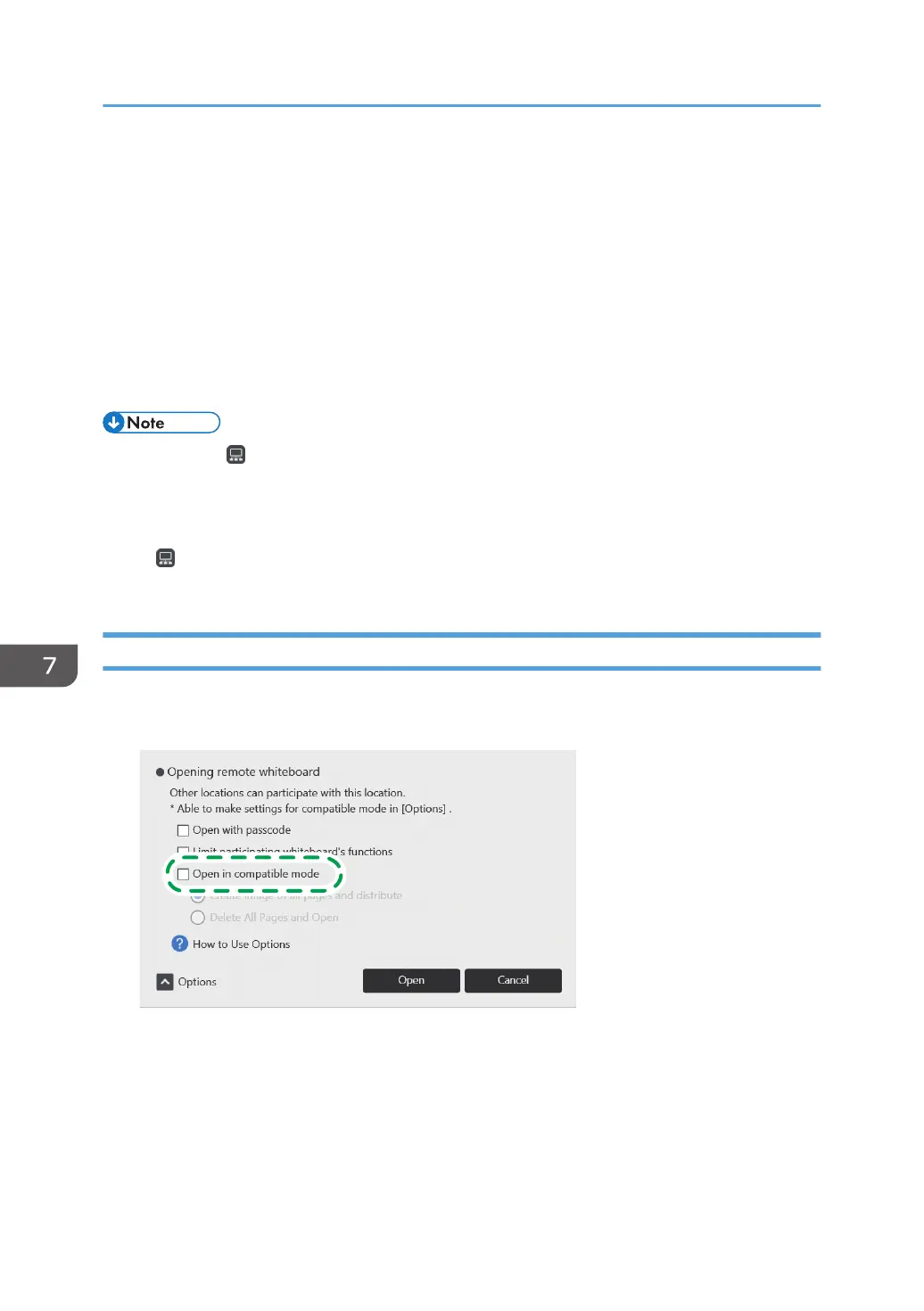• When the "Limit participating whiteboard's functions" check box is selected, the participating
whiteboards cannot save files, print pages, or send e-mail during the session.
• When the "Open in compatible mode" check box is selected, the remote whiteboard session
is opened in compatible mode. For details about how to open a session in compatible mode,
see page 144 "Opening a Remote Whiteboard Session in Compatible Mode".
4. Touch [Open].
A remote whiteboard session is opened.
When you select "Open with passcode", a message will appear. Confirm the details of the
message, and then touch [Open].
• You can use , the Share icon, to check the communication status while participating in a remote
whiteboard session. For details about the communication status, see page 155 "Checking the
Remote Whiteboard Information".
• During the remote whiteboard session, the participating whiteboards are displayed in the submenu
of , the Share icon. For details about how to view the submenu, see page 155 "Checking the
Remote Whiteboard Information".
Opening a Remote Whiteboard Session in Compatible Mode
1. Select "Open in compatible mode" in the option settings of opening remote whiteboard
session screen.
2. Specify other conditions as needed.
• If you select "Create image of all pages and distribute", the pages being used will be
converted to images and displayed on the participating whiteboards. You cannot edit the
strokes on the pages converted to images.
• If you select "Delete All Pages and Open", all the pages being used will be deleted.
7. Using a Remote Whiteboard to Share the Screen
144
